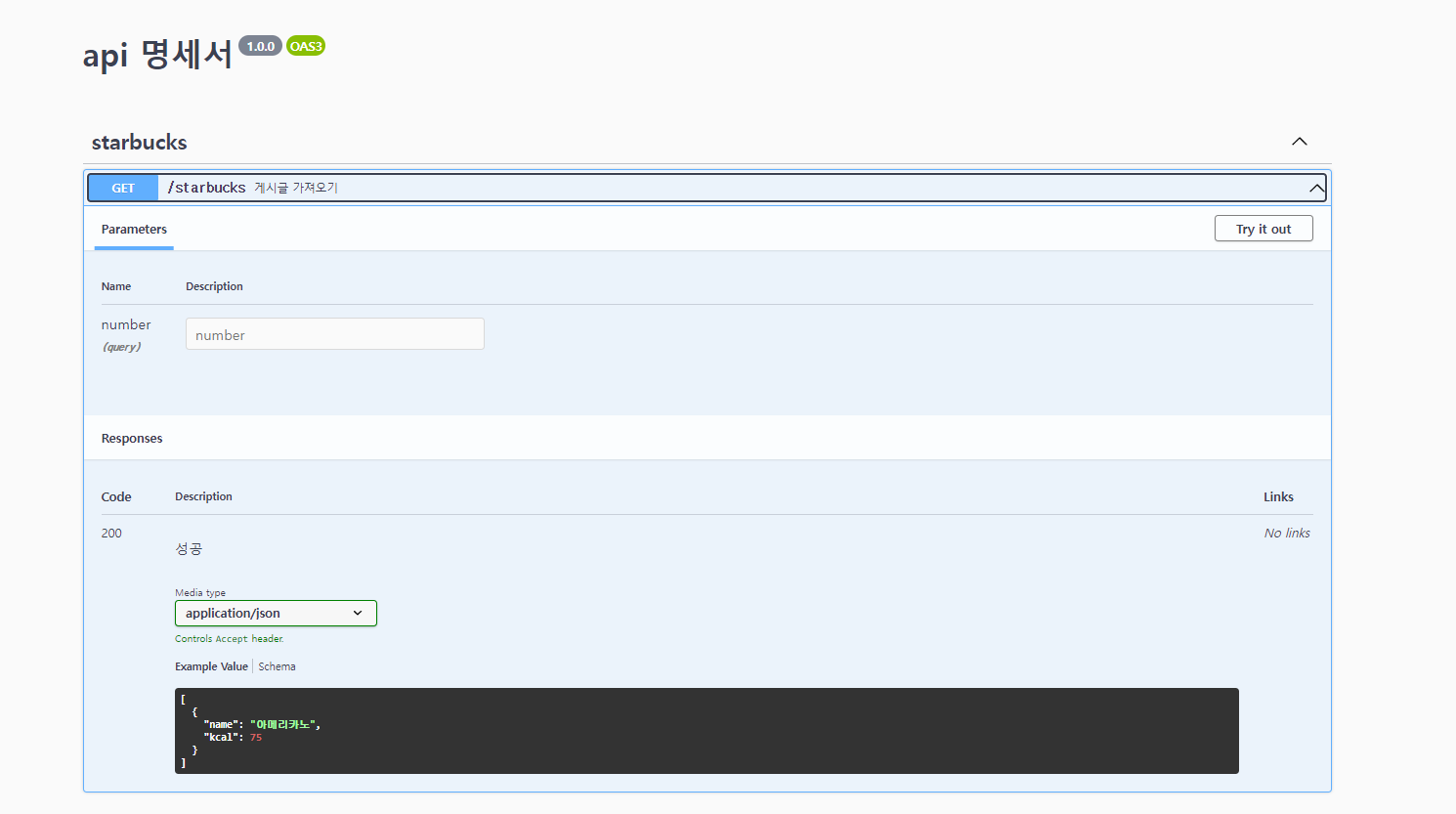(주기적인 업데이트 예정)
express를 통해 api를 만들고 swagger를 활용한 API-DOCS를 만들어볼 것이다.
간단하게 작성한 코드이며 데이터를 받아오질 않고 하드코딩했다.
import express from "express";
import swaggerUi from 'swagger-ui-express'
import swaggerJsdoc from 'swagger-jsdoc'
import { options } from './swagger/config.js'
const port = 3000;
const app = express();
const openapiSpecification = swaggerJsdoc(options);
app.use(express.json());
app.use('/api-docs', swaggerUi.serve, swaggerUi.setup(openapiSpecification));
app.get('/users', (req,res)=>{
const arr = [
{
email : "aaa@gmail.com",
name : "철수",
phone : "01032325678",
personal : "220110-2222222",
prefer : "https://naver.com"
},
{
email : "fff@gmail.com",
name : "유리",
phone : "01012345678",
personal : "220110-555555",
prefer : "https://facebook.com"
},
{
email : "fdsf@gmail.com",
name : "훈이",
phone : "01012221678",
personal : "220110-4444444",
prefer : "https://instagram.com"
},
{
email : "afasdf@gmail.com",
name : "맹구",
phone : "01018751224",
personal : "220110-3333333",
prefer : "https://naverwebtoon.com"
},
{
email : "mm@gmail.com",
name : "짱구",
phone : "01043443278",
personal : "220110-1111111",
prefer : "https://daum.net"
},
];
res.send(arr);
})
app.listen(port, () => {
console.log(`Example app listening on port ${port}`)})
swagger를 사용하기 위해선
import swaggerUi from 'swagger-ui-express'
import swaggerJsdoc from 'swagger-jsdoc'
import { options } from './swagger/config.js'
const openapiSpecification = swaggerJsdoc(options);
app.use('/api-docs', swaggerUi.serve, swaggerUi.setup(openapiSpecification));이러한 모듈들 필요!
/**
* @openapi
* /users:
* get: //어떠한 메소드로 보내는 지 적기
* summary: 게시글 가져오기 //요약
* tags : [users] //tags
* parameters: //요청 시 인자로 보낼 값
* - in: query
* name: number
* type: int
* responses: //응답형식
* 200:
* description: 성공
* content:
* application/json:
* schema:
* type: array
* items:
* properties:
* email:
* type: string
* example: a@gmail.com
* name:
* type: string
* example: 철수
* phone:
* type: string
* example: 01012345896
* personal:
* type: string
* example: 010222-3331245
* prefer:
* type: string
* example: https://naver.com
*/들여쓰기가 매우 중요하다!
어떠한 주석을 달면 되는지 적혀있다. 참고하자
https://swagger.io/docs/specification/basic-structure/
config.js만들어 option을 설절해야한다.
export const options = {
definition: {
openapi: '3.0.0',
info: {
title: 'api 명세서',
version: '1.0.0',
},
},
apis: ['./swagger/*.swagger.js'], // files containing annotations as above
};이렇게 되면 API-DOCS 완성이다.
마치며
너무너무 외울게 많다... 차근차근하자.