Node.js | React | MongoDB | Express (6)
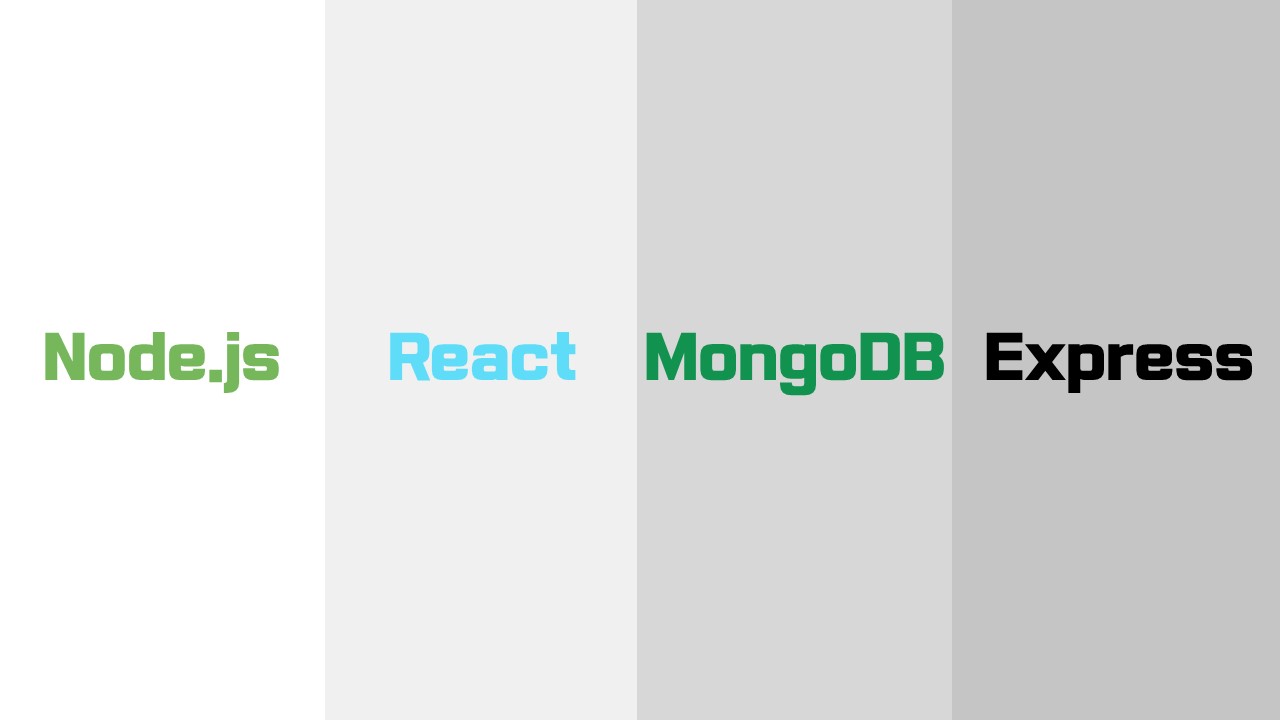
Node.js | React | MongoDB | Express (6)
1. Create React App 구조 (structure)
npx create-react-app .
create react app명령 후 생기는 폴더와 파일들
실행
client > src > App.js
npm run start client > src > App.js 이 렌더링 되고있는 것어디서 렌더링? -> client > src > index.js
ReactDOM.render( <React.StrictMode> <App /> // 이 부분, 만약 여기를 div hello로 바꾸면 그게 렌더링됨 </React.StrictMode>, document.getElementById('root') );어디서 페이지 표현? -> client > public > index.html
<div id="root"></div> html div root를 index.js에서 'getElementById'를 통해 신호를 받고 거기에 APP 렌더링을 쏴주는 것
webpack이 관리하는 부분 : src (public X)
img 파일 넣고싶을때는 src에 넣어야 webpack이 묶어주는 역할 해줌
2. Create React App For Boilerplate
= boilerplate를 위한 구조
boiler placte에 특화된 구조 src폴더 내부임!
- _actions | _reducers : Redux를 위한 폴더들
- components > views : 이 안에는 페이지들을 넣음
- components > views > sections : 해당 페이지에 관련된 css파일 & component
- components > App.js : Routing 관련 일 처리
- components > Config.js : 환경변수 지정
- hoc 폴더 (Highter Order Component) : 다른 컴포넌트를 갖는 function
- Auth(자격체크)라는 HOC가 있을 때 특정 component는 특정한 사람(관리자, 로그인 등) 들어갈 수 있는데, Auth에서 가능한지 체크해줌
- utils : 렌딩 페이지, 로그인, 레지스터 페이지 등등 여러군데 사용되는 경우 나눠서 쓰는 것들을 utils에 넣음
react extension
extension : ES7+ React/Redux/React-Native snippets 다운로드 // react 기본설정 자동생성 rfce (functional component) rcc (class component)
각 폴더 및 페이지 생성해주고 view의 경우 페이지마다 js생성해주기
components > views 파일들 rfce
import React from 'react'; function LandingPage() { return <div> LandingPage </div>; } export default LandingPage;
3. React Router Dom
Quicstart > WEB > Basic
1) reatc router dom 다운
cd client npm install react-router-dom --save
2) basic 코드 복사해오기
주의: react router dom import해올때 switch에서 routes로 변경 (v6)
import React from 'react'; import { BrowserRouter as Router, Routes, Route, Link } from "react-router-dom"; import LandingPage from './components/views/LandingPage/LandingPage'; import LoginPage from './components/views/LoginPage/LoginPage'; import RegisterPage from './components/views/RegisterPage/RegisterPage'; function App() { return ( <Router> <div> {/* A <Switch> looks through all its children <Route> elements and renders the first one whose path matches the current URL. Use a <Switch> any time you have multiple routes, but you want only one of them to render at a time */} <Routes> <Route path="/" element={<LandingPage />} /> <Route path="/login" element={<LoginPage />} /> <Route path="/register" element={<RegisterPage />} /> </Routes> </div> </Router> ); } export default App;
