Node.js | React | MongoDB | Express (2)
0
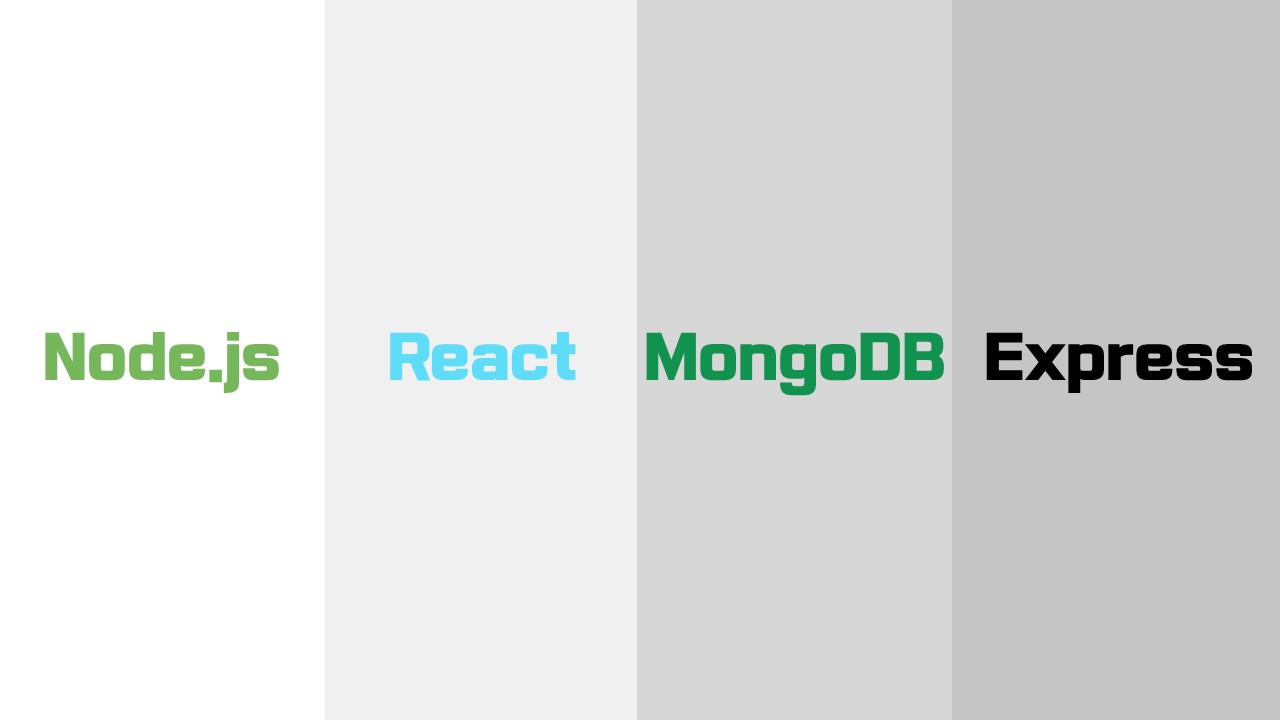
Node.js | React | MongoDB | Express (2)
1. SSH (github 서버와 안전하게 통신)
SSH (Secure Shell) 참고 URL : 링크1 링크2
2. Client - Server 통신
client-server
- client에서 정보(아이디 패스워드)를 server에 보내줌
- body-parser 이라고하는 dependency를 이용해서 보내줌
- 로그인/회원가입할 때 클라이언트 만든 것이 없어 postman을 이용
설치
body-parser : npm install body-parser --save postman : 수동 설치index.js
const express = require('express') const app = express() const port = 3000 const bodyParser = require('body-parser') const {User} = require("./models/User"); // body-parser가 클라이언트에서 오는 정보를 서버에서 분석해서 가져올 수 있게 하는 것 // application/x-www-form-urlencoded 이렇게 된 데이터를 분석해서 가져올 수 있게 해주는 것 app.use(bodyParser.urlencoded({extended: true})); //application/json으로 된 데이터를 가져올 수 있게 하는 기능 app.use(bodyParser.json()); const mongoose = require('mongoose') mongoose.connect('mongodb+srv://아이디:비번first.2owuq.mongodb.net/myFirstDatabase?retryWrites=true&w=majority') .then(() => console.log('MongoDB Connected')) .catch(err => console.log(err)) app.get('/', (req, res) => { res.send('Hello World!!!!!!') }) //register를 위한 라우트 app.post('/register', (req, res) => { // 회원가입 할 때 필요한 정보들 client에서 가져오면 //해당 데이터를 데이터베이스에 넣어준다. const user = new User(req.body) // req.body안에는 정보 들어있음(id, pw) *bodyparser 가져왔기 때문에 가능 user.save((err,userInfo) => { // mongoDB 메소드, save해주면 Usermodel에 저장됨 if(err) return res.json({success:false, err}) return res.status(200).json ({sucess: true }) //status200은 성공했음을 의미 }) }) app.listen(port, () => { console.log(`Example app listening on port ${port}`) })npm run startpostman > workspace > new
a) POST로 설정 : http://localhost:3000/register (send바로 누르지말기) b) body 입력 { "name": "james123", "email": "james@naver.com", "password": "123123" } c) send 버튼 { "success": true }
3. NODE MON
NODE MON
- 서버 ON/OFF 별도로 할 필요 없이 수정 반영 가능
- 소스 변화 감지해서 변화된 부분 반영
npm install nodemon --save-devnodemon으로 시작하기 위해 script 하나 더 만들어주기!
"dev": "nodemon index.js"
4. 비밀 설정 정보 관리 (HEROKU)
비밀 정보 관리
ex) mongodb 아이디 비번 등
.gitignore 사용
1) config 폴더 생성
2) 배포 환경 설치 (HEROKU)
a) HEROKU 회원가입
b) CLI 설치 (OS별)
heroku -v // 설치 확인 heroku login heroku create 1) https://frozen-depths-38541.herokuapp.com/ 내 어플리케이션 url -> 이걸 이용해서 어플리케이션 갈 수 있음 이 url 말고 heroku 사이트에서 만들기 가능(간단한 이름으로 personal에서) 2) https://git.heroku.com/frozen-depths-38541.git 프로젝트를 위한 heroku 저장소의 주소
3) npm & node 버전 명시
node -v npm - vpackage.json "main"아래
"engine": { "node": "v16.13.2", "npm" : "8.3.0" },
나머지는 react 프로젝트 이후에 확인!
여기
4) 개발 환경 두 가지!
-> 비밀정보관리 분기처리 필요
a) local 환경 -> dev.js에서 변수 가져갈 수 있음
b) deploy(배포)한 후 -> HEROKU서비스 사용한다고 했을때 따로 MONGO URI 정보를 넣고 HEROKU사이트에서 직접 가져와야함
key.js | dev.js | prod.js 파일 생성
key.js
if (process.env.NODE_ENV === 'production') { module.exports = require('./prod'); } else { module.exports = require('./dev'); }dev.js
module.exports = { mongoURI: 'mongodb+srv://--@first.2owuq.mongodb.net/myFirstDatabase?retryWrites=true&w=majority' }prod.js
module.exports = { mongoURI: process.env.MONGO_URI }index.js
const config = require('./config/key') mongoose.connect(config.mongoURI)
5) .gitignore
node_modules dev.jsdev.js 제외하고 reposit에 저장됨
-> node_modules의 경우 npm install을 통해서 다운로드 가능
