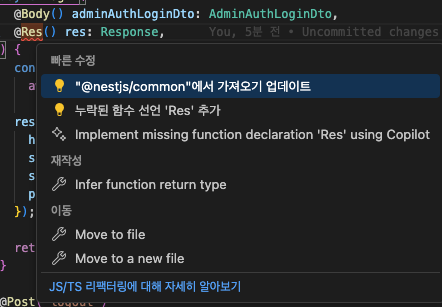시작하는말
vscode를 업데이트하고 copilot 기능이 재미있어서 이것저것 건들다 보니
어느순간 ctrl + . (command + .) 빠른수정에서 추가하기(import) 기능이 사라진것을 확인했습니다. 대신 "Copilot을 사용하여 수정" 이라는 탭이 새로 생겼는데, 이게 유용은 하지만 수정이 매우 느린점이 불편했습니다. 어떻게 참고할 만한 게시글을 찾을 수 있을까 보다가. quickfix, copilot, import 키워드를 사용해 동일한 상황에 놓인 개발자를 만날 수 있었습니다.
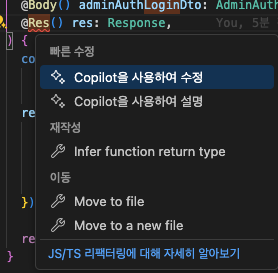
해결
출처: https://github.com/microsoft/vscode-copilot-release/issues/437
출처: https://github.com/microsoft/vscode-copilot-release/issues/349#issuecomment-1740936588
Was able to disable this by disabling:
Settings > Extensions > Copilot > Enable Code Actions
Alternatively, via settings.json:
{
"github.copilot.editor.enableCodeActions": false,
}Not sure what else it disables yet tho. Will update if I stumble upon something else 👍
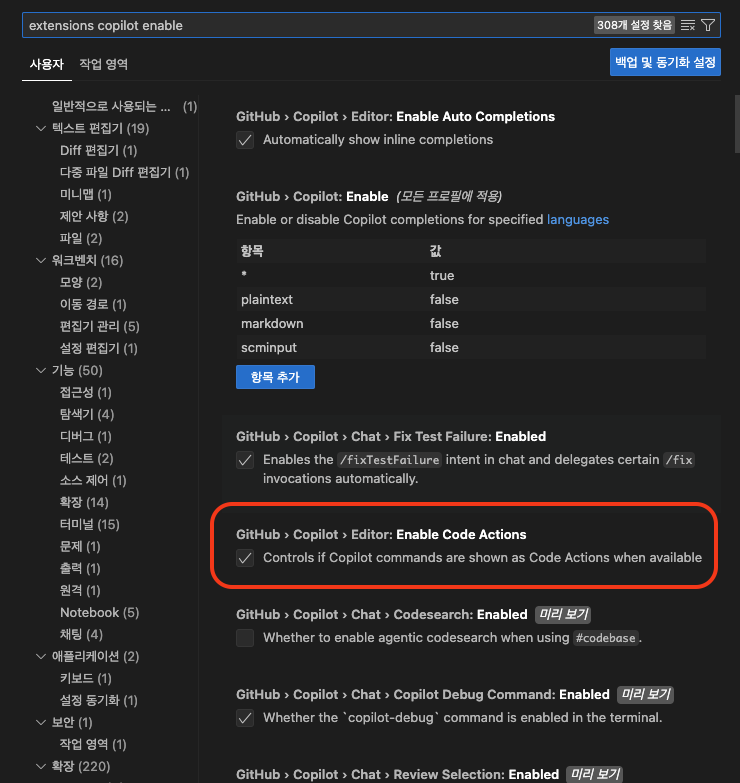
그리고 vscode를 재시작하면 정상화 되었습니다.