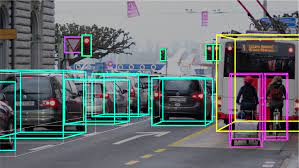- 컴퓨터 비전 시리즈는 한동대학교 황성수 교수님의 컴퓨터비전 강의를 공부하며 정리한 내용입니다.
정의
- 컴퓨터가 이미지와 동영상을 이해하는 방식
용어
- 픽셀
- 모든 이미지는 픽셀로 구성
- 모든 동영상은 이미지로 구성
- 보통 33ms(1초 = 1000ms)
- 사진 간격이 짧을수록 더 부드러움
- frame rate
- 1초당 비디오의 이미지 갯수
- intensity level(화면 강도)
- 각 픽셀이 가질 수 있는 값의 갯수
- L = 2^k(level 2, 4, 8, 16 ...)
- L이 커질수록 더 정교하게 표현 가능 --> 각 영역의 밝기를 세부적으로 표현 가능하기 때문
- 보통 L=256
- pixel resolution(화면 해상도)
- 이미지의 픽셀 수
- width X height
- ex) hd, fhd 등등
1. k는 가로 픽셀 의미
1. ex) 4k uhd --> 4096 X 2160
2. 8k uhd --> 7680 X 4320
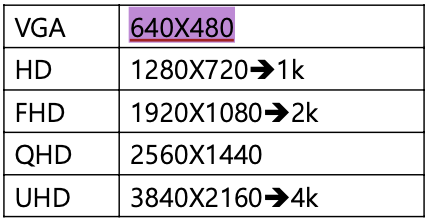
- 이미지/동영상 저장 bit
- width height bit 수
- fps(frame per second)
- 초당 보여지는 프레임의 갯수
- 저장공간 단위
- 1byte = 8bit
- 1kb = 1024byte
- 1mb = 1024kb
- 1gb = 1024mb
mat
- opencv에서 가장 기본이 되는 행렬 구조체
- 선언
• Mat (int rows, int cols, int type)
• Mat (Size size, int type)
• Mat (const Mat & m)
• Mat (Size size, int type, const Scalar& s) - 예시
Mat mtx(3, 3, CV_32F);
// make a 3x3 floating-point matrix
Mat mtx(10, 1, CV_64FC2);
// make a 10x1 2-channel floating-point matrix
(10-element complex vector)
Mat img(1080, 1920, CV_8UC3);
// make a 3-channel (color) image of 1920 columns and 1080 rows.
Mat img(Size(1920, 1080), CV_8UC3);
// make a 3-channel (color) image of 1920 columns and 1080 rows.
mat copy
- shallow copy
- 데이터의 주소 복사
- deep copy
- 데이터 복사
- clone() 사용
- copyTo
- 사이즈 다른 경우 재조정됨
int main() {
Mat m1 = (Mat_ < double >(3, 3)
<< 1, 2, 3, 4, 5, 6, 7, 8, 9);
Mat m_shallow = m1;
Mat m_deep = m1.clone();
cout << "m1 =\n" << m1 << endl << endl;
cout << "m_shallow =\n" << m_shallow << endl << endl; cout << "m_deep =\n" << m_deep << endl << endl;
// Update m1
m1.at < double >(0, 0) = 100;
cout << "m1 =\n" << m1 << endl << endl;
cout << "m_shallow =\n" << m_shallow << endl << endl; cout << "m_deep =\n" << m_deep << endl << endl;
waitKey(0);
}mat conversion
Mat convertTo(OutputArray m, int rtype, double alpha=1, double beta=0)
Mat setTo(InputArray value, InputArray mask=noArray())
void convertScaleAbs(InputArray src, OutputArray dst, double alpha=1, double beta=0)
픽셀 타입
• CV_8U: 8-bit unsigned integer: uchar ( 0~255 )
• CV_8S: 8-bit signed integer: schar ( -128~127 )
• CV_16U: 16-bit unsigned integer: ushort ( 0~65535 )
• CV_16S: 16-bit signed integer: short ( -32768~32767 )
• CV_32S: 32-bit signed integer: int ( -2147483648~2147483647 )
• CV_32F: 32-bit floating-point number: float ( -FLT_MAX~FLT_MAX, INF, NAN )
• CV_64F: 64-bit floating-point number: double (-DBL_MAX~ DBL_MAX, INF, NAN )
• Multi-channel array:
CV_8UC3, CV_8U(3), CV_64FC4, CV_64FC(4)
- 채널
- 1채널: 흑백(흑과 백, 그 사이 그라데이션으로 나뉘어 지는 1차원 정보)
- 3채널: 컬러(r,g,b)
- 컬러
- scalar(255,0,0)
- b,g,r 순서