typeDef(s)
- GraphQl Schema를 정의하는 곳
- Object
- Query
- Mutation
- input
- GQL과 Tagged Template Literals로 작성한다
styled Component처럼 Template String을 통해 함수 뒤에 붙여준다.resolver(s)
- Schema에 해당하는 구현을 하는곳
- 요청을 받아 데이터를 조회,수정,삭제
여러개의 데이터 조회하기
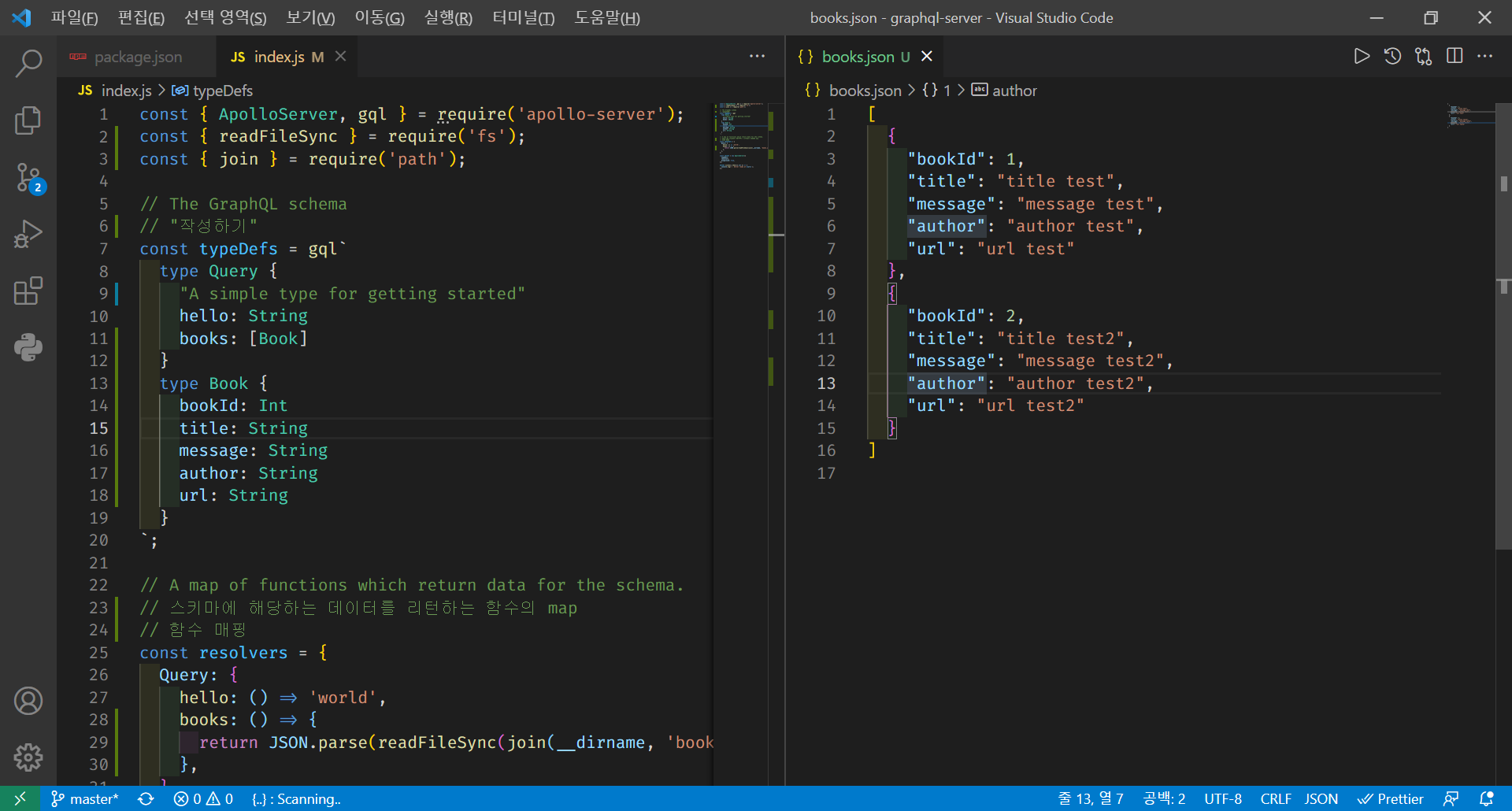
join할때 꼭 require('path')주의!
index.js
const { ApolloServer, gql } = require('apollo-server');
const { readFileSync } = require('fs');
const { join } = require('path');
// The GraphQL schema
// "작성하기"
const typeDefs = gql`
type Query {
"A simple type for getting started"
hello: String
books: [Book] // book query 생성
}
//Book의 타입정해주기
type Book {
bookId: Int
title: String
message: String
author: String
url: String
}
`;
// A map of functions which return data for the schema.
// 스키마에 해당하는 데이터를 리턴하는 함수의 map
// 함수 매핑
const resolvers = {
Query: {
hello: () => 'world',
books: () => {
return JSON.parse(readFileSync(join(__dirname, 'books.json')).toString());
},
},
};
const server = new ApolloServer({
typeDefs,
resolvers,
playground: true,
});
server.listen().then(({ url }) => {
console.log(`🚀 Server ready at ${url}`);
});
books.json
[
{
"bookId": 1,
"title": "title test",
"message": "message test",
"author": "author test",
"url": "url test"
},
{
"bookId": 2,
"title": "title test2",
"message": "message test2",
"author": "author test2",
"url": "url test2"
}
]
특정데이터 조회하기
index.js
const { ApolloServer, gql } = require('apollo-server');
const { readFileSync } = require('fs');
const { join } = require('path');
// The GraphQL schema
// "작성하기"
const typeDefs = gql`
type Query {
"A simple type for getting started"
hello: String
books: [Book]
book(bookId: Int): Book // 1. book추가
}
type Book {
bookId: Int
title: String
message: String
author: String
url: String
}
`;
// A map of functions which return data for the schema.
// 스키마에 해당하는 데이터를 리턴하는 함수의 map
// 함수 매핑
const resolvers = {
Query: {
hello: () => 'world',
books: () => {
return JSON.parse(readFileSync(join(__dirname, 'books.json')).toString());
},
book: (parent, args, context, info) => { // 2. resolvers 추가
const books = JSON.parse(
readFileSync(join(__dirname, 'books.json')).toString()
);
return books.find(book => book.bookId === args.bookId);
}
},
};
const server = new ApolloServer({
typeDefs,
resolvers,
playground: true,
});
server.listen().then(({ url }) => {
console.log(`🚀 Server ready at ${url}`);
});

데이터추가
Mutation
const { ApolloServer, gql } = require('apollo-server');
const { readFileSync, writeFileSync } = require('fs');
const { join } = require('path');
// The GraphQL schema
// "작성하기"
const typeDefs = gql`
type Query {
"A simple type for getting started"
hello: String
books: [Book]
book(bookId: Int): Book
}
type Mutation { //1. 스키마 추가
addBook(title: String, message: String, author: String, url: String): Book
}
type Book {
bookId: Int
title: String
message: String
author: String
url: String
}
`;
// A map of functions which return data for the schema.
// 스키마에 해당하는 데이터를 리턴하는 함수의 map
// 함수 매핑
const resolvers = {
Query: {
hello: () => 'world',
books: () => {
return JSON.parse(readFileSync(join(__dirname, 'books.json')).toString());
},
book: (parent, args, context, info) => {
const books = JSON.parse(
readFileSync(join(__dirname, 'books.json')).toString()
);
return books.find(book => book.bookId === args.bookId);
}
},
Mutation: { // 2. resolver 추가
addBook: (parent, args, context, info) => {
const books = JSON.parse(
readFileSync(join(__dirname, 'books.json')).toString()
);
const maxId = Math.max(...books.map(book => book.bookId));
[...books, { ...args, bookId: maxId + 1 }]
const newBook = { ...args, bookId: maxId + 1 };
writeFileSync(
join(__dirname, 'books.json'),
JSON.stringify([...books, newBook])
);
return newBook;
}
}
};
const server = new ApolloServer({
typeDefs,
resolvers,
playground: true,
});
server.listen().then(({ url }) => {
console.log(`🚀 Server ready at ${url}`);
});
데이터 변경
항상 typeDefs과 resolvers의 변수가 같은지 확인!
const { ApolloServer, gql } = require('apollo-server');
const { readFileSync, writeFileSync } = require('fs');
const { join } = require('path');
// The GraphQL schema
// "작성하기"
const typeDefs = gql`
type Query {
"A simple type for getting started"
hello: String
books: [Book]
book(bookId: Int): Book
}
type Mutation {
addBook(title: String, message: String, author: String, url: String): Book
editBook(bookId: Int,title: String, message: String, author: String, url: String): Book
}
type Book {
bookId: Int
title: String
message: String
author: String
url: String
}
`;
// A map of functions which return data for the schema.
// 스키마에 해당하는 데이터를 리턴하는 함수의 map
// 함수 매핑
const resolvers = {
Query: {
hello: () => 'world',
books: () => {
return JSON.parse(readFileSync(join(__dirname, 'books.json')).toString());
},
book: (parent, args, context, info) => {
const books = JSON.parse(
readFileSync(join(__dirname, 'books.json')).toString()
);
return books.find(book => book.bookId === args.bookId);
}
},
Mutation: {
addBook: (parent, args, context, info) => {
const books = JSON.parse(
readFileSync(join(__dirname, 'books.json')).toString()
);
const maxId = Math.max(...books.map(book => book.bookId));
[...books, { ...args, bookId: maxId + 1 }]
const newBook = { ...args, bookId: maxId + 1 };
writeFileSync(
join(__dirname, 'books.json'),
JSON.stringify([...books, newBook])
);
return newBook;
},
editBook: (parent, args, context, info) => {
const books = JSON.parse(
readFileSync(join(__dirname, 'books.json')).toString()
);
const newBooks = books.map((book) => {
if (book.bookId === args.bookId) {
return args;
} else {
return book;
}
})
writeFileSync(
join(__dirname, 'books.json'),
JSON.stringify(newBooks)
);
return args;
},
}
};
const server = new ApolloServer({
typeDefs,
resolvers,
playground: true,
});
server.listen().then(({ url }) => {
console.log(`🚀 Server ready at ${url}`);
});
데이터 삭제
const { ApolloServer, gql } = require('apollo-server');
const { readFileSync, writeFileSync } = require('fs');
const { join } = require('path');
// The GraphQL schema
// "작성하기"
const typeDefs = gql`
type Query {
"A simple type for getting started"
hello: String
books: [Book]
book(bookId: Int): Book
}
type Mutation {
addBook(title: String, message: String, author: String, url: String): Book
editBook(
bookId: Int
title: String
message: String
author: String
url: String
): Book
deleteBook(bookId: Int): Book
}
type Book {
bookId: Int
title: String
message: String
author: String
url: String
}
`;
// A map of functions which return data for the schema.
// 스키마에 해당하는 데이터를 리턴하는 함수의 map
// 함수 매핑
const resolvers = {
Query: {
hello: () => 'world',
books: () => {
return JSON.parse(readFileSync(join(__dirname, 'books.json')).toString());
},
book: (parent, args, context, info) => {
const books = JSON.parse(
readFileSync(join(__dirname, 'books.json')).toString()
);
return books.find(book => book.bookId === args.bookId);
}
},
Mutation: {
addBook: (parent, args, context, info) => {
const books = JSON.parse(
readFileSync(join(__dirname, 'books.json')).toString()
);
const maxId = Math.max(...books.map(book => book.bookId));
[...books, { ...args, bookId: maxId + 1 }]
const newBook = { ...args, bookId: maxId + 1 };
writeFileSync(
join(__dirname, 'books.json'),
JSON.stringify([...books, newBook])
);
return newBook;
},
editBook: (parent, args, context, info) => {
const books = JSON.parse(
readFileSync(join(__dirname, 'books.json')).toString()
);
const newBooks = books.map((book) => {
if (book.bookId === args.bookId) {
return args;
} else {
return book;
}
})
writeFileSync(
join(__dirname, 'books.json'),
JSON.stringify(newBooks)
);
return args;
},
//deleteBook 함수
deleteBook: (parent, args, context, info) => {
const books = JSON.parse(
readFileSync(join(__dirname, 'books.json')).toString()
);
const deleted = books.find(book => book.bookId === args.bookId)
// filter를 써서 자료를 빼온다
const newBooks = books.filter((book) => book.bookId !== args.bookId)
writeFileSync(
join(__dirname, 'books.json'),
JSON.stringify(newBooks)
);
return deleted;
},
}
};
const server = new ApolloServer({
typeDefs,
resolvers,
playground: true,
});
server.listen().then(({ url }) => {
console.log(`🚀 Server ready at ${url}`);
});