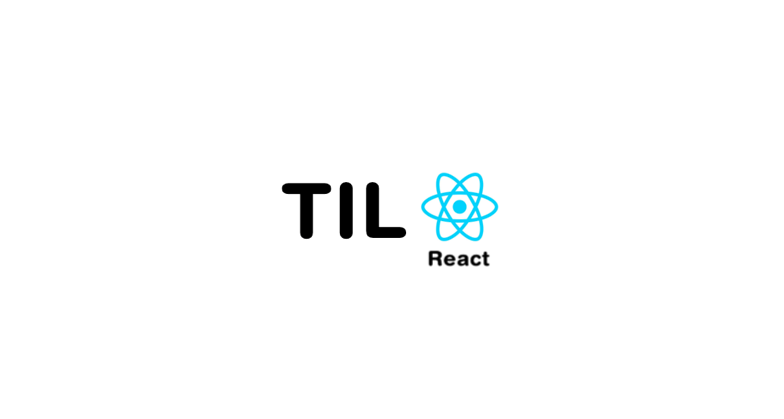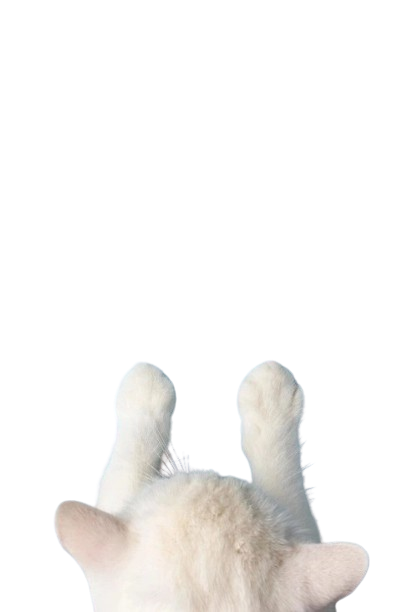EventHandling
-
카멜케이스로 작성
onClick,onMouseEnter, ...
-
이벤트에 연결된 js코드는 함수
- 이벤트={함수}
-
실제 DOM요소들에만 사용 가능
- 리액트 컴포넌트에 사용하면 그냥 props르 전달됨
-
함수형 컴포넌트에서 적용 (onClick)
function Component() {
return (
<div>
<button
onClick={() => {
console.log("hello")
}}
>
클릭
</button>
</div>
)
}- 클래스형 컴포넌트에서 적용 (onClick)
class Component extends React.Component{
state = { count: 0 }
render() {
return (
<div>
<p>{this.state.count}</p>
<button
onClick={() => {
console.log("hello")
this.setState((state) => ({
...state,
count: state.count + 1,
}))
}}
>
클릭
</button>
</div>
)
}
}- 함수를 따로 바깥에서 정의할 경우
class Component extends React.Component{
state = { count: 0 }
render() {
return (
<div>
<p>{this.state.count}</p>
<button
onClick={() => {
}}
>
클릭
</button>
</div>
)
}
click() {
console.log("hello")
this.setState((state) => ({
...state,
count: state.count + 1,
}))
}
}이렇게만 하면 this 가 undefined 오류가 발생한다.
해결방법
bind작업을 해준다
class Component extends React.Component{
state = { count: 0 }
constructor(props){
super(props);
this.click = this.click.bind(this)
}
render() {
return (
<div>
<p>{this.state.count}</p>
<button
onClick={() => {
}}
>
클릭
</button>
</div>
)
}
click() {
console.log("hello")
this.setState((state) => ({
...state,
count: state.count + 1,
}))
}
}- ArrowFunction을 이용한다.
class Component extends React.Component {
state = {
count: 0,
}
render() {
return (
<div>
<p>{this.state.count}</p>
<button onClick={this.click}>클릭</button>
</div>
)
}
click = () => {
console.log("hello")
this.setState((state) => ({
...state,
count: state.count + 1,
}))
}
}