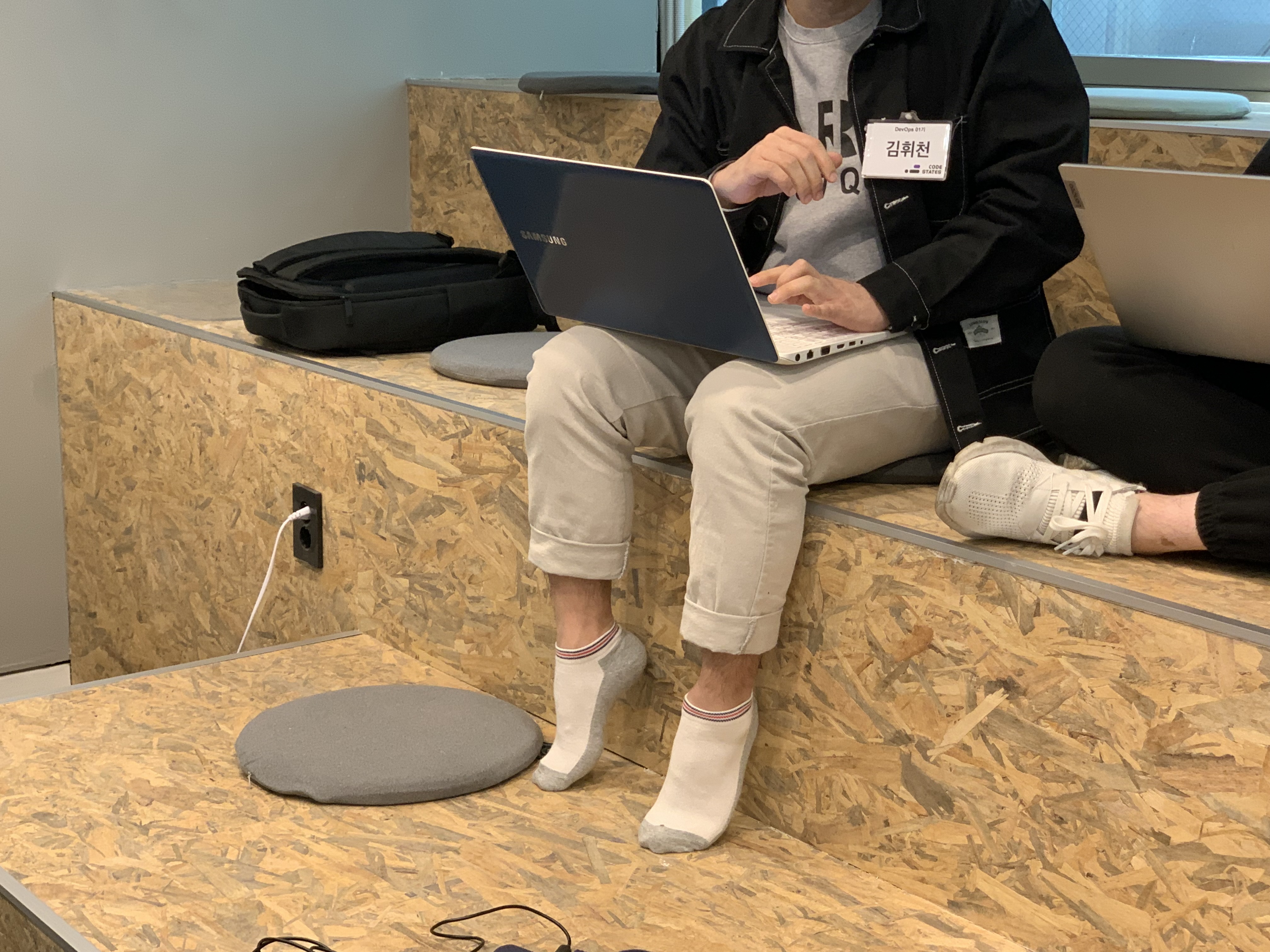과제1) Terraform으로 AWS EC2 생성해보기
provider "aws" {
region = "ap-northeast-2"
}
resource "aws_instance" "example" {
ami = "ami-0c9c942bd7bf113a2"
instance_type = "t2.micro"
vpc_security_group_ids = [aws_security_group.instance.id]
user_data = <<-EOF
#!/bin/bash
echo "t101-1week-captaincheoni" > index.html
nohup busybox httpd -f -p 80 &
EOF
user_data_replace_on_change = true
tags = {
Name = "Single-WebSrv"
}
}
resource "aws_security_group" "instance" {
name = var.security_group_name
ingress {
from_port = 80
to_port = 80
protocol = "tcp"
cidr_blocks = ["0.0.0.0/0"]
}
}
variable "security_group_name" {
description = "The name of the security group"
type = string
default = "terraform-example-instance"
}
output "public_ip" {
value = aws_instance.example.public_ip
description = "The public IP of the Instance"
}
위와 같이 만들어서 접속해봤음
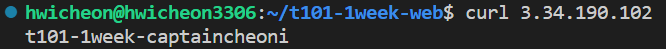
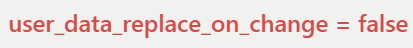
위를 추가적으로 main.tf에 작성하고 user-data 변경하고 apply 해보세요!
리소스에 추가적으로 정의하는 인수
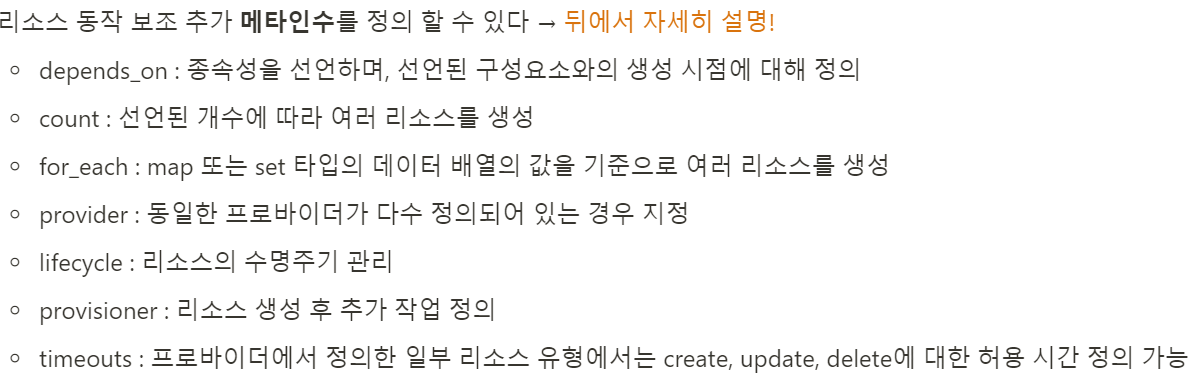
병렬적으로 동작하는 경우
resource "local_file" "abc" {
content = "123!"
filename = "${path.module}/abc.txt"
}
resource "local_file" "def" {
content = "456!"
filename = "${path.module}/def.txt"
}종속적인 관계 resource
resource "local_file" "abc" {
content = "123!"
filename = "${path.module}/abc.txt"
}
resource "local_file" "def" {
content = local_file.abc.content # 123!
filename = "${path.module}/def.txt"
}abc가 생성이 되어야 그 안의 content 값이 def의 content를 결정함
참조는 인수와 속성만 가능하며 terraform에서 인수와 속성은
resource "리소스 유형" "이름" {
인수(arguments) = 값
속성(attributes) = 값
}
리소스 유형.이름.인수
리소스 유형.이름.속성
depends_on으로 작성할 경우
resource "local_file" "abc" {
content = "123!"
filename = "${path.module}/abc.txt"
}
resource "local_file" "def" {
depends_on = [
local_file.abc
]
content = "456!"
filename = "${path.module}/def.txt"
}수명주기
- create_before_destroy: 리소스 생성 시 신규 리소스 생성 후 기존 리소스 삭제
- prevent_destroy: 해당 리소스를 삭제하려할 때 명시적으로 거부
- ignore_change: 리소스 요소에 선언된 인수의 변경사항을 테라폼 실행 시 거부
- precondition: 리소스 요소에 선언해 인수의 조건을 검증
- postcondition: Apply 이후의 결과를 속성 값으로 검증
create_before_destroy
- true 적용했을 때
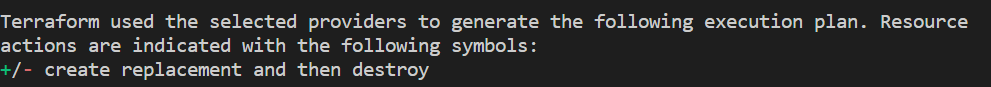
resource "local_file" "abc" {
content = "lifecycle - step 2222222"
filename = "${path.module}/abc.txt"
lifecycle {
create_before_destroy = true
}
}- false 적용했을 때
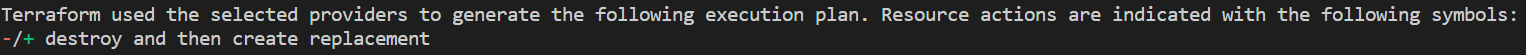
resource "local_file" "abc" {
content = "lifecycle - step 22222223333"
filename = "${path.module}/abc.txt"
lifecycle {
create_before_destroy = false
}
}prvent_destroy
- true
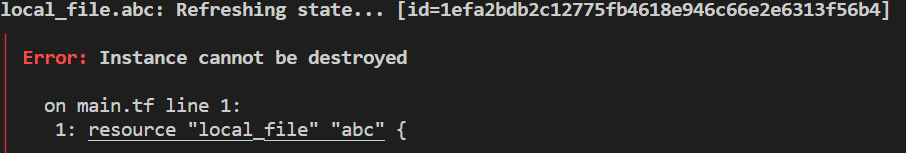
resource "local_file" "abc" {
content = "lifecycle - step change"
filename = "${path.module}/abc.txt"
lifecycle {
prevent_destroy = true
}
}ignore_changes
resource "local_file" "abc" {
content = "lifecycle - step 44"
filename = "${path.module}/abc.txt"
lifecycle {
ignore_changes = []
}
}ignore_change 적용하기 전에 apply
resource "local_file" "abc" {
content = "lifecycle - step 666"
filename = "${path.module}/abc.txt"
lifecycle {
ignore_changes = [
content
]
}
}적용하고
응답값을 확인하면
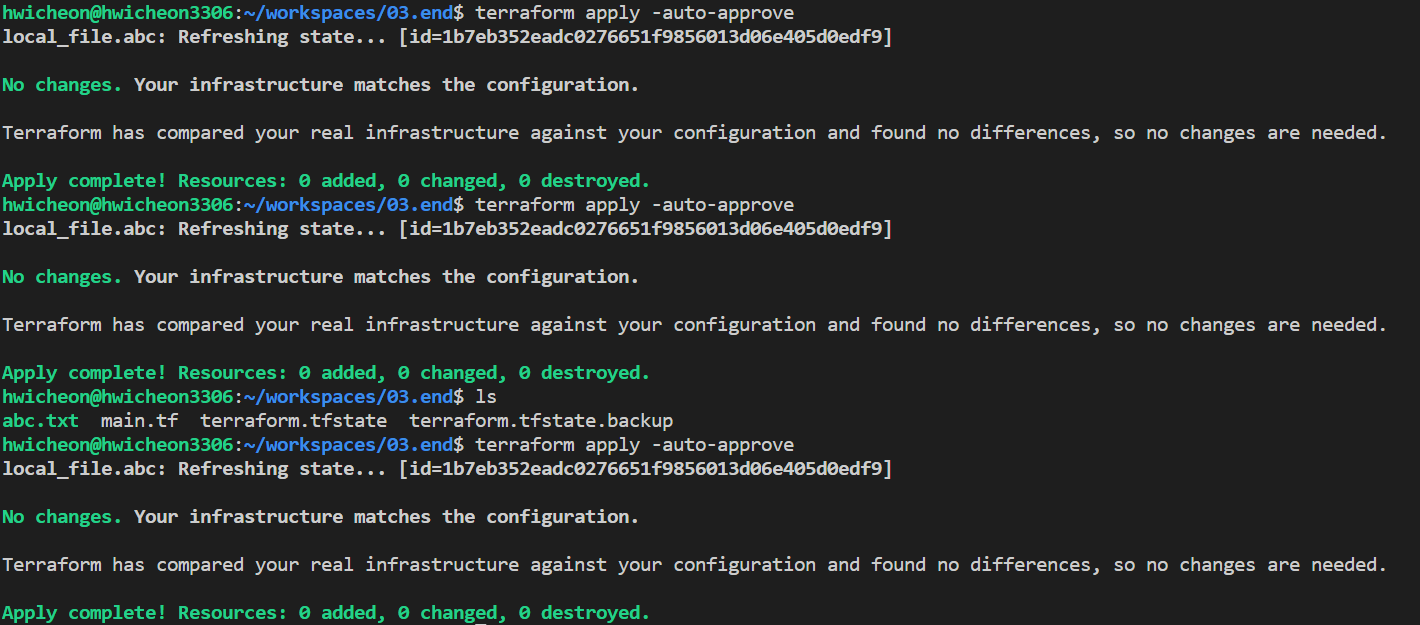
변화에 대한 결과값을 무시하고 적용됨 정상적임!
precondition
variable "file_name" {
default = "step0.txt"
}
resource "local_file" "abc" {
content = "lifecycle - step 6"
filename = "${path.module}/${var.file_name}"
lifecycle {
precondition {
condition = var.file_name == "step6.txt"
error_message = "file name is not \"step6.txt\""
}
}
}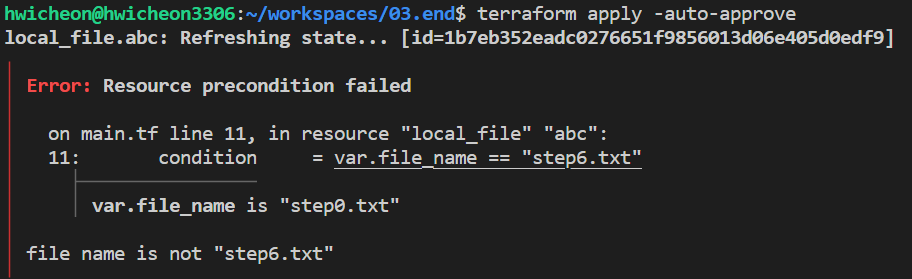
file_name.default= step6.txt여야 정상적으로 apply 됨
postcondition
resource "local_file" "abc" {
content = "step7채워보기"
filename = "${path.module}/step7.txt"
lifecycle {
postcondition {
condition = self.content != ""
error_message = "content cannot empty"
}
}
}
output "step7_content" {
value = local_file.abc.id
}에러
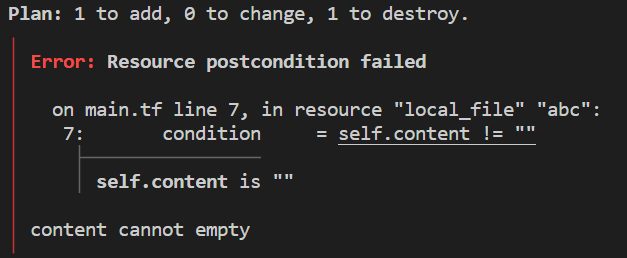
content 값을 채운 후
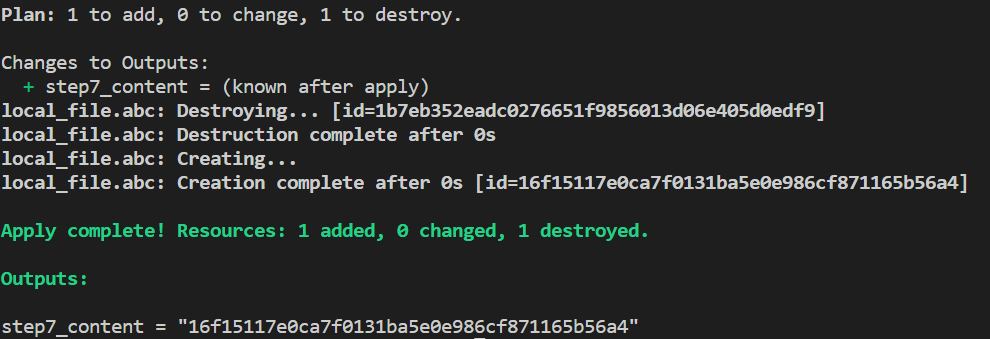
값을 무조건 넣어야 동작함!
재밌따!