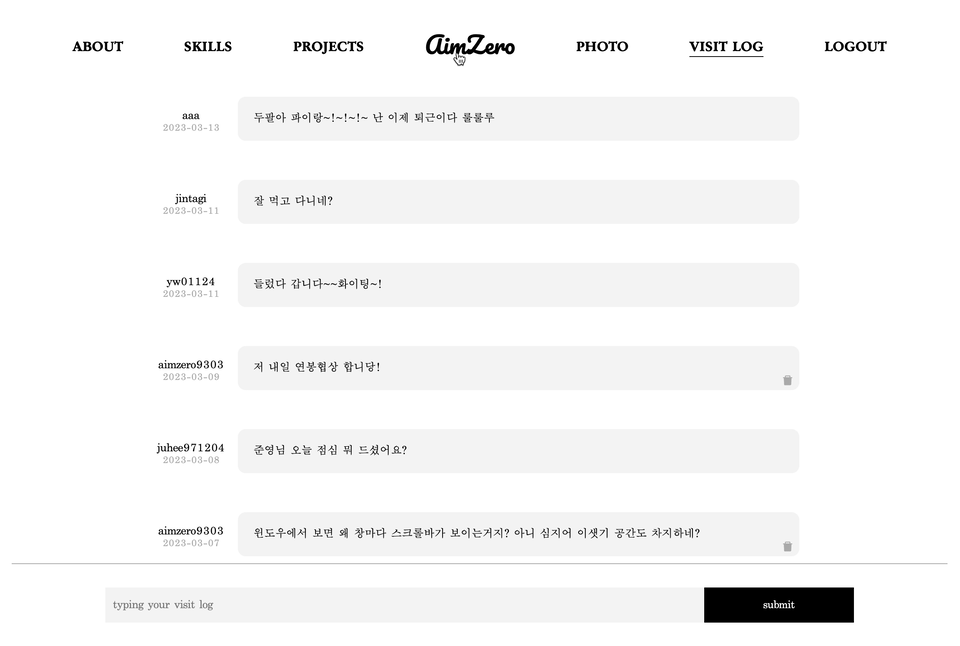react-query란
React Query는 React 애플리케이션에서 데이터를 가져오고 관리하는 라이브러리이다. 이를 사용하면 API 호출을 간단하게 처리할 수 있고, 캐싱과 자동 업데이트 기능을 통해 데이터를 더 효율적으로 관리할 수 있다.
React Query를 사용하면, 이전에 호출한 결과를 캐싱하여 동일한 요청이 있을 경우에는 API 호출을 다시 하지 않는다. 또한, 자동으로 데이터를 업데이트하여 최신 정보를 보여주며, 이를 통해 코드를 더 간결하게 작성할 수 있다.
따라서, React Query는 데이터를 가져오고 관리하는 작업을 단순화하고, 개발자가 더 적은 코드를 작성하여 빠르게 애플리케이션을 개발할 수 있도록 도와준다.
사용하기
패키지 설치
npm install react-query
_app.tsx
import "../styles/globals.css";
import Layout from "../components/Layout/Layout";
import { appWithTranslation } from "next-i18next";
import { RecoilRoot } from "recoil";
// react-query
import { QueryClient, QueryClientProvider } from "react-query";
const queryClient = new QueryClient();
function MyApp({ Component, pageProps }) {
return (
<QueryClientProvider client={queryClient}>
<RecoilRoot>
<Layout>
{/* <LocaleButton /> */}
<Component {...pageProps} />
</Layout>
</RecoilRoot>
</QueryClientProvider>
);
}
export default appWithTranslation(MyApp);QueryClientProvider로 감싸준다.
List.tsx
// import ...
// react-query
import { useMutation, useQuery, useQueryClient } from "react-query";
export default function VisitLog() {
// fetch comments func
async function fetchComments() {
const visitlog = collection(getFirestore(firebaseApp), "visitlog");
const result = await getDocs(query(visitlog, orderBy("timestamp", "desc")));
const fetchData = result.docs.map((el) => el.data());
return fetchData;
}
// delete comment func
const deleteCommentFunc = async (id) => {
await deleteDoc(doc(firebaseDb, "visitlog", id)).then(() => {
try {
console.log("done");
return;
} catch (err) {
console.log(err);
return;
}
});
};
// create comment func
const createCommentFunc = async () => {
if (loginStatus == true && userInfo.email != "") {
if (comment != "") {
const id = uuidv4();
await setDoc(doc(firebaseDb, "visitlog", id), {
id: id,
name: name,
comment: comment,
timestamp: new Date(),
});
// fetchComments();
setComment("");
listRef.current.scrollTop = 0;
} else {
alert("Please enter a comment");
}
} else {
router.push("/login");
}
};
// 온클릭 이벤트 타입 문제로 따로 클릭 이벤트를 받는 함수로 뺏음 (코맨트 작성)
const handleSubmit = (e) => {
e.preventDefault();
createComment();
};
const queryClient = useQueryClient();
// fetch
const { isLoading, data: commentsData } = useQuery("visitlog", fetchComments);
// delete
const { mutate: deleteComment } = useMutation(deleteCommentFunc, {
onSuccess: () => {
queryClient.invalidateQueries("visitlog");
},
});
// create
const { mutate: createComment } = useMutation(createCommentFunc, {
onSuccess: () => {
queryClient.invalidateQueries("visitlog");
},
});
// another state...
return (
// ...
);
}-
React Query의 useQuery hook을 사용하여 데이터를 가져온다. useQuery hook은 데이터를 가져오는데 필요한 매개변수와 함께 호출된다.
-
useQuery hook은 첫 번째 매개변수로 데이터 식별자를 받는다. 이 식별자는 데이터의 고유한 키 값으로 사용된다. 두 번째 매개변수는 데이터를 가져오는 함수이고, 이 함수는 API 호출을 수행하고 데이터 결과를 리턴해준다.
-
isLoading, error, data와 같은 여러 가지 변수를 사용하여 데이터 상태를 처리합니다. 이 변수들은 useQuery hook에서 반환됩니다.
- isLoading은 api를 호출하고 완료까지의 과정을
boolean으로 나타내준다. (스켈레톤 디자인 적용하는데 유용했음)
- isLoading은 api를 호출하고 완료까지의 과정을
-
또한 useMutation hook을 사용하여 데이터를 업데이트(수정, 삭제)하는 함수를 만들 수 있다.
onSuccess: () => { queryClient.invalidateQueries("visitlog"); }, // 성공적으로 뮤테이션이 처리된다면, "visitlog"에 대한 캐시가 삭제되고, // 이후에 해당 쿼리를 실행할 때 새로운 데이터를 가져오겠다는 뜻
결과
visitlog를 보면 캐싱된 데이터와 비교해서 렌더링이 필요 없음을 보고, api를 호출하지 않는 모습을 볼 수 있다. (스켈레톤 디자인이 보이지 않음)