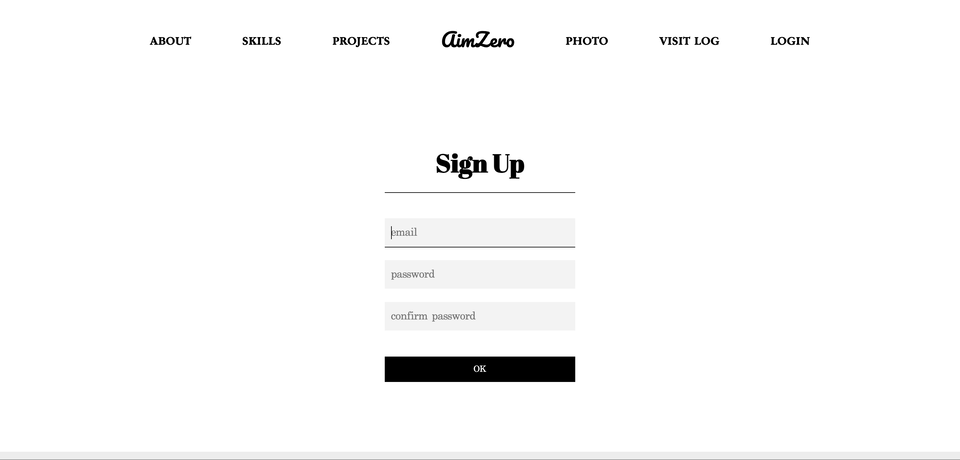설정
firebase.config.ts
signup.container.tsx import
import {
firebaseAuth,
createUserWithEmailAndPassword,
} from "../../../firebase.config";signup.container.tsx func
check func
// check func
const goToSignUp = () => {
const reg =
/^[0-9a-zA-Z]([-_\.]?[0-9a-zA-Z])*@[0-9a-zA-Z]([-_\.]?[0-9a-zA-Z])*\.[a-zA-Z]{2,3}$/i;
// e-mail check
if (reg.test(id) == false || id == "") {
alert("Plz check your e-mail");
return;
}
// pass check
if (pass.length < 6 || pass == "") {
alert("Password must be at least 6 digits");
return;
}
// confirm pass check
if (pass !== rePass || rePass == "") {
alert("Must be the same as the password");
return;
}
console.log("All check OK!");
signUp(id, pass);
};signUp func
// signUp func
const signUp = async (id: string, pass: string) => {
try {
const data = await createUserWithEmailAndPassword(firebaseAuth, id, pass);
alert("Success signUp!");
console.log(data);
router.push("/login");
} catch (err) {
if (err.code == "auth/email-already-in-use") {
alert("E-mail already in use!");
} else if (err.code == "auth/invalid-email") {
alert("Invalid e-mail!");
} else if (err.code == "auth/weak-password") {
alert("Weak password!");
}
}
};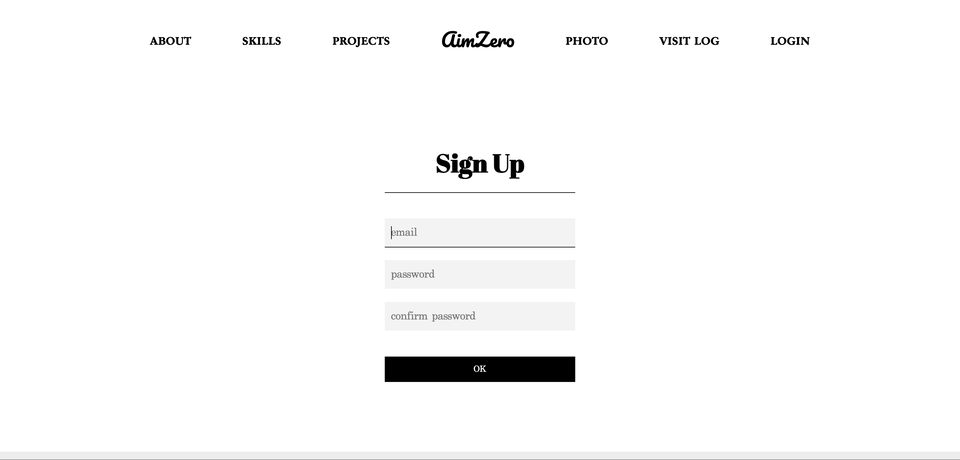
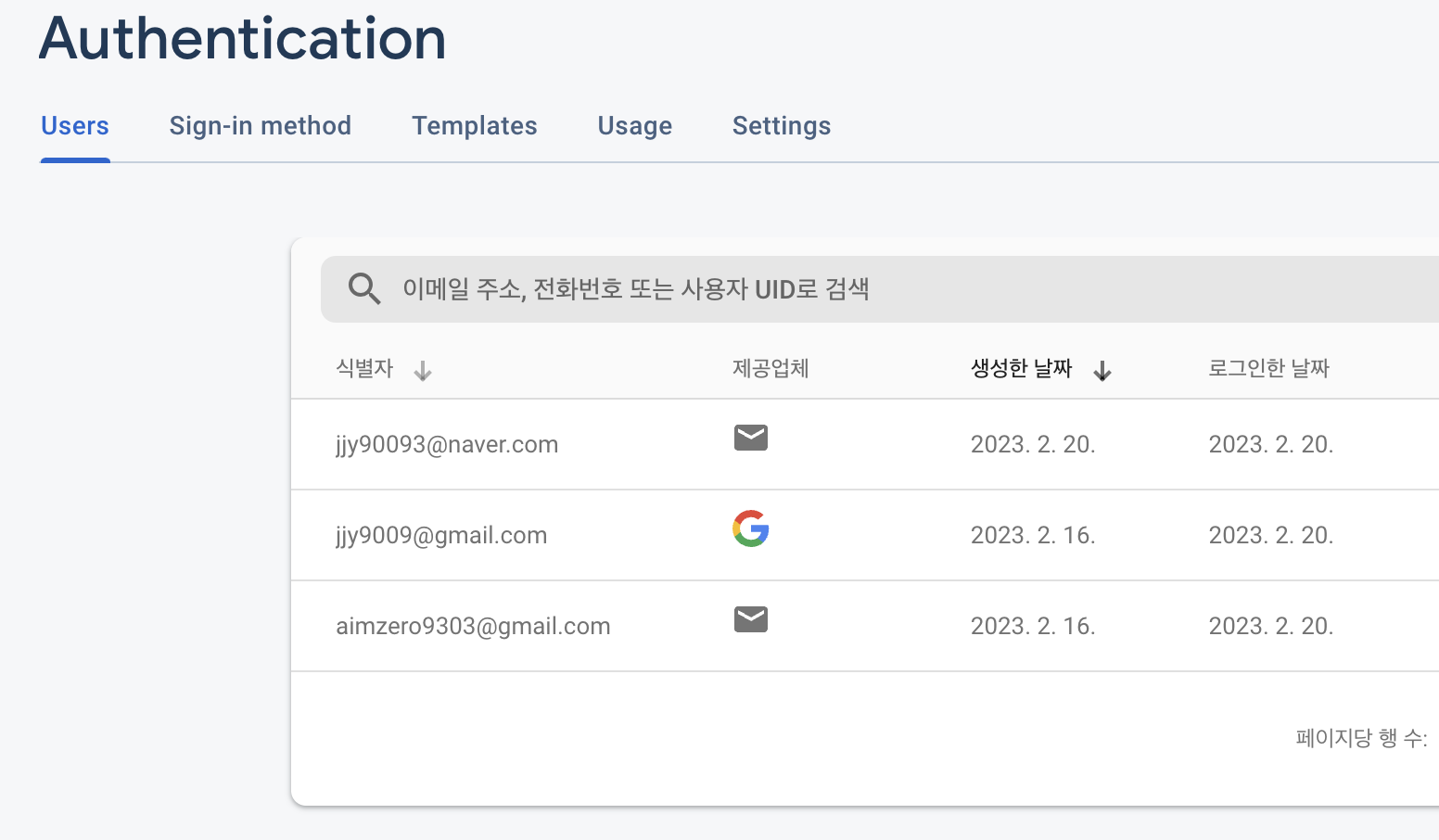
파이어베이스 Authentication -> Users를 보면, 가입한 이메일로 회원가입이 되어있는 모습을 볼 수 있다.