🐣 INTRO
- 버튼을 통해 데이터들을 조작할 수 있는 미니 프로젝트를 구현해보기!
ADD USERDOUBLE MONEYSHOW ONLY MILLIONAIRESSORT BY RICHESTCALCULATE WEALTH
- 데이터는 API를 통해 끌어오기!
👩🏻💻 HTML
<!DOCTYPE html>
<html lang="en">
<head>
<meta charset="UTF-8" />
<meta name="viewport" content="width=device-width, initial-scale=1.0" />
<link rel="stylesheet" href="style.css" />
<title>Document</title>
</head>
<body>
<h1>DOM Array Methods</h1>
<div class="container">
<aside>
<button class="add-user">Add User</button>
<button class="double">Double Money</button>
<button class="show-millionaires">Show Only Millionaires</button>
<button class="sort">Sort by Richest</button>
<button class="calculate-wealth">Calculate entire Wealth</button>
</aside>
<main id="main">
<h2><strong>Person</strong> Wealth</h2>
</main>
</div>
<script src="script.js"></script>
</body>
</html>
👩🏻💻 CSS
* {
box-sizing: border-box;
}
body {
background: #f4f4f4;
font-family: Arial, Helvetica, sans-serif;
display: flex;
flex-direction: column;
align-items: center;
min-height: 100vh;
margin: 0;
}
.container {
display: flex;
padding: 20px;
margin: 0 auto;
max-width: 100%;
width: 800px;
}
aside {
padding: 10px 20px;
width: 250px;
border-right: 1px solid #111;
}
button {
background-color: white;
border: solid 1px #111;
border-radius: 5px;
display: block;
width: 100%;
padding: 10px;
margin-bottom: 20px;
font-weight: bold;
font-size: 14px;
}
main {
flex: 1;
padding: 10px 20px;
}
h2 {
border-bottom: 1px solid #111;
padding-bottom: 10px;
display: flex;
justify-content: space-between;
font-weight: 300;
margin: 0 0 20px;
}
h3 {
background-color: #fff;
border-bottom: 1px solid #111;
padding: 10px;
display: flex;
justify-content: space-between;
font-weight: 300;
margin: 20px 0 0;
}
.person {
display: flex;
justify-content: space-between;
font-size: 20px;
margin-bottom: 10px;
}
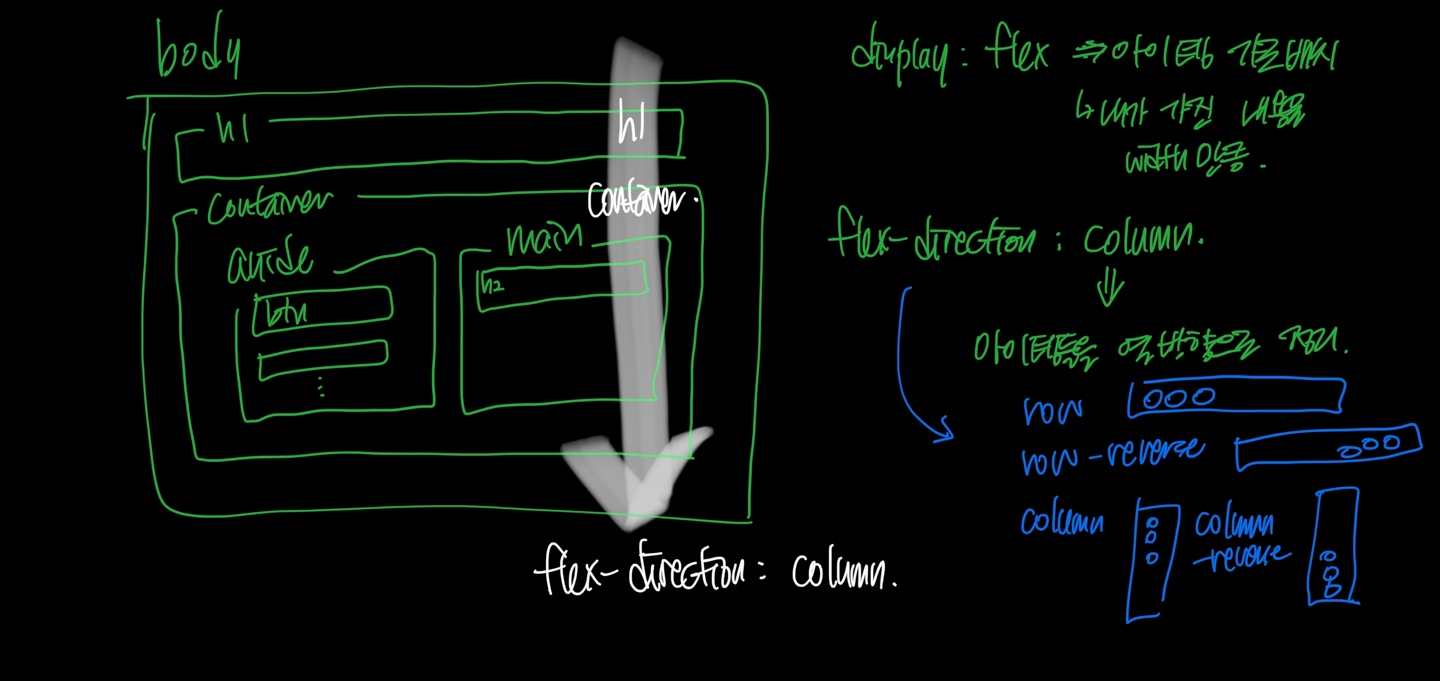
- 이번 프로젝트 공부하면서
HTML, CSS 코드를 작성할 때 이렇게 그림을 그리면서 큰 틀을 작성해보는 것이 중요함을 느꼈다!!
body
h1container - aside, main
- 구조가 이렇게 되어있기 때문에 어디에 어떤
CSS코드를 줘야하는지 고민해볼 수 있었다.
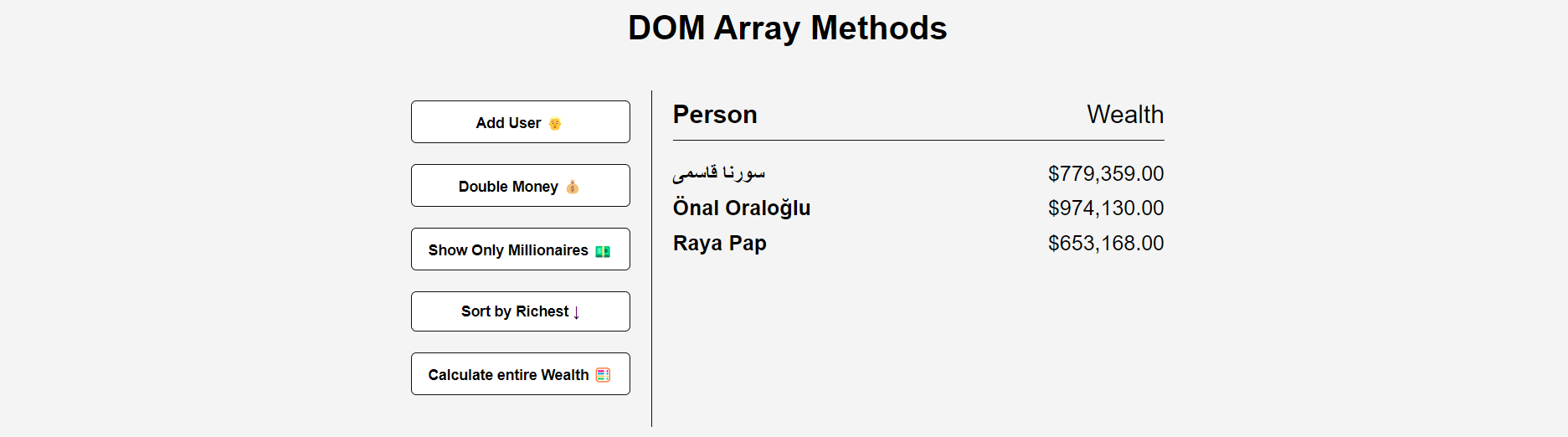
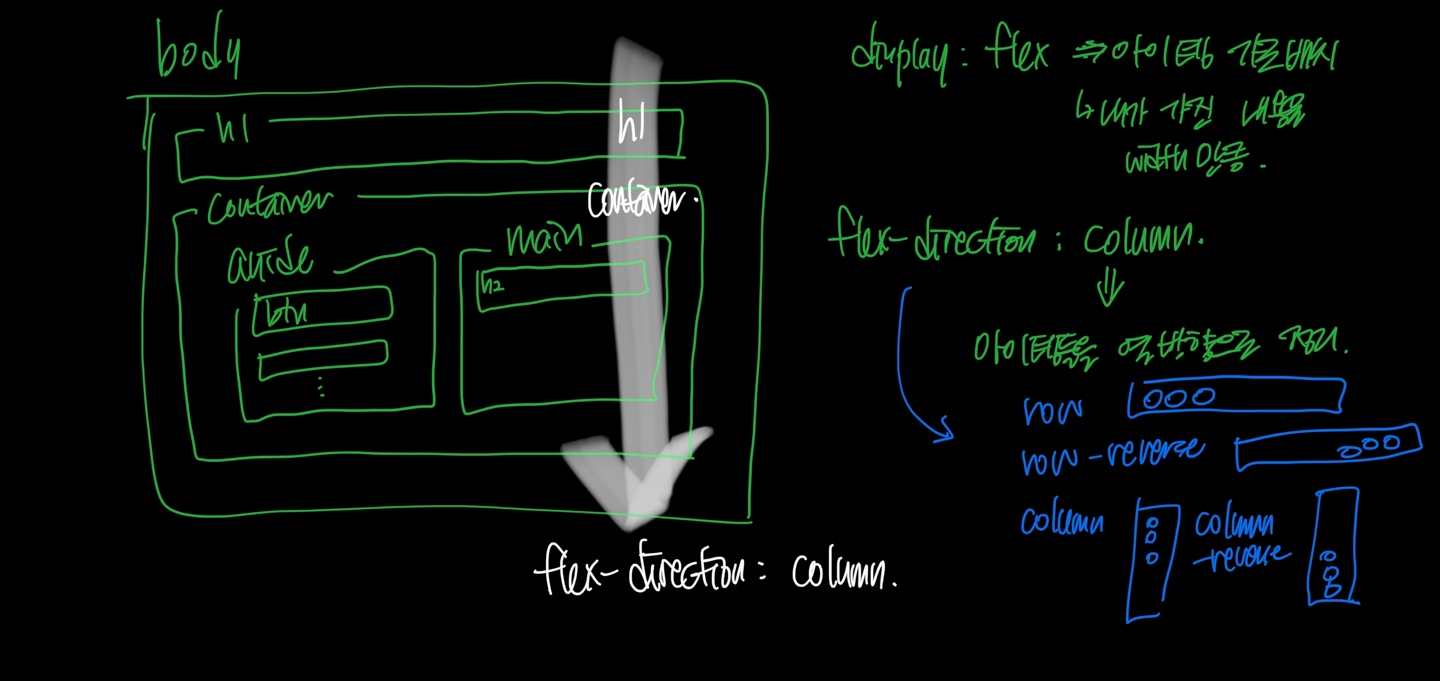
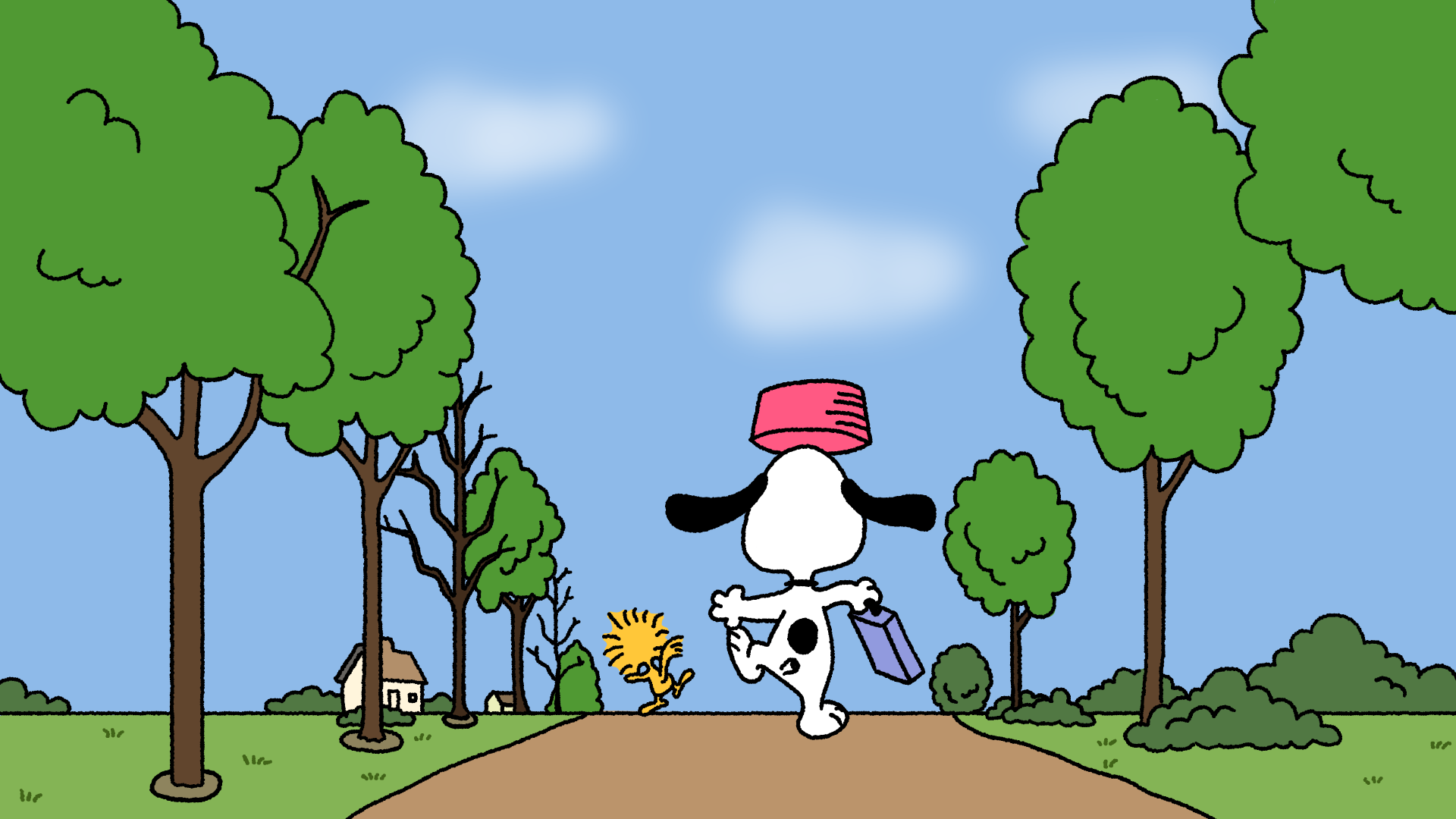
좋은 글 잘 보고 갑니다 :)