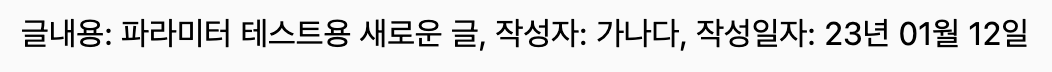SENTENCE U | Day 8 (랜덤 포스트 ID)
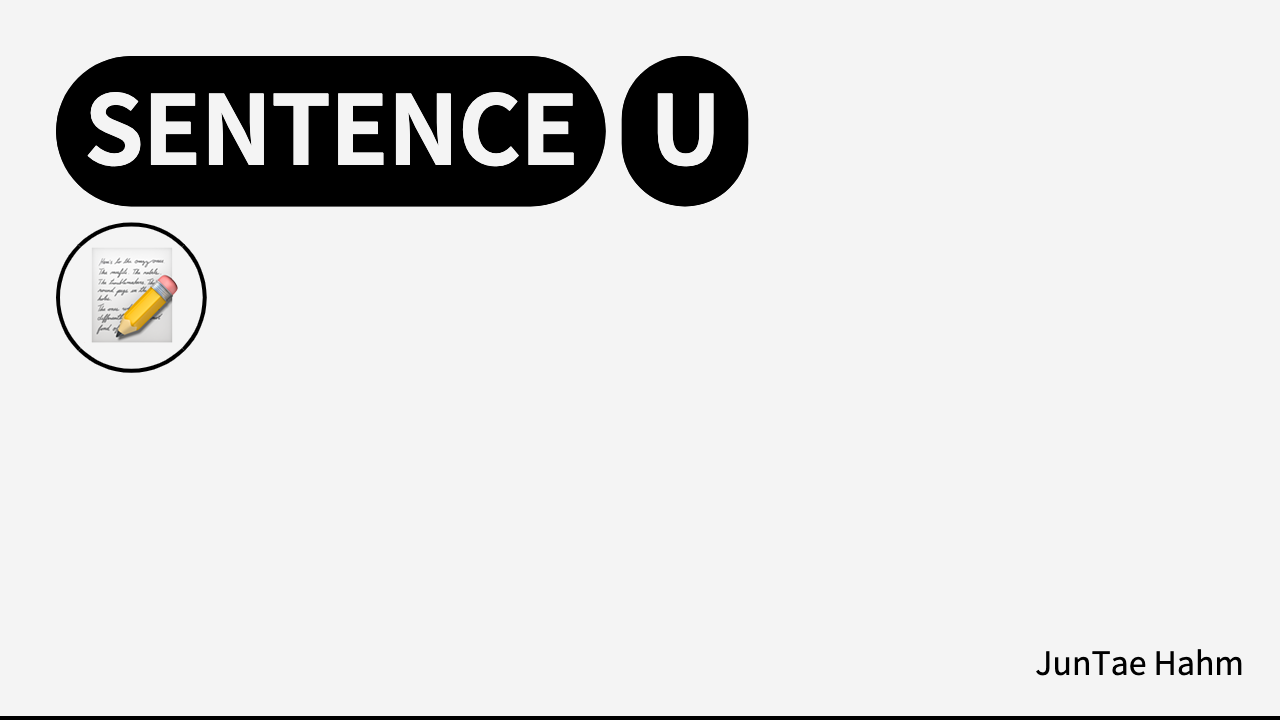
포스트 클릭 시 글번호로 찾아 해당 페이지로 이동 기능
글을 누르면 해당 글의 페이지로 이동되는 기능을 추가했다.
일단 글을 누르면 서버로 글의 번호를 보내고
const Post = ({ post, userName, postDate, postId }) => {
const navigate = useNavigate();
const onPostHandler = () => {
axios
.get(`api/posts/${postId[0]}`, { withCredentials: true })
.then((res) => {
console.log(res.data);
navigate(`/posts/${res.data}`);
})
.catch((err) => console.log(err));
};
return (
<PostWrap onClick={onPostHandler}>
글내용: {post}, 작성자: {userName}, 작성일자: {postDate}
</PostWrap>
);
};몽고디비에서 params의 id와 게시물의 번호가 동일한 글을 가져와서 돌려준다.
* @path {GET} http://localhost:8000/api/posts
* @description 특정 게시물 가져오기
* @returns {post}
*/
router.get('/posts/:id', async (req, res) => {
try {
const post = await Post.findOne({ postId: req.params.id });
if (!post) return res.status(403).json({ loadPost: false });
return res.status(200).json(post.postId);
} catch (error) {
console.log('에러: ', error);
return res.status(403).json(error.errors);
}
});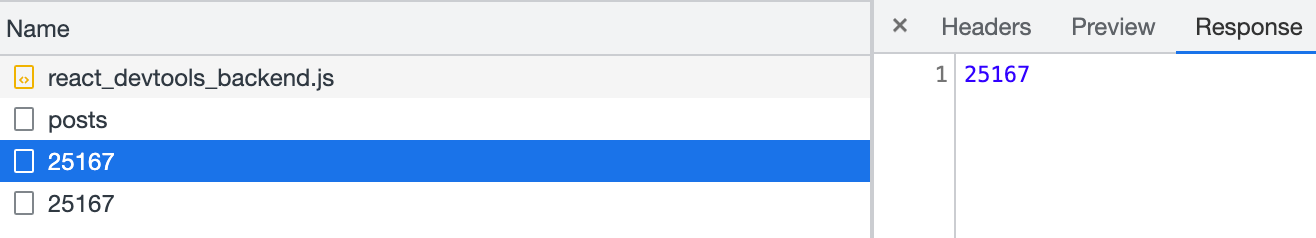
랜덤 글번호 부여 / 작성일자 dayjs로 포맷 사용
새 글을 생성할 때 글 번호를 랜덤으로 생성하고, 생성할 때 dayjs로 연,월,일 포맷으로 저장했다.
router.post('/posts', async (req, res) => {
try {
await Post.create({
// DB에 새 글 생성
postId: Math.floor(Math.random() * 9 * (Math.random() * 9 * 1000)),
userId: req.body.userId,
userName: req.body.userName,
sentence: req.body.sentence,
createdDate: now.format('YY년 MM월 DD일'),
createdAt: Date.now(),
});
res.status(200).json({ postSuccess: true });
} catch (error) {
console.log('에러: ', error);
return res.status(403).json(error.errors);
}
});