● 실행 화면 미리보기

● 세팅과 코드 작성
1. layout에 Related list 추가하기
→ Object Manager > Page Layout > Related Lists > Notes & Attachments
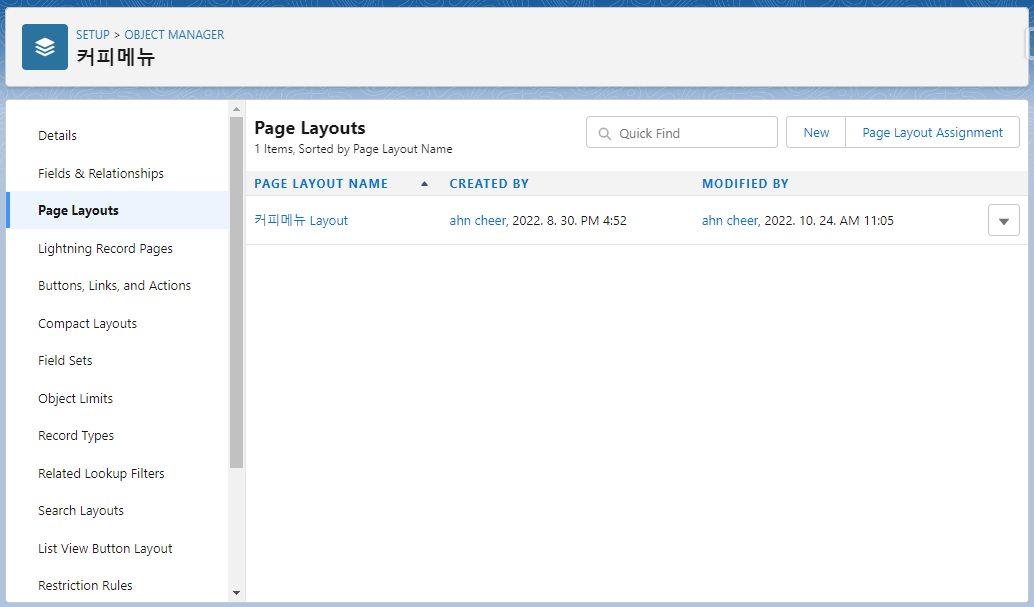

2. Set Up에서 설정 변경
→ General Settings > Salesforce Files Settings
→ Files uploaded to the Attachments related list on records are uploaded as Salesforce Files, not as attachments 체크
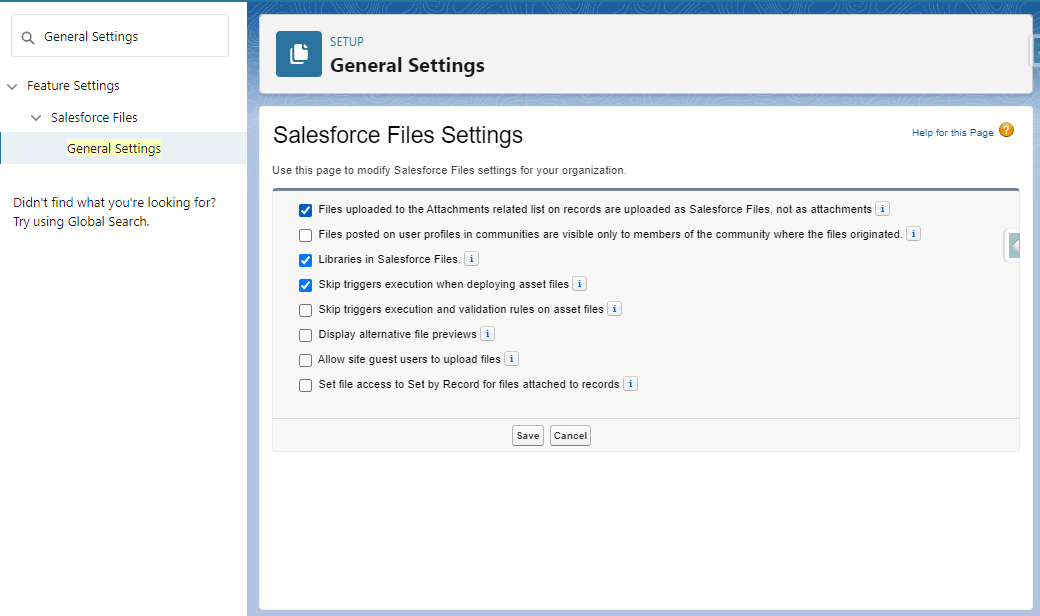
3. 이미지 추가
→ 톱니바퀴 아이콘 > Edit Page
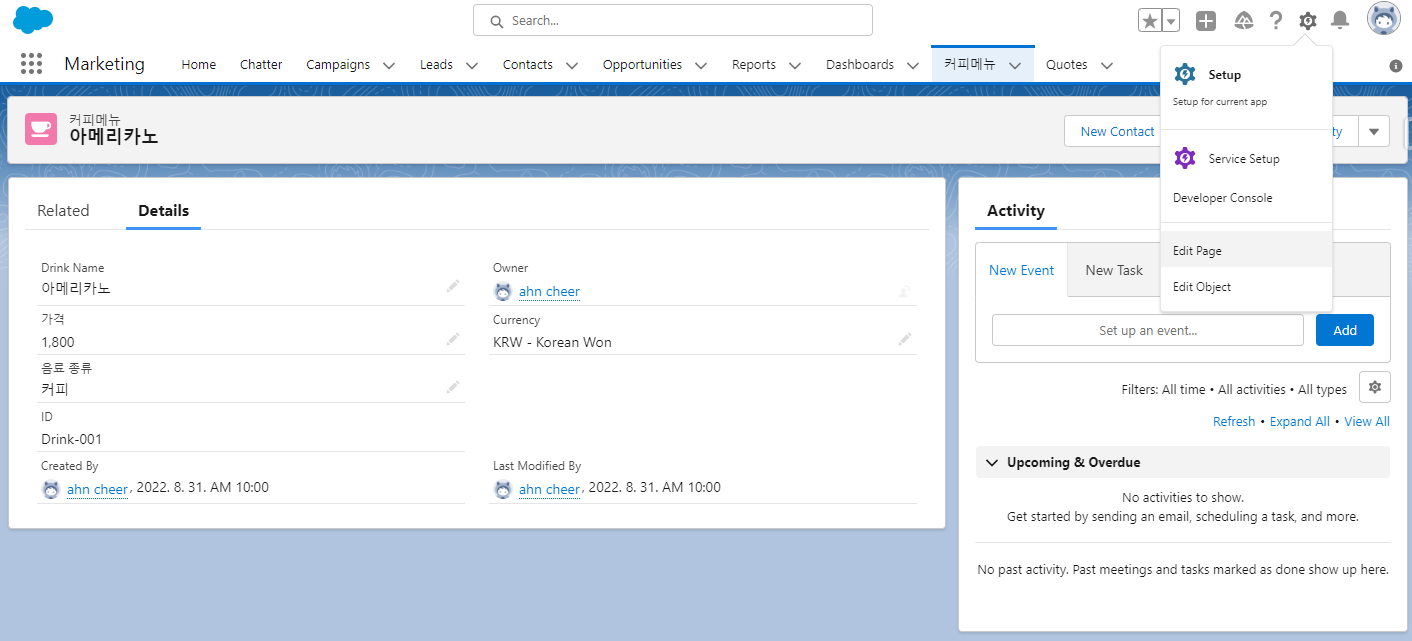
→ Relates List를 드래그 해서 추가
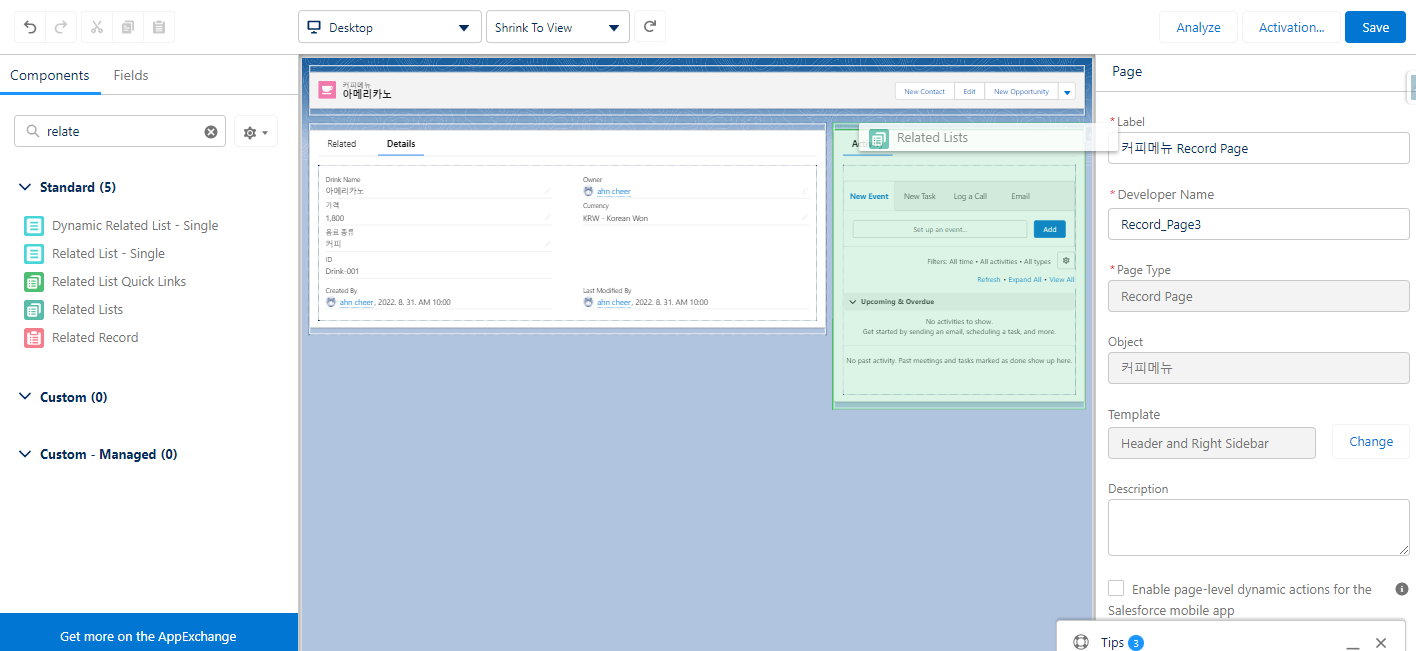
→ Save, Activations 클릭해서 저장 후 이미지 등록 (드래그도 됨)
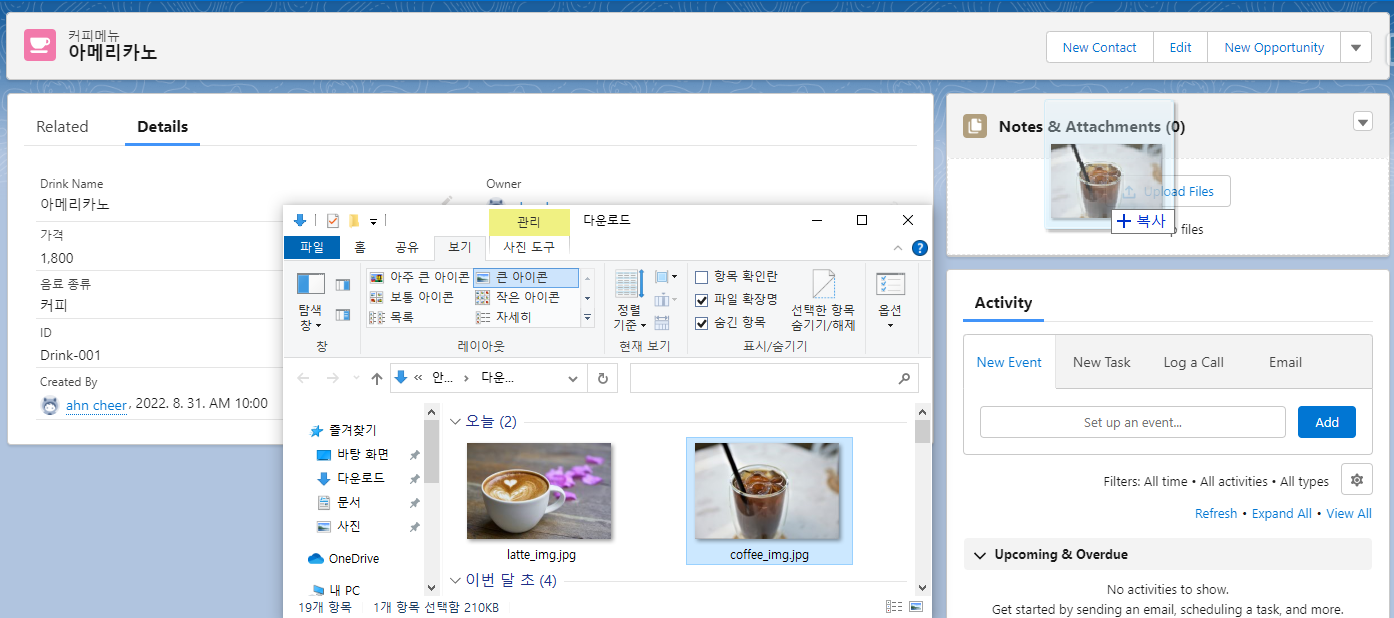
● 코드 작성
※ LWR_CoffeeMenu.cls
global class LWR_CoffeeMenu {
@AuraEnabled(cacheable=true)
public static List<coffeeMenu> getCoffeeMenu(){
List<coffeeMenu> returnList = new List<coffeeMenu>();
List<CoffeeMenu__c> cmObj = [
SELECT Name
, Drink_price__c
, Drink_type__c
FROM CoffeeMenu__c
];
for(CoffeeMenu__c cm :cmObj){
coffeeMenu an = new coffeeMenu();
an.coffeeId = cm.Id;
an.coffeeName = cm.Name;
an.coffeeFile = [SELECT LinkedEntityId, ContentDocumentId
FROM ContentDocumentLink
WHERE LinkedEntityId = : cm.Id];
returnList.add(an);
}
return returnList;
}
global class coffeeMenu {
@AuraEnabled global String coffeeId {get; set;}
@AuraEnabled global String coffeeName {get; set;}
@AuraEnabled global List<ContentDocumentLink> coffeeFile {get; set;}
}
}
※ lwc028GetRecordImage.html
<template>
<div class="wrapper">
<ul class="menu-wrap">
<template if:true={coffeeMenuList}>
<template for:each={coffeeMenuList} for:item="item">
<li key={item.ID}>
<img src={item.bgimgStyle} />
<h4>{item.coffeeName} </h4>
</li>
</template>
</template>
</ul>
</div>
</template>※ lwc028GetRecordImage.js
import { LightningElement,api,wire,track} from 'lwc';
import getCoffeeMenu from '@salesforce/apex/LWR_CoffeeMenu.getCoffeeMenu';
export default class Lwc028GetRecordImage extends LightningElement {
coffeeMenuList = [];
@wire(getCoffeeMenu)
wiredGetCoffeeMenu({ error, data }) {
if (data) {
console.log('-- data returned --');
console.log(data);
this.coffeeMenuList = JSON.parse(JSON.stringify(data));
this.coffeeMenuList.forEach((el, index) => {
if(el.coffeeFile.length > 0){
let documentId = el.coffeeFile[0].ContentDocumentId;
el.bgimgStyle ='https://developmentaccount-dev-ed.lightning.force.com/sfc/servlet.shepherd/document/download/'+ documentId +'?operationContext=S1';
}else{
el.bgimgStyle = '';
}
});
console.log('this.coffeeMenuList : ', this.coffeeMenuList);
} else if (error) {
console.log(error);
}
}
}※ lwc028GetRecordImage.css
.wrapper{
width: 100%;
max-width: 800px;
margin: 10px auto;
background-color: #e7e7e7;
padding: 20px 10px;
border-radius: 5px;
min-height: 200px;
box-shadow: rgb(99 99 99 / 20%) 0px 2px 8px 0px;
}
.menu-wrap{
display: grid;
grid-template-columns: 1fr 1fr 1fr;
gap: 20px;
}
.menu-wrap li{
background-color: #FFF;
overflow: hidden;
border-radius: 15px;
box-shadow: rgba(0, 0, 0, 0.16) 0px 1px 4px;
}
.menu-wrap li::marker{
display: none;
}
.menu-wrap li h4{
margin: 0;
text-align: center;
padding: 0 4px 5px;
font-size: 10px;
color: #38383b;
}
.menu-wrap li img{
width: 100%;
max-height: 150px;
object-fit: cover;
object-position: center;
}◎ 기타
- 무료 이미지 출처 → pixabay
- Apex를 잘 모르기 때문에 틀린 부분이 있을 수 있습니다. (매핑하는 법을 모릅니다.)
- 여러 이미지를 가져왔지만, 실제로는 0번째 이미지를 사용했습니다. 여러 이미지 중에서 고르는 방법을 추후 고민해봐야 할 것 같습니다.
let documentId = el.coffeeFile[0].ContentDocumentId;- 이미지 파일은 가져왔지만, URL 앞부분을 고정시켜버렸기 때문에, 고정 값이 아닌 값을 지정하는 방법을 고민해야 할 것 같습니다.
'https://developmentaccount-dev-ed.lightning.force.com/sfc/servlet.shepherd/document/download/'+ documentId +'?operationContext=S1';
이렇게 이미지를 불러오는 것은 속도가 느리다고 합니다.
필드에 파일을 추가할 수 있는 것 같은데 시도한다면 그쪽으로 해보시는 것도 좋을 것 같습니다.