● Slot이란?
- HTML slot 요소는 웹 컴포넌트 사용자가 자신만의 마크업으로 채워 별도의 DOM 트리를 생성하고, 컴포넌트와 함께 표현할 수 있는 웹 컴포넌트 내부의 플레이스홀더입니다.
출처 > slot
● 기본 구조 미리보기
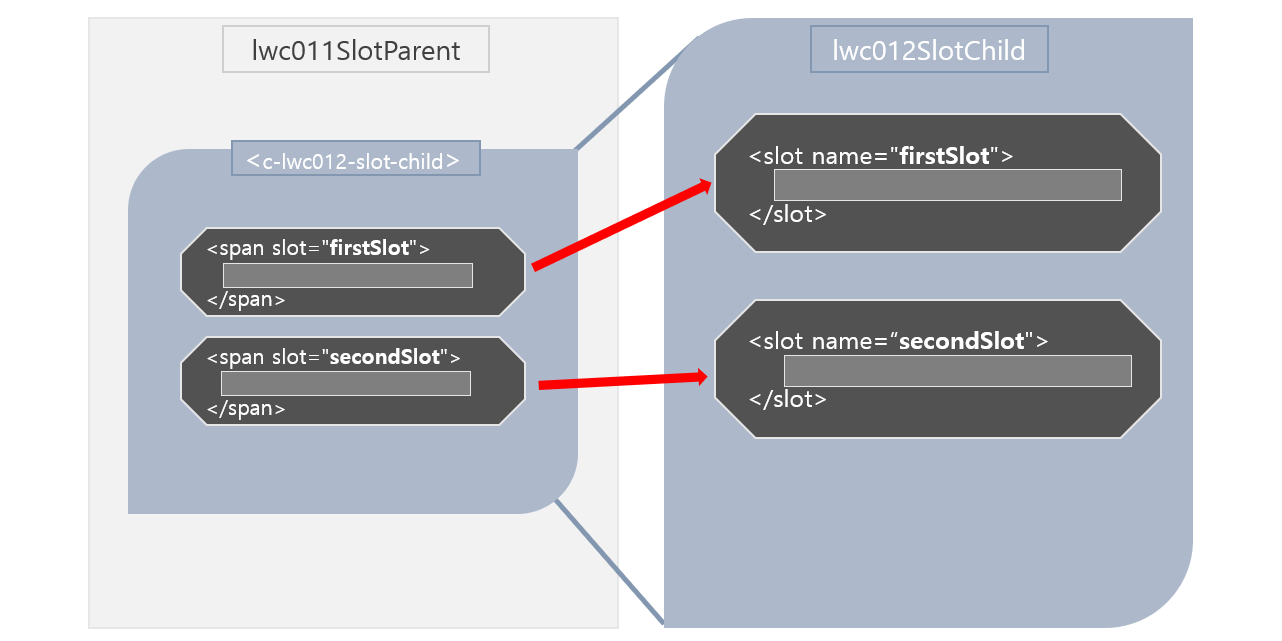
● 코드 작성 후 확인
1) 코드 작성
※ lwc011SlotParent.html
<template>
<div class="wrap">
<c-lwc012-slot-child>
<span slot="firstSlot">(부모lWC)firstName</span>
<span slot="secondSlot">
<div class="second-slot-wrap">
<h5>SecondSlot-Parent</h5>
<p>부모 LWC에서 작성했습니다.</p>
</div>
</span>
<span slot="thirdSlot"></span>
<span>이름 없는 slot</span>
</c-lwc012-slot-child>
</div>
</template>※ lwc011SlotParent.css
.wrap{
width: 100%;
max-width: 800px;
min-height: 200px;
margin: 10px auto;
padding: 10px;
position: relative;
background-color: #FFF;
border-radius: 10px;
}
.second-slot-wrap{
width: 200px;
padding: 5px 10px;
background-color: antiquewhite;
border: 1px solid #ddd;
border-radius: 10px;
}※ lwc012SlotChild.html
<template>
<div class="wrap">
<p>firstSlot → <slot name="firstSlot">Default first name</slot></p>
<p>secondSlot → <slot name="secondSlot">Default last name</slot></p>
<p>thirdSlot → <slot name="thirdSlot">Default content</slot></p>
<p>noNameSlot → <slot>Default description</slot></p>
</div>
</template>※ lwc012SlotChild.css
.wrap p{
width: 100%;
padding: 10px;
background-color: #dee0e9;
margin: 10px 0;
border-radius: 10px;
}2) 화면 확인
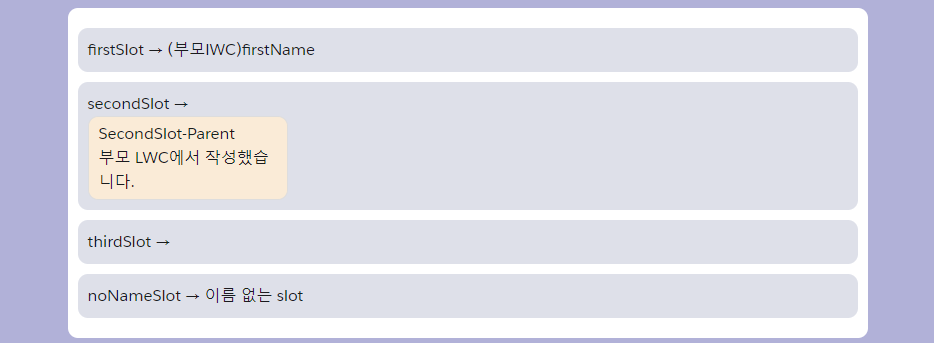
- slot을 사용해 자식 컴포넌트에 들어갈 내용을 부모 컴포넌트에서 작성 할 수 있다.
- 부모 컴포넌트에서 자식 컴포넌트로 데이터를 옮기는 번거로움이 줄어든다.
- slot으로 불러오면 부모 컴포넌트에서 지정한 CSS가 적용되어 있기 때문에 CSS를 중복으로 작성하거나, 부모 CSS파일을 import를 하지 않아도 된다.
참고한 Slot 예제 > Pass Markup into Slots