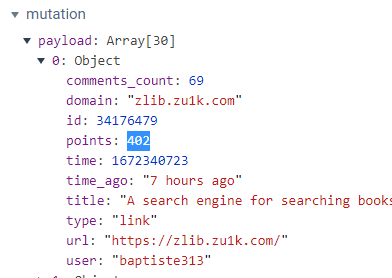Vue.js
질문페이지 스타일링 및 v-html
Getters 사용해서 computed하기
📂 store
- index.js
import Vue from 'vue';
import Vuex from 'vuex';
import mutations from './mutations.js';
import actions from './actions.js';
Vue.use(Vuex);
export const store = new Vuex.Store({
state: {
news: [],
ask: [],
jobs: [],
user: {},
item: [],
},
getters:{
fetchedAsk(state) {
return state.ask;
},
fetchedItem(state) {
return state.item;
}
},
mutations,
actions,
});- ItemView.js
<template>
<div>
<p>name: {{ fetchedItem.id}}</p>
<p>title: {{ fetchedItem.title}}</p>
<p>points: {{ fetchedItem.points}}</p>
<p>user: {{ fetchedItem.user}}</p>
</div>
</template>
<script>
import { mapGetters } from 'vuex';
export default {
computed: {
...mapGetters(['fetchedItem']),
},
created() {
console.log(this.$route.params.id);
const itemId = this.$route.params.id;
this.$store.dispatch('FETCH_ITEM', itemId);
}
}
</script>
<style>
</style>v-html
html 태그를 적용해서 뿌려야할때는 v-html를 써야한다.
vue.js 공식문서
font-awesome
폰드 어썸 공식문서에서 npm으로 패키지 다운 받고 kit 받기 해서 개인 cdn받아 public 폴더에 index.html에 head 부분에 적용함
- ItemView.js
<template>
<div>
<section>
<!-- 질문 상세 정보 -->
<div class="user-container">
<div>
<!-- 사용자 프로필 -->
<i class="fa-solid fa-user"></i>
</div>
<div class="user-description">
<!-- 사용자 정보 -->
<router-link :to="`/user/${fetchedItem.user}`">
{{ fetchedItem.user }}
</router-link>
<div class="time">
{{ fetchedItem.time_ago }}
</div>
</div>
</div>
<h2>{{ fetchedItem.title }}</h2>
</section>
<section>
<!-- 질문 댓글 -->
<div v-html="fetchedItem.content">
</div>
</section>
</div>
</template>
<script>
import { mapGetters } from 'vuex';
export default {
computed: {
...mapGetters(['fetchedItem']),
},
created() {
console.log(this.$route.params.id);
const itemId = this.$route.params.id;
this.$store.dispatch('FETCH_ITEM', itemId);
}
}
</script>
<style scoped>
.user-container {
display: flex;
align-items: center;
padding: 0.5rem;
}
.fa-user {
font-size: 2.5rem;
}
.user-description {
padding-left: 8px;
}
.time {
font-size: 0.7rem;
}
</style>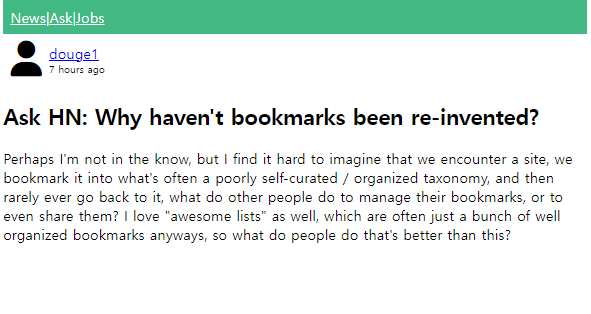
라우터 트랜지션
(router-transition)
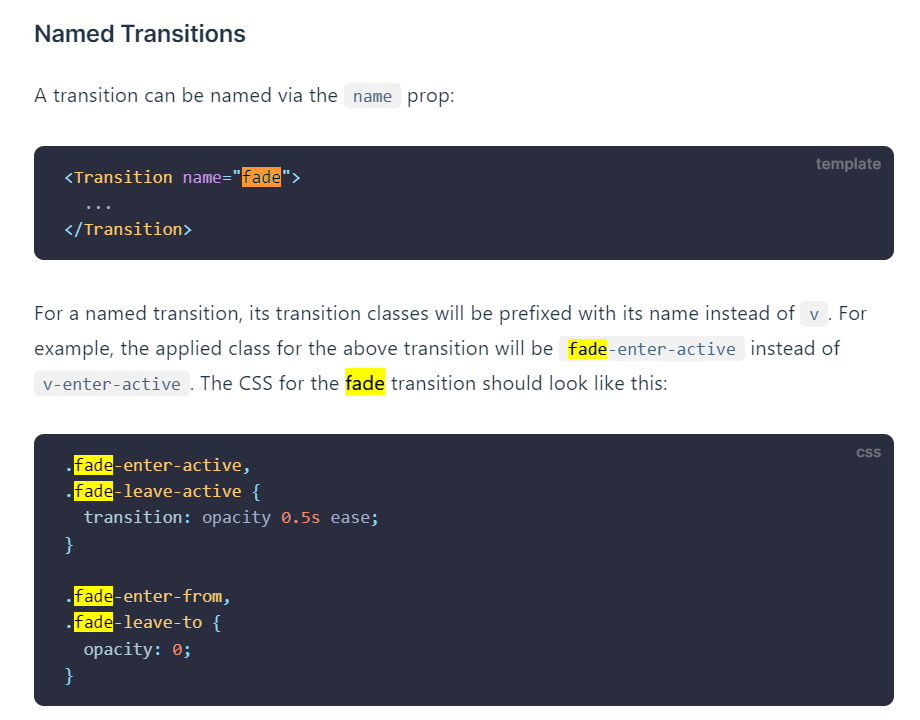
- App.vue
<template>
<div id="app">
<tool-bar></tool-bar>
<transition name="page">
<router-view></router-view>
</transition>
</div>
</template>
<script>
import ToolBar from './components/ToolBar.vue';
export default {
components: {
ToolBar,
},
}
</script>
<style>
#app {
padding: 0;
margin: 0;
}
/* router Transition */
.page-enter-active,
.page-leave-active {
transition: opacity 0.5s ease;
}
.page-enter-from,
.page-leave-to {
opacity: 0;
}
</style>
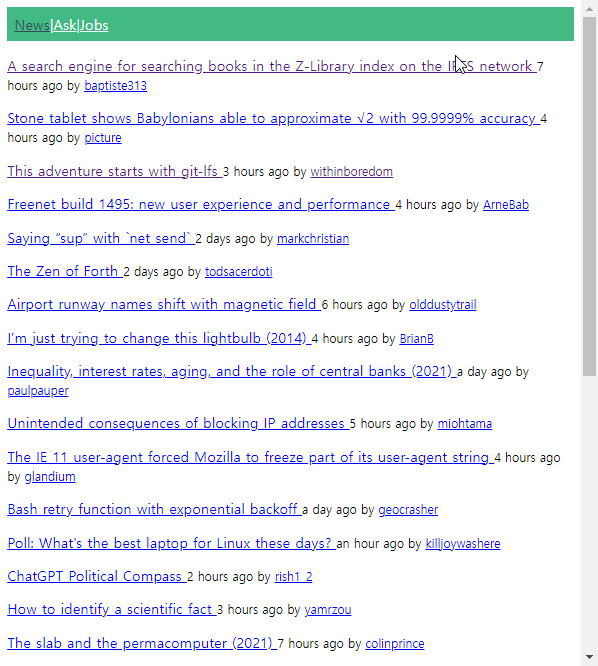
리팩토링 간단 소개
전체적인 페이지에서 공통적인 부분을 뽑아내는 작업
뉴스 리스트 스타일링
리스트 아이템마다 points가 있다
리스트 아이템의 점수를 표시한 것이다.
- NewsView.vue
diplay: flex 후 align-items를 하면 수직 정렬이 된다.
justify-content는 가로 정렬
<template>
<div>
<ul class="news-list">
<li v-for="(item, index) in this.$store.state.news" :key="index" class="post">
<!-- 포인트 영역 -->
<div class="points">
{{ item.points }}
</div>
<!-- 기타 정보 영역 -->
<div>
<p class="news-title">
<a v-bind:href="item.url">
{{ item.title }}
</a>
</p>
<small class="link-text">
by
<router-link v-bind:to="`/user/${item.user}`" class="link-text">{{ item.user }}</router-link>
</small>
</div>
<!-- <a v-bind:href="item.url">
{{ item.title }}
</a>
<small>
{{ item.time_ago }} by
<router-link v-bind:to="`/user/${item.user}`">{{ item.user }}</router-link>
</small> -->
</li>
</ul>
<!-- <p v-for="(item, index) in this.$store.state.news" :key="index">
<a v-bind:href="item.url">
{{ item.title }}
</a>
<small>
{{ item.time_ago }} by
<router-link v-bind:to="`/user/${item.user}`">{{ item.user }}</router-link>
</small>
</p> -->
</div>
</template>
<script>
// import { fetchNewsList } from '../api/index.js';
export default {
created() {
this.$store.dispatch('FETCH_NEWS');
},
}
</script>
<style scoped>
.news-list {
padding: 0;
margin: 0;
}
.post {
list-style: none;
display: flex;
align-items: center;
border-bottom: 1px solid #eee;
}
.points {
width: 80px;
height: 60px;
display: flex;
align-items: center;
justify-content: center;
color: #42b883;
}
.news-title {
margin: 0;
}
.link-text {
color: #828282;
}
</style>- App.vue
a태그에 대한 style
<template>
<div id="app">
<tool-bar></tool-bar>
<transition name="page">
<router-view></router-view>
</transition>
</div>
</template>
<script>
import ToolBar from './components/ToolBar.vue';
export default {
components: {
ToolBar,
},
}
</script>
<style>
#app {
padding: 0;
margin: 0;
}
a {
color: #34495e;
text-decoration: none;
}
a.router-link-exact-active {
text-decoration: underline;
}
a:hover {
color: #42b883;
text-decoration: underline;
}
/* router Transition */
.page-enter-active,
.page-leave-active {
transition: opacity 0.5s ease;
}
.page-enter-from,
.page-leave-to {
opacity: 0;
}
</style>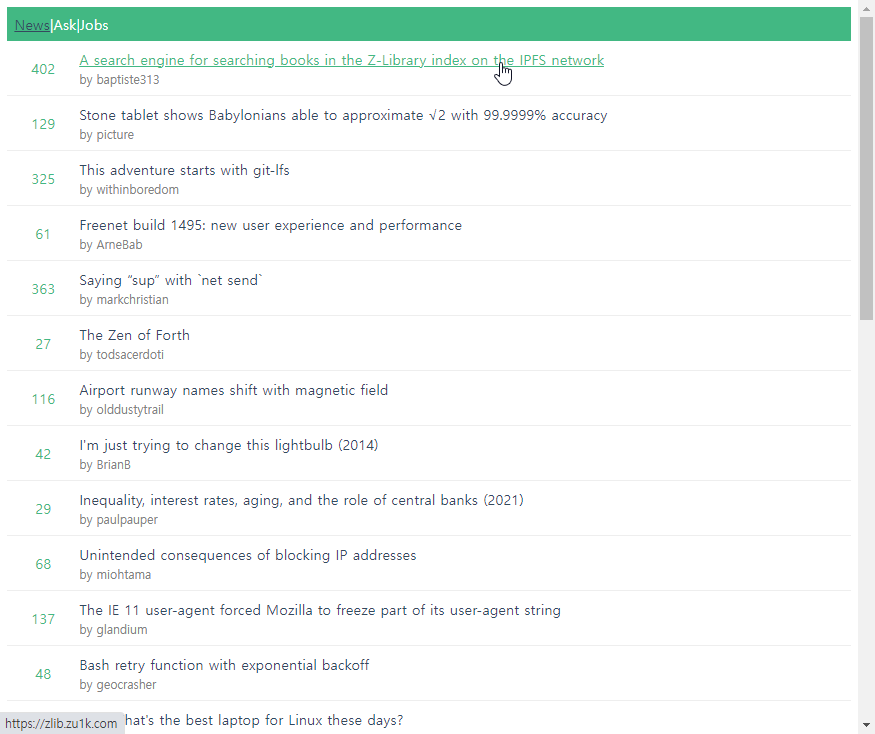
(실습) AskView, JobView 스타일링
- AskView.vue
<template>
<div>
<ul class="ask-list">
<li v-for="(item, index) in fetchedAsk" :key="index" class="post">
<div class="points">
{{ item.points }}
</div>
<div>
<p class="ask-title">
<router-link v-bind:to="`/item/${item.id}`" class="link-text">{{ item.title }}</router-link>
</p>
<small class="link-text">
{{ item.time_ago }} by {{ item.user }}
</small>
</div>
</li>
</ul>
</div>
</template>
<script>
import { mapGetters } from 'vuex';
// import { mapState } from 'vuex';
export default {
computed: {
// 배열 표기법
...mapGetters([
'fetchedAsk'
]),
// #3
// ...mapGetters({
// fetchedAsk: 'fetchedAsk'
// }),
// #2
// ...mapState({
// fetchedAsk: state => state.ask
// }),
// #1
// ask() {
// return this.$store.state.ask;
// }
},
created() {
this.$store.dispatch('FETCH_ASK');
},
}
</script>
<style>
.ask-list {
padding: 0;
margin: 0;
}
.post {
list-style: none;
display: flex;
align-items: center;
border-bottom: 1px solid #eee;
}
.points {
width: 80px;
height: 60px;
display: flex;
align-items: center;
justify-content: center;
color: #42b883;
}
.ask-title {
margin: 0;
}
.link-text {
color: #828282;
}
</style>- JobsView.vue
<template>
<div>
<ul class="job-list">
<li v-for="(job, index) in this.$store.state.jobs" :key="index" class="post">
<div class="points">
{{ job.points || 0}}
</div>
<div>
<p class="job-title">
<a :href="job.url">
{{ job.title }}
</a>
<small class="link-text">
{{ job.time_ago }} by
<a :href="job.url">
{{ job.domain }}
</a>
</small>
</p>
</div>
</li>
</ul>
</div>
</template>
<script>
export default {
created() {
this.$store.dispatch('FETCH_JOBS');
}
}
</script>
<style>
.job-list {
padding: 0;
margin: 0;
}
.post {
list-style: none;
display: flex;
align-items: center;
border-bottom: 1px solid #eee;
}
.points {
width: 80px;
height: 60px;
display: flex;
align-items: center;
justify-content: center;
color: #42b883;
}
.job-title {
margin: 0;
}
.link-text {
color: #828282;
}
</style>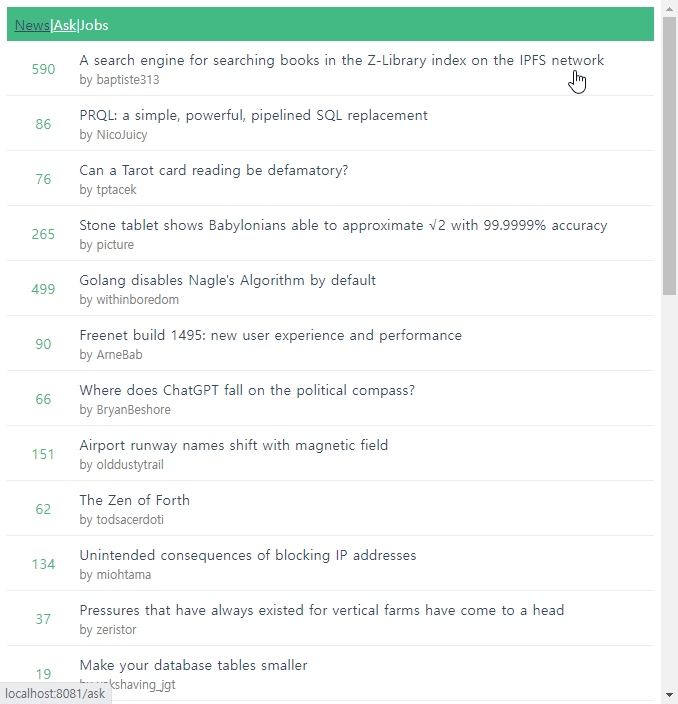
(실습) AskView / JobsView
공통된 부분을 ListItem.vue에 분리했다. 이것을 동일하게 두 페이지에 적용시켜보자
- ListItem.vue
<template>
<div>
<ul class="news-list">
<li v-for="(item, index) in listItems" :key="index" class="post">
<div class="points">
{{ item.points || 0}}
</div>
<div>
<p class="news-title">
<a v-bind:href="item.url">
{{ item.title }}
</a>
</p>
<small class="link-text">
by
<router-link v-bind:to="`/user/${item.user}`" class="link-text">{{ item.user }}</router-link>
</small>
</div>
</li>
</ul>
</div>
</template>
<script>
export default {
created() {
console.log(this.$route.path === '/news');
const name = this.$route.name;
if( name === 'news' ) {
this.$store.dispatch('FETCH_NEWS');
} else if( name === 'ask' ) {
this.$store.dispatch('FETCH_ASK');
} else if( name === 'jobs' ) {
this.$store.dispatch('FETCH_JOBS');
// actionName = 'FETCH_JOBS';
}
// this.$route.dispatch.dispatch(actionName);
},
computed: {
// eslint-disable-next-line vue/return-in-computed-property
listItems() {
const name = this.$route.name;
const state = this.$store.state;
if( name === 'news' ) {
return state.news;
} else if( name === 'ask' ) {
return state.ask;
} else if( name === 'jobs' ) {
return state.jobs;
}
}
}
}
</script>
<style scoped>
.news-list {
padding: 0;
margin: 0;
}
.post {
list-style: none;
display: flex;
align-items: center;
border-bottom: 1px solid #eee;
}
.points {
width: 80px;
height: 60px;
display: flex;
align-items: center;
justify-content: center;
color: #42b883;
}
.news-title {
margin: 0;
}
.link-text {
color: #828282;
}
</style>- NewView.vue(ask, jobs 동일)
<template>
<div>
<list-item></list-item>
</div>
</template>
<script>
import ListItem from '../components/ListItem.vue';
export default {
components: {
ListItem,
}
}
</script>