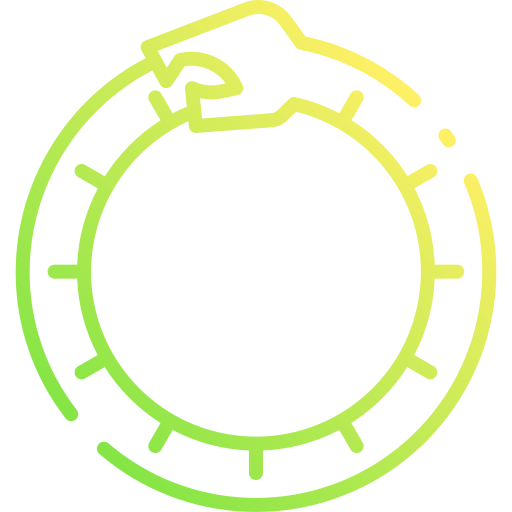목차
- 기본 세팅
- svg 그리기
- scale 설정하기
- axis 그리기
- line 그리기
- tooltip 기능 추가하기
1. 기본 세팅
데이터 소개
// data.csv
date,close
2007-04-23,93.24
2007-04-24,95.35
2007-04-25,98.84
...
2012-04-26,603
2012-04-29,583.98
2012-05-01,582.13
라인 차트를 그릴 때 사용할 데이터는 2007년도 부터 2012년도 까지 date(날짜)와 close(종가)로 이루어진 데이터이다.
시작 코드
// index
const LineChartUI = () => {
const ref = useRef(null);
const draw = async () => {
// 데이터
const dataset = await d3.csv("/data.csv");
// x, y의 접근자
const xAccessor = (d) => d.date;
const yAccessor = (d) => d.close;
// svg를 그릴 때 사용할 차원 정보
let dimensions = {
width: 1000,
height: 500,
margins: 50,
};
// 차트가 그려질 컨테이너의 차원 정보
dimensions.ctrWidth = dimensions.width - dimensions.margins * 2;
dimensions.ctrHeight = dimensions.height - dimensions.margins * 2;
};
useEffect(() => {
select(ref.current)?.select("svg").remove();
draw();
}, []);
return (
<>
<LineChart ref={ref}>
<Tooltip id="tooltip">
<Price className="price"></Price>
<Date className="date"></Date>
</Tooltip>
</LineChart>
</>
);
};
export default LineChartUI;// styles
import styled from "@emotion/styled";
export const Tooltip = styled.div`
border: 1px solid #ccc;
position: absolute;
padding: 10px;
background-color: #fff;
display: none;
pointer-events: none;
`;
export const Price = styled.div`
font-weight: bold;
`;
export const Date = styled.div``;
export const LineChart = styled.div`
margin: 25px auto;
width: 1000px;
position: relative;
background-color: #f7f7f7;
`;
버전 정보
"d3": "^7.8.5",
"react": "17.0.2",
"react-dom": "17.0.2",
"@emotion/react": "^11.11.0",
"@emotion/styled": "^11.11.0",