xcode, vscode not showing my device (xcode 'Unsupported OS Version' 'could not locate device support files')
Fixed the Unsupported OS Version in XcodeThe run destination is not valid for Running the scheme 'dev'.VScode can't detect conneted iphoneXcode unsupported iOS version after beta update 14.5 errorcould not locate device support filesunsupported os version xcodevscode can't detect phonevscode not showing my devicevscode에서 iPhone device 안 뜸xcode not showing my device
1
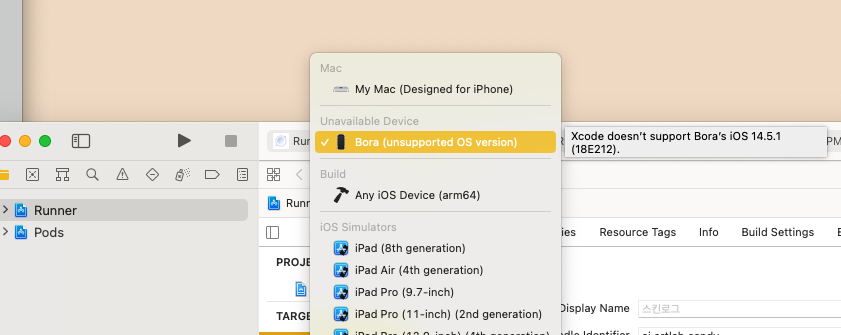
VScode can't detect conneted iphone
vscode에서 아이폰 기기와 연결했는데 디바이스에 안 뜰 때?
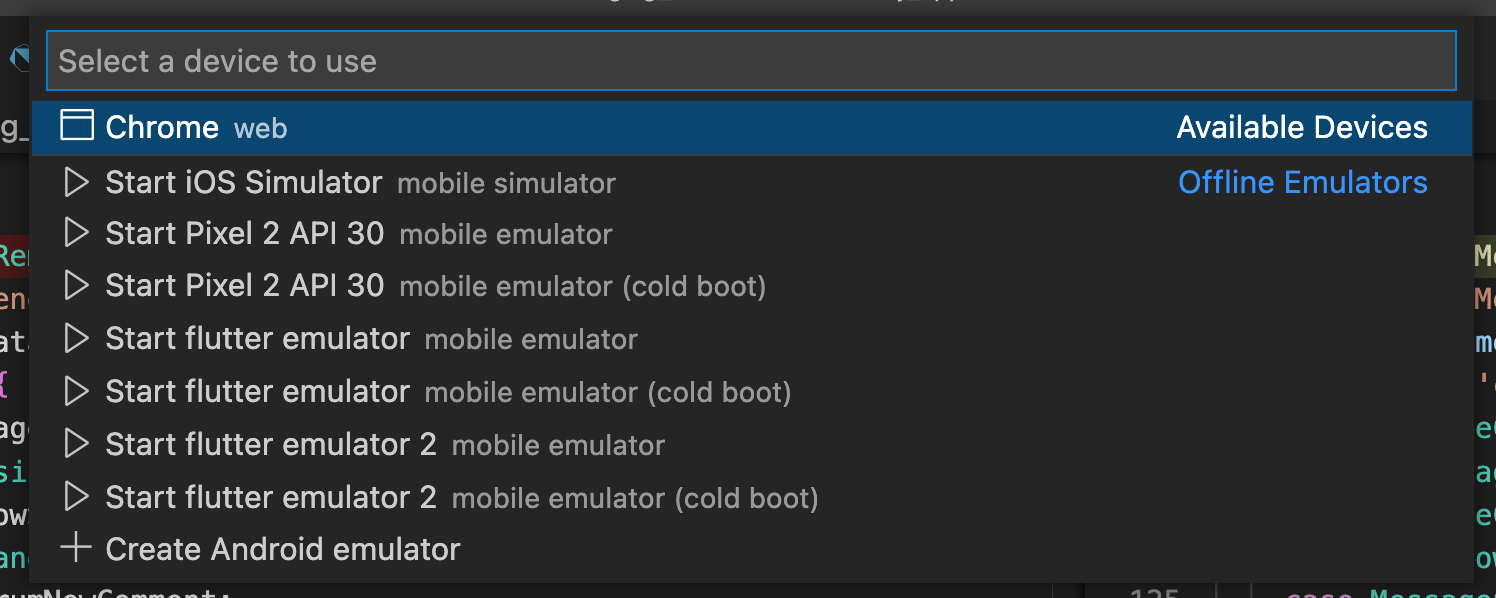
1. unsupported OS Version
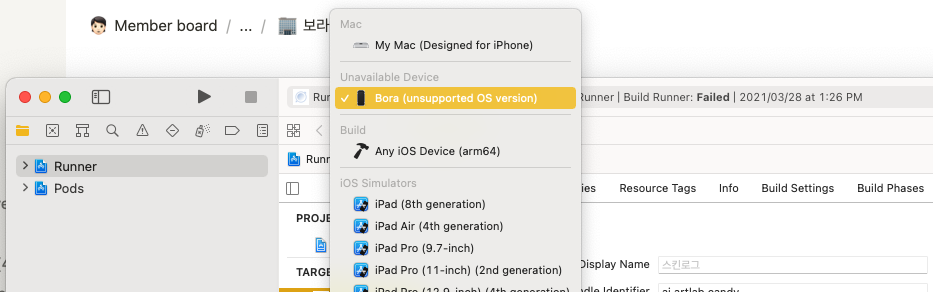
2. download for iOS version
https://github.com/filsv/iPhoneOSDeviceSupport
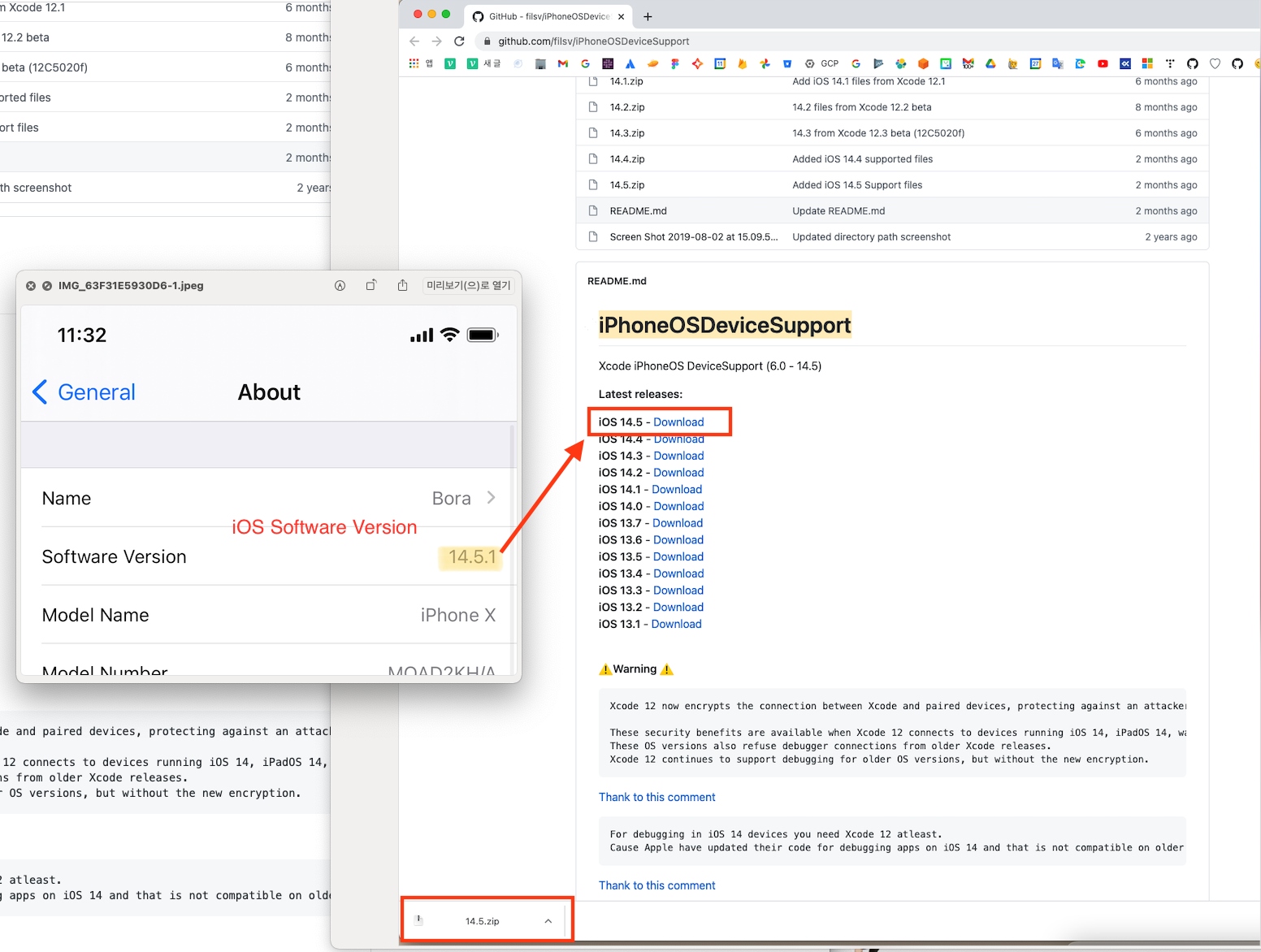
3. Unzip the file
저는 keka라는 앱으로 더블 클릭해서 압축 해제를 했습니다.
별도 앱이 없으신 분들은 다운로드를 받은 파일 경로로 가서 아래 명령어를 실행시켜주셔도 됩니다.unzip 14.5.zip
4. Put unzipped folder in into path
1) open terminal
2) [command] open path
command:
cd /Applications/Xcode.app/Contents/Developer/Platforms/iPhoneOS.platform/DeviceSupport/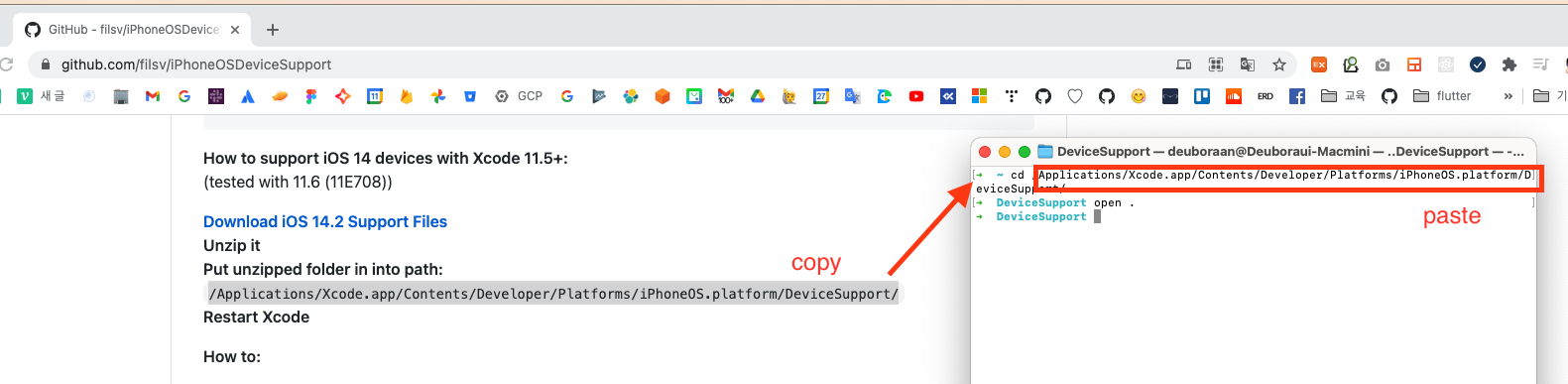
3) [command] open directory
command:
open .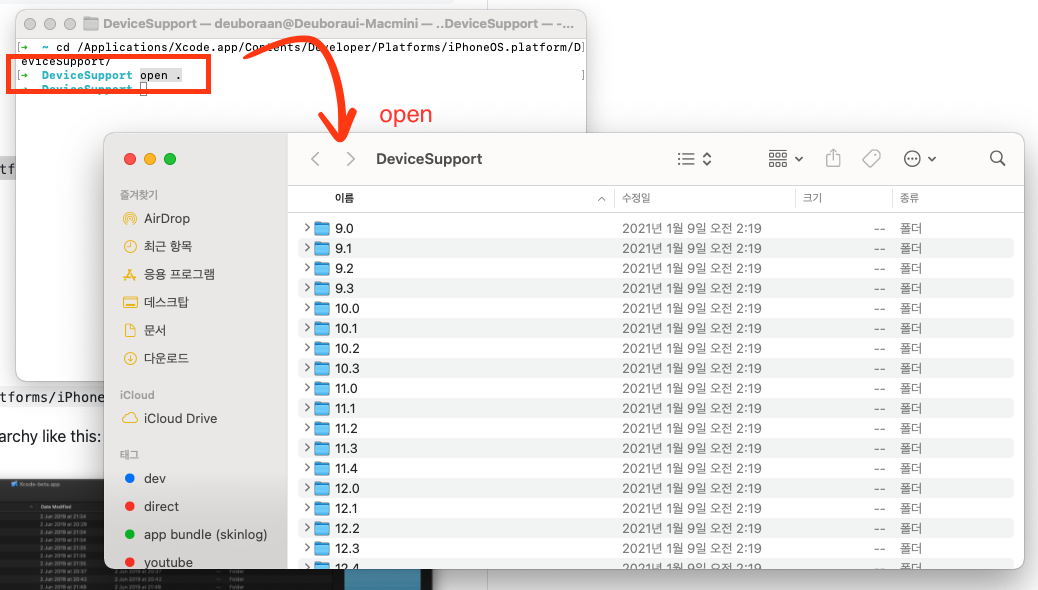
4) Put unzipped folder in into path
관리자 권한이 필요한 위치기에 mac OS 비밀번호를 입력해줍니다.
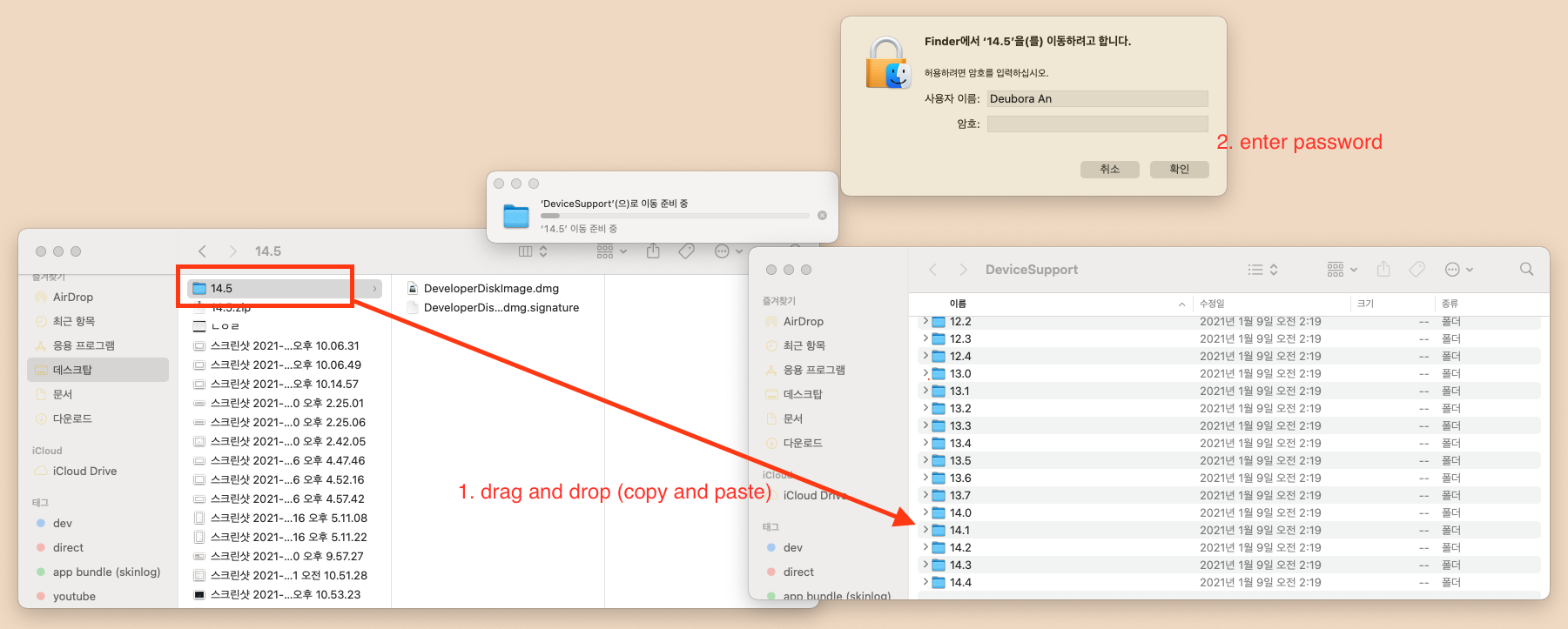
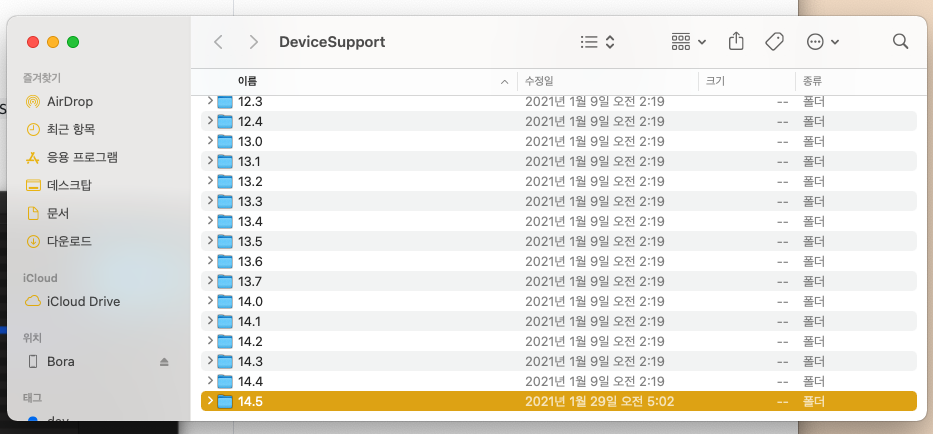
5. Restart Xcode (or VScode) 🎉
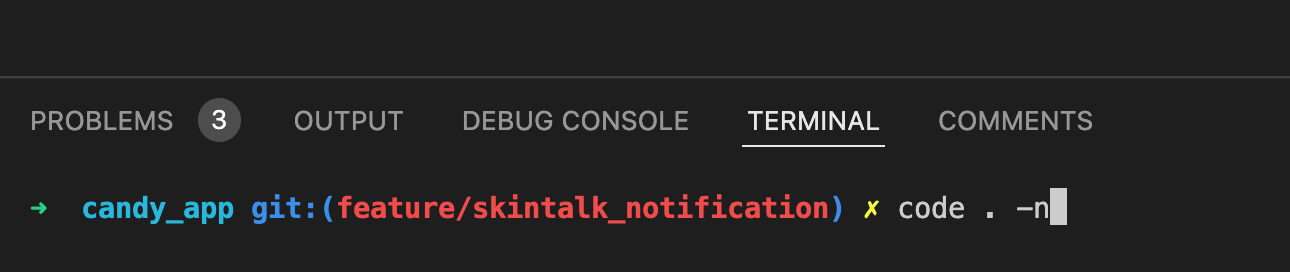
terminal
code . -n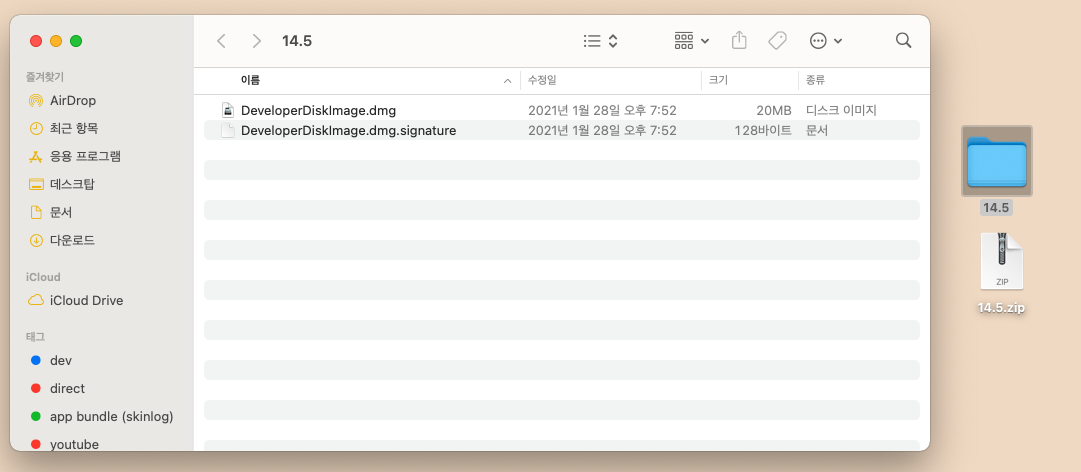

좋은정보 감사합니다 ㅎ 해결했네요