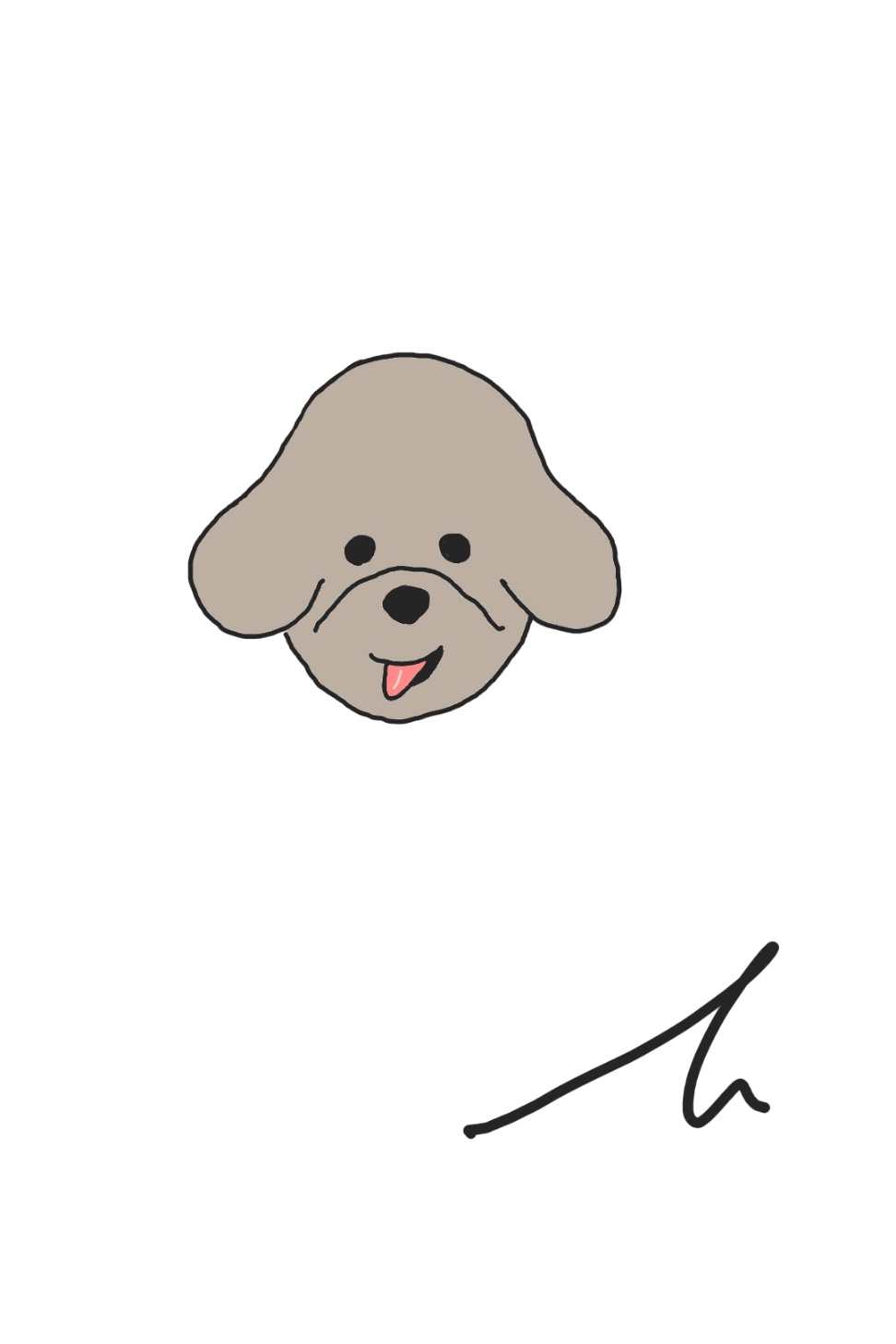1. 외부 이미지가 불러와지지 않는 문제점
next.js로 외부의 이미지 즉 프로젝트 내부의 루트에 public 폴더의 이미지들은 아무 문제 없이 잘 불러와졌다.
하지만 내 프로젝트가 아닌 외부에서 이미지를 불러오는 경우에
<Image src={`http://localhost:5000/image/image.png`}/>리액트처럼 url을 명시하여 코드를 작성하면
Invalid src prop (http://localhost:5000/uploads/images/6c3c94e3-cab9-4823-966c-51d32e93ea4a.png) on
next/image, hostname "localhost" is not configured under images in yournext.config.js
See more info: https://nextjs.org/docs/messages/next-image-unconfigured-host
라는 메세지를 볼 수 있다.
구글링을 해 본 결과 next.js 13 정확히 Image 컴포넌트를 사용할 때 반드시 next.js의 next.config.js에 외부 경로를 등록을 해 두어야 한다고 명시하고 있었다.
이를 해결하기 위해서 next.config.js를 건드려 본다.
2. next.js의 Image 컴포넌트 사용
import Image from "next/image"
<Image src={/icon/icon.png} alt="테스트"/>위의 방식으로 사용하면 이미지가 불러와진다.
3. next.config.js에 hostname 등록하러 가기
루트폴더에 next.config.js에 들어가면
초기에 create-next-app을 했을 때 설정되어 있던
/** @type {import('next').NextConfig} */
const nextConfig = {
reactStrictMode: true,
}
module.exports = nextConfig;코드가 반길 것이다.
이제 여기서 외부 이미지를 등록할 것이다.
nextConfig.images.remotePatterns를 등록할 것이다.
const nextConfig = {
reactStrictMode: true,
images: {
remotePatterns: [
{
protocol: "http",
hostname: "localhost",
},
],
},
}위와 같이 localhost를 hostname에 등록한다.
추가로 등록을 하고 싶으면
const nextConfig = {
reactStrictMode: true,
images: {
remotePatterns: [
{
protocol: "http",
hostname: "t1.daumcdn.net",
},
{
protocol: "http",
hostname: "localhost",
},
],
},
};
위와 같이 작성하면 여러 개를 추가할 수 있다.
docs
https://nextjs.org/docs/messages/next-image-unconfigured-host
참고