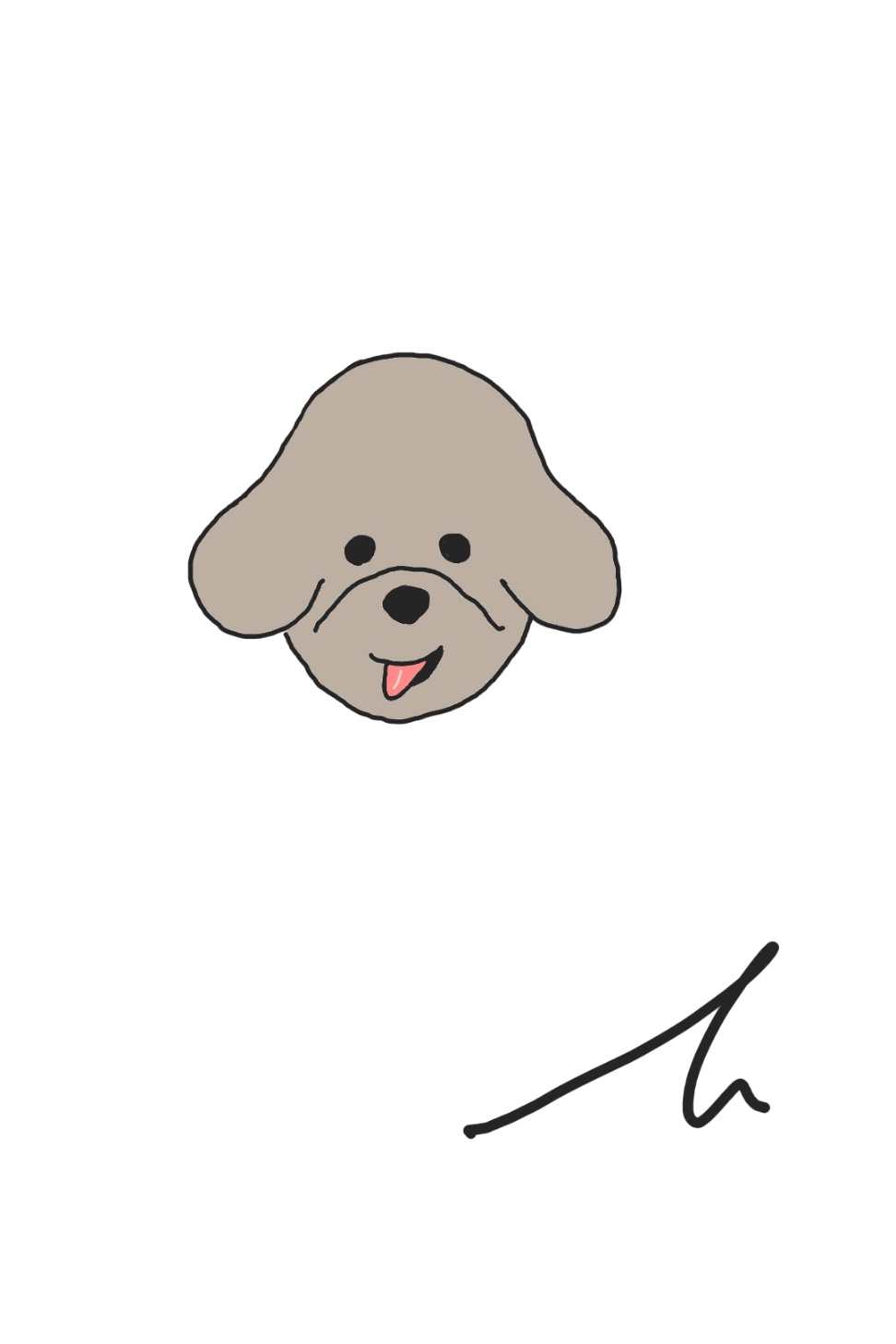1. next.js 13
next.js 13버전이 나왔다.
12버전을 체험했기에 13버전을 체험해보기로 해서 프로젝트를 설치하고 next+typescript를 설치하였다.
그런데 styled-components로 css작업을 하고 npm run dev해서 확인하고 새로고침하면 css가 다 날라가는 현상이 발생하였다.
그래서 찾아본 결과
2. styled-components 설정
app루트를 이용하지 않고 pages를 이용(기존 next 방식)
app루트 방식은 아직 베타버전으로 불안정해서 좀,,,
_document.tsx
import Document, { DocumentContext } from "next/document";
import { ServerStyleSheet } from "styled-components";
export default class MyDocument extends Document {
static async getInitialProps(ctx: DocumentContext) {
const sheet = new ServerStyleSheet();
const originalRenderPage = ctx.renderPage;
try {
ctx.renderPage = () =>
originalRenderPage({
enhanceApp: (App) => (props) =>
sheet.collectStyles(<App {...props} />),
});
const initialProps = await Document.getInitialProps(ctx);
return {
...initialProps,
styles: [initialProps.styles, sheet.getStyleElement()],
};
} finally {
sheet.seal();
}
}
}로 수정하고
_app.tsx
import { ThemeProvider, DefaultTheme } from "styled-components";
const theme: DefaultTheme = {
colors: {
primary: "#111",
secondary: "#0070f3",
},
};
return(
<ThemeProvider theme={theme}>
<GlobalStyle />
<Component {...pageProps} />
</ThemeProvider>
)componet를 ThemeProvider로 감싸준다.
3. 폰트 적용하기
구글 폰트와 로컬 폰트가 있다
구글 폰트의 경우 next에 내장된 폰트로 구글에서 제공하는 폰트이다.
로컬 폰트는 말그대로 내가 다운로드 한 폰트이다.
가. 구글폰트
app.tsx
import { Work_Sans } from "@next/font/google";
const workSans = Work_Sans({
subsets: ["latin"],
weight: "800",
});
// 생략
return(
<main className={workSans.className}>
<Component {...pageProps} />
</main>
)
위 처럼 사용할 수 있다.
나. 로컬 폰트
import localFont from "@next/font/local";
const myFont = localFont({
src: "../public/fonts/SpoqaHanSansNeo-Regular.otf",
});
<main className={myFont.className}>
<Component {...pageProps} />
</main>
위 처럼 수정해서 사용하면 적용이 된다.