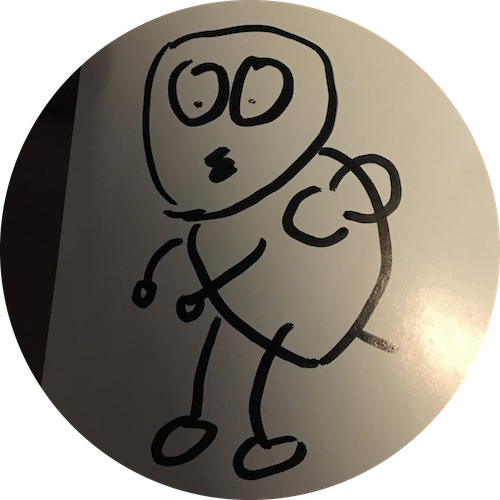<script>
const body = document.querySelector('body');
const modal = document.querySelector('.modal');
const open_btn = document.querySelector('.open-btn');
open_btn.addEventListener('click', () => {
modal.classList.toggle('show');
if (modal.classList.contains('show')) {
body.style.overflow = 'hidden';
}
});
modal.addEventListener('click', (event) => {
if (event.target === modal) {
modal.classList.toggle('show');
if (!modal.classList.contains('show')) {
body.style.overflow = 'auto';
}
}
});
</script>출처: https://7942yongdae.tistory.com/104 [프로그래머 YD]
모달 페이지 구현을 위해 구글링을 하던 중 발견한 코드 클래스 이름 정도만 변경한 이 코드를 jquery 구문으로 그대로 옮겼더니 작동하지 않았다.
<script>
const body = $('.body')
const modal = $('.modal')
const open_btn = $('.open-btn')
open_btn.addEventListener('click', () => {
modal.classList.toggle('show');
if (modal.classList.contains('show')) {
body.style.overflow = 'hidden';
}
})
modal.addEventListener('click', (event) => {
if (event.target == modal) {
modal.classList.toggle('show');
if (!modal.classList.contains('show')) {
body.style.overflow = 'auto';
}
}
})
</script>궁금해서 다시 구글링을 해 보았더니 jquery가 반환하는 객체는 jquery객체고 queryselector가 반환하는 객체는 nodelist 즉 native javascript 객체임을 알 수 있었다.
- 위 코드처럼 jquery를 변수에 담고 사용할 수는 없음
- 순수 javascript 객체를 조율하고 싶다면 queryselector 나 getElementByID(Or Class)등을 이용하는 것이 좋아보임
- 내부적 처리면에서도 더 유리하다고 함