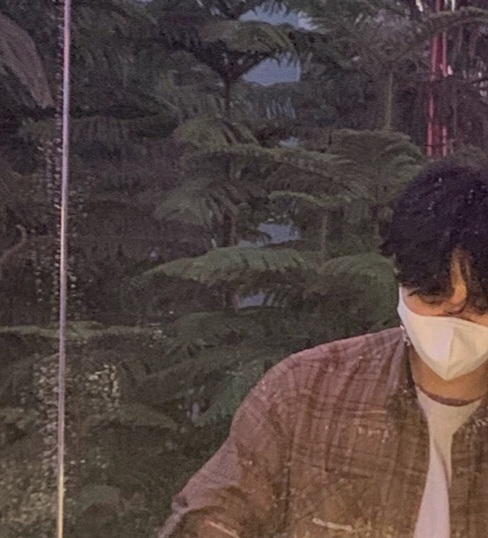🚩 캘린더 프로그램
🏁 개요
- 캘린더 프로그램 : 일정을 추가하고, 수정하고, 삭제할 수 있는 캘린더 프로그램을 만들어보세요. 이를 위해
지네릭스를 사용하여리스트를 구현하고,LocalDate와LocalTime클래스를 사용하여 일정의 날짜와 시간을 저장합니다. 또한애너테이션을 사용하여 일정의 카테고리를 지정할 수 있습니다.
🏁 구현 계획
-
리스트<제네릭스>를 활용하면 객체를 추가, 수정, 삭제할 수 있다.
(add(),remove(),set()등) -
지네릭스는 특정 객체의 타입을 명시하여 컴파일 단계에서 오류를 체크하기 위한 문법이다.
LocalDate와LocalTime클래스를 has a 관계로 가지고 있는 클래스를 정의하여 리스트에 담아 줄 것이다.
➡️[Java8 Time API] LocalDate, LocalTime, LocalDateTime 사용법 -
애너테이션은 다른 프로그램에게 정보를 제공하기 위한 자바 문법이다. 사용자 정의 애너테이션을 작성하여 정보를 명시할 수 있다. 모든 애너테이션은java.util.annotation의 상속을 받는다.
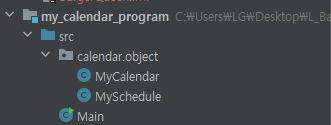
🏁 구현
- MyCalendar.java
package calendar.object;
import java.time.LocalDate;
import java.time.LocalTime;
import java.util.*;
public class MyCalendar {
private LinkedList<MySchedule> list_MySchedules = new LinkedList<>();
private MySchedule mySchedule = new MySchedule(LocalDate.of(1,1,1), LocalTime.now());
public MyCalendar(LinkedList<MySchedule> list_MySchedules) {
this.list_MySchedules = list_MySchedules;
}
public MyCalendar() {
}
//현재 가지고 있는 리스트에 해당 날짜의 일정이 존재하면 해당 객체 반환. 없으면 null 반환
public boolean getSchedule(int year, int month, int date) {
LocalDate localDate = LocalDate.of(year, month, date);
for(MySchedule ms : list_MySchedules) {
if(ms.getLocalDate().isEqual(localDate)) {
System.out.println("저장된 일정을 가져왔습니다." + ms.getLocalDate().toString());
this.mySchedule = ms;
return true;
}
}
System.out.println("해당 일자에 일정이 없습니다.");
this.mySchedule = new MySchedule(LocalDate.of(year, month, date), LocalTime.now());
return false;
}
public void printCalendar() {
Scanner sc = new Scanner(System.in);
System.out.print("연도를 입력해주세요. >> ");
int year = sc.nextInt();
sc.nextLine();
System.out.print("개월을 입력해주세요. >> ");
int month = sc.nextInt();
sc.nextLine();
int date = 1; //일
int day; //요일
LocalDate firstDate = LocalDate.of(year, month, date);
day = firstDate.getDayOfWeek().getValue(); //요일. 월1 ~ 일7
//해당 연-월의 각 일자에 스케줄이 존재하면 schedule_date_list에 일자들을 넣는 메서드
List schedule_date_list = getScheduleDateList(year, month);
//달력 출력
System.out.println(month >= 10 ?
String.format("%16s[%d년 %d월]", " ", year, month) : String.format("%16s[%d년 %02d월]", " ", year, month));
System.out.println(String.format("%6s%5s%5s%5s%5s%5s%5s",
"일","월","화","수","목","금","토"));
//1일 전까지의 공백 생성
for (int i = 0; i < day %7; i++) {
System.out.printf("%6s", " ");
}
//달력 일 출력
for(int i=1; i<=firstDate.lengthOfMonth(); i++) {
String str_date = date+"";
if(schedule_date_list.contains(date)) str_date +="*";
System.out.printf("%6s", str_date);
date++;
day++;
if(day % 7 == 0) { //다음 주로 줄 바꿈.
System.out.println();
}
}
}
private List getScheduleDateList(int year, int month) {
List schedule_date_list = new ArrayList<Integer>();
for (MySchedule ms : list_MySchedules) {
//연, 월이 같으면 일자를 schedule_date_list에 넣기.
if (ms.getLocalDate().getYear() == year && ms.getLocalDate().getMonthValue() == month) {
schedule_date_list.add(ms.getLocalDate().getDayOfMonth());
}
}
return schedule_date_list;
}
public void printAllSchedule() {
Collections.sort(list_MySchedules);
for(MySchedule mySchedule : list_MySchedules) {
System.out.println(mySchedule.toString());
System.out.println();
}
}
public void renewalScheduleDate() {
Scanner scanner = new Scanner(System.in);
while (true) {
int year, month, date = 0;
String str = "";
System.out.println("계획을 추가/수정/삭제 하고 싶은 날이 언제인가요?");
System.out.println("연-월-일을 순서대로 입력해주세요.");
System.out.print("연: ");
year = scanner.nextInt();
scanner.nextLine();
System.out.print("월: ");
month = scanner.nextInt();
scanner.nextLine();
if(!(month>=1 || month<=12)) {
System.out.println("유효한 값을 입력해주세요. 현재 입력한 값: " +month);
continue;
}
System.out.print("일: ");
date = scanner.nextInt();
scanner.nextLine();
if(!(date>=1||date<=this.mySchedule.getLocalDate().lengthOfMonth())) {
System.out.println("유효한 일자를 입력해주세요. 현재 입력한 값:" + date);
continue;
}
System.out.println(String.format("입력하신 [연-월-일]이 [%d-%d-%d]이 맞습니까?", year, month, date));
System.out.println("맞으면 Y, 다시 입력하려면 다른 키, 취소하려면 C를 입력해주세요.");
str = scanner.nextLine();
if(str.equalsIgnoreCase("Y")) {
this.getSchedule(year, month, date); //⭐일종의 연도-개월-일자 싱글턴 패턴
break;
}else if(str.equalsIgnoreCase("C")) {
break;
} else continue;
}
}
//해당 날짜의 스케줄 입력하기
public void addSchedule() {
Scanner scanner = new Scanner(System.in);
//날짜 갱신하기
renewalScheduleDate();
if(this.mySchedule.getLocalDate()==null) return;
//스케줄 보여주기
if(this.mySchedule.hasSchedule())
System.out.println(this.mySchedule.getLocalDate().toString()+"의 스케줄은 \n" + this.mySchedule.getSchedule() + " 입니다.");
//스케줄 입력하기
System.out.println("아래에 스케줄을 입력해주세요. : ");
String toDo = scanner.nextLine();
this.mySchedule.getSchedule().append("\n"+toDo);
System.out.println(this.mySchedule.getLocalDate().toString()+"의 스케줄은 \n" + this.mySchedule.getSchedule() + " 입니다.");
this.mySchedule.setHasSchedule(true);
if(!list_MySchedules.contains(this.mySchedule))
list_MySchedules.add(this.mySchedule); // 현재 갱신된 날짜가 리스트에 들어있지 않으면 추가
}
//해당 날짜의 스케줄 삭제하기
public void removeSchedule() {
Scanner sc = new Scanner(System.in);
//날짜 갱신하기
renewalScheduleDate();
System.out.println(this.mySchedule.toString());
System.out.println("현재 날짜의 모든 일정을 삭제하시겠습니까? 맞으면 Y, 틀리면 다른 키를 입력해주세요.");
String input = sc.nextLine();
if(input.equalsIgnoreCase("y")) {
for(MySchedule ms : list_MySchedules) {
if(getSchedule(this.mySchedule.getLocalDate().getYear(),
this.mySchedule.getLocalDate().getMonthValue(), this.mySchedule.getLocalDate().getDayOfMonth())) {
System.out.println(ms.getLocalDate().toString()+"의 스케줄이 삭제되었습니다.");
}
}
list_MySchedules.remove(this.mySchedule);
}
// if(this.mySchedule.getSchedule().toString().isEmpty()) {
// System.out.println("현재 날짜에 등록된 스케줄이 없습니다.");
// return;
// }
// this.mySchedule.getSchedule().delete(0, this.mySchedule.getSchedule().length()+1);
// System.out.println(this.mySchedule.getLocalDate().toString()+"의 스케줄이 삭제 되었습니다.");
}
//해당 날짜의 스케줄 변경하기
public void setSchedule() {
//날짜 갱신하기
renewalScheduleDate();
if(this.mySchedule.getSchedule().toString().isEmpty()) {
System.out.println("현재 날짜에 등록된 스케줄이 없습니다.");
return;
}
Scanner scanner = new Scanner(System.in);
System.out.println(this.mySchedule.getLocalDate().toString()+"의 현재 등록된 스케줄 : " +this.mySchedule.getSchedule().toString());
String exists = this.mySchedule.getSchedule().toString();
System.out.println("무엇으로 변경하시겠습니까? 변경할 스케줄을 입력해주십시오.");
String replace = scanner.nextLine();
System.out.println(String.format("%s을(를) %n %s로 바꾸시겠습니까? %n 바꾸시려면 (Y), 취소하시려면 이외의 문자를 입력해주세요.", exists, replace));
String input = scanner.nextLine();
if(input.equals("Y")) {
this.mySchedule.getSchedule().delete(0, this.mySchedule.getSchedule().length()+1);
addSchedule();
}
}
}
- MySchedule.java
package calendar.object;
import java.time.LocalDate;
import java.time.LocalTime;
import java.util.Scanner;
public class MySchedule implements Comparable {
private LocalDate localDate;
private LocalTime localTime = LocalTime.now();
private StringBuilder schedule = new StringBuilder("");
//해당 날짜에 일정이 있는지 체크
private boolean hasSchedule;
public MySchedule() {
}
public MySchedule(LocalDate localDate, LocalTime localTime) {
this.localDate = localDate;
this.localTime = localTime;
this.hasSchedule = true;
}
public MySchedule(LocalDate localDate, LocalTime localTime, String schedule) {
this.localDate = localDate;
this.localTime = localTime;
this.schedule = new StringBuilder(schedule);
}
public LocalDate getLocalDate() {
return localDate;
}
public void setLocalDate(LocalDate localDate) {
this.localDate = localDate;
}
public LocalTime getLocalTime() {
return localTime;
}
public StringBuilder getSchedule() {
return schedule;
}
public boolean hasSchedule() {
return hasSchedule;
}
public void setHasSchedule(boolean hasSchedule) {
this.hasSchedule = hasSchedule;
}
public boolean checkSchedule(int year, int month, int day) {
LocalDate ld = LocalDate.of(year, month, day);
if(ld.isEqual(this.localDate)) return true;
return false;
}
@Override
public String toString() {
return String.format(
"%s%n"
+ "%s 일정에 대해 안내 드리겠습니다. %n"
+"%s%n"
,"=".repeat(40),this.localDate.toString(), this.schedule.toString());
}
@Override
//localDate, localTime끼리 비교하는 메서드 (리스트의 정렬에 사용)
public int compareTo(Object o) {
if(!(o instanceof MySchedule)) return Integer.MAX_VALUE; //우측정렬
MySchedule other = (MySchedule) o;
//연과 달이 같으면
if(this.localDate.getYear()==other.localDate.getYear()&&
this.localDate.getDayOfMonth()==other.localDate.getDayOfMonth()) {
return this.localTime.compareTo(other.localTime);
}
return this.localDate.compareTo(other.localDate);
}
}
- Main.java
import calendar.object.MyCalendar;
import calendar.object.MySchedule;
import java.util.Scanner;
public class Main {
public static void printMenu() {
System.out.println("메뉴를 출력하겠습니다.");
System.out.println("=".repeat(40));
System.out.println("1. 일정 추가하기");
System.out.println("2. 일정 삭제하기");
System.out.println("3. 일정 수정하기");
System.out.println("4. 일정에 대한 월력 출력하기");
System.out.println("5. 현재까지의 모든 일정 확인하기");
System.out.println("0. 프로그램 종료하기");
System.out.println("=".repeat(40));
}
public static void main(String[] args) {
Scanner scanner = new Scanner(System.in);
MyCalendar myCalendar = new MyCalendar();
MySchedule mySchedule = new MySchedule();
while (true) {
System.out.println();
System.out.println("안녕하세요. 마이_캘린더에 오신 것을 환영합니다.");
printMenu();
System.out.print("숫자를 입력해주세요. >> ");
int choice = scanner.nextInt();
scanner.nextLine();
switch (choice) {
case 1 :
myCalendar.addSchedule();
break;
case 2 :
myCalendar.removeSchedule();
break;
case 3 :
myCalendar.setSchedule();
break;
case 4 :
myCalendar.printCalendar();
break;
case 5 :
myCalendar.printAllSchedule();
break;
case 0 :
System.out.println("프로그램을 종료합니다.");
System.exit(0);
default:
System.out.println("잘못된 숫자를 입력하셨습니다.");
}
}
}
}