GitHub에서 소스코드 확인을 위한 꿀팁정보
1. github1s.com로 Vscode처럼 source code 확인하기
주소창에서 url github 뒤에 1s를 붙여주면 Visual Studio Code 처럼 Ui가 바뀌는 것을 확인할 수 있다.
https://github1s.com/URL & URI의 차이?
- URL: URL(Uniform Resource Locator)은 자원이 실제로 존재하는 위치
- ex. https://velog.io/- URI: URI(Uniform Resource Identifier)는 자원의 위치뿐만 아니라 자원에 대한 고유 식별자로서 URL을 의미를 포함
URI방식에는 Path Variable 방식과 Query Parameter 방식이 존재
- Path Variable ex. https://velog.io/@9ruem2/Processes-in-Electron
- Query Parameter ex. https://velog.io/write?id=b33(...생략)
| 1s 적용 전 | 1s 적용 후 |
|---|---|
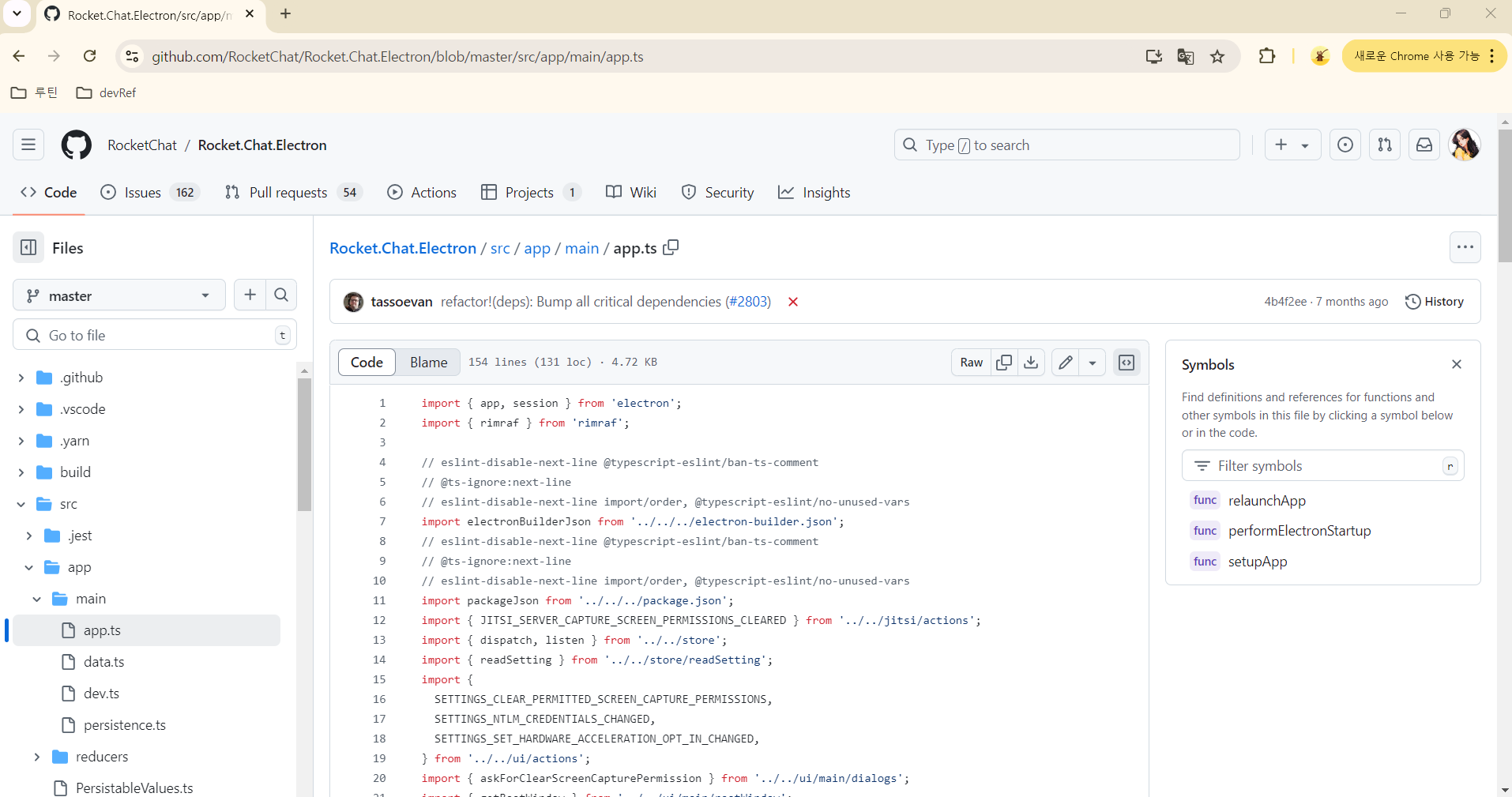 | 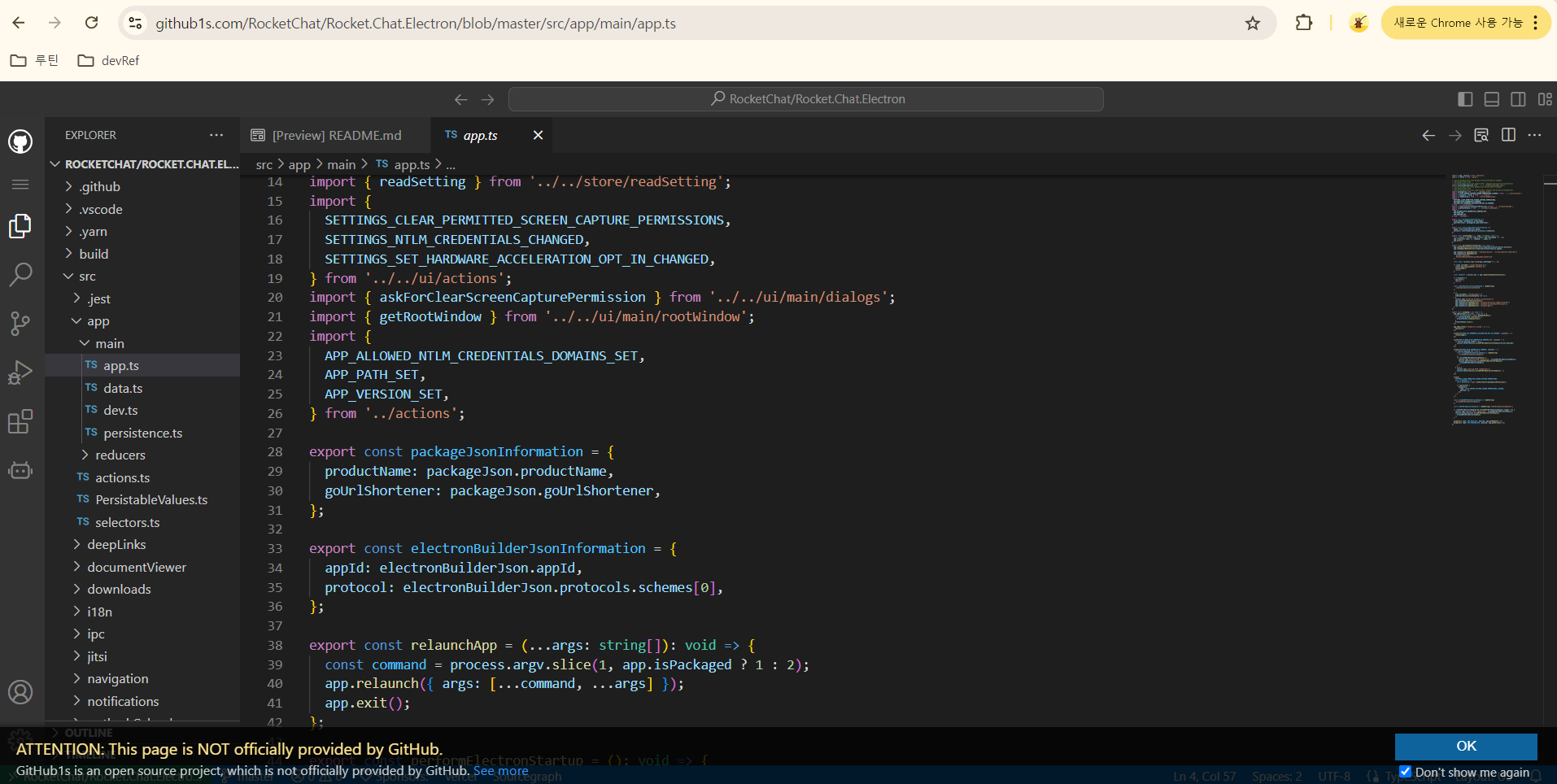 |
2. github에서 repository 검색하기 in:name
| Command | Example | description | result |
|---|---|---|---|
| in:name | electron in:name | github내 'electron'이라는 이름의 repository를 검색 | 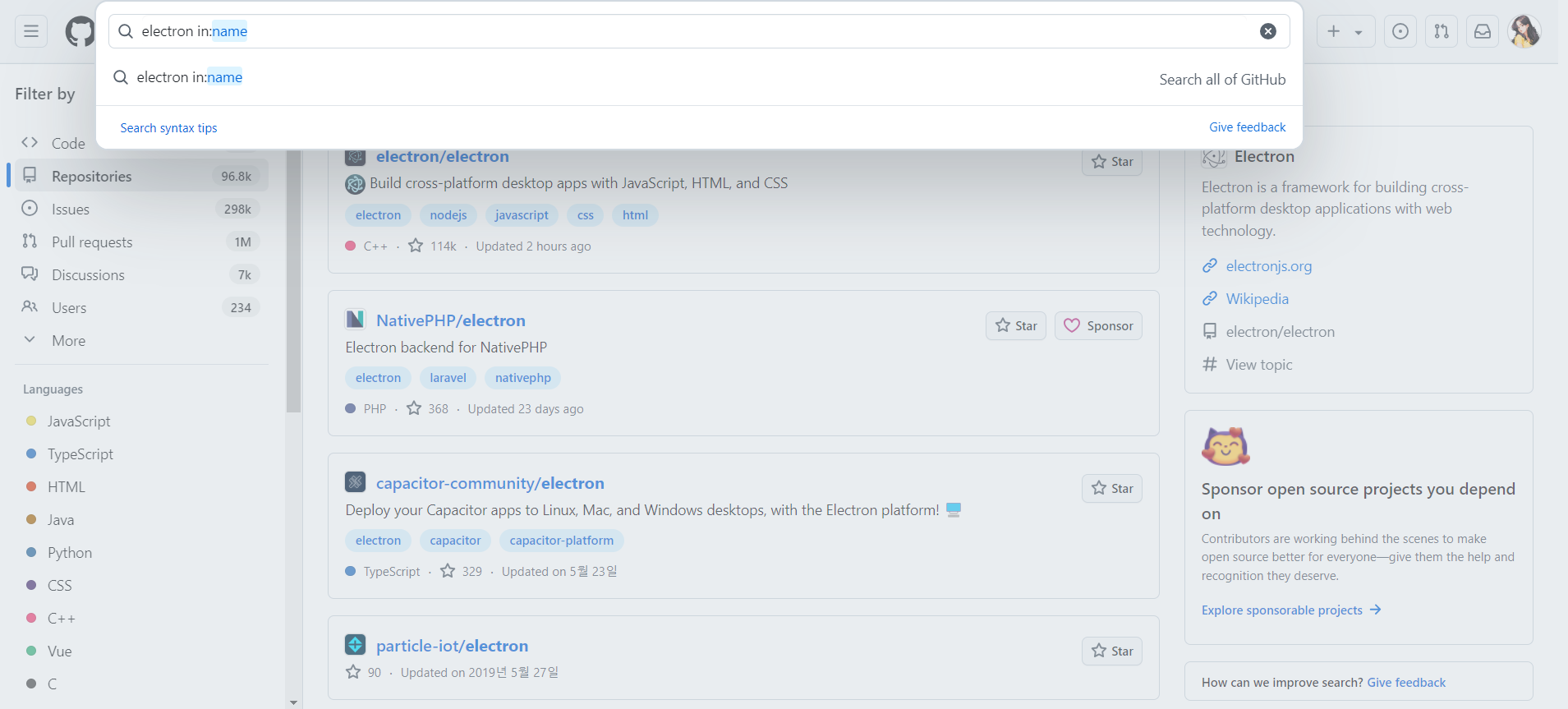 |
이밖에 in:description, in:readme등 keyword로 검색할 수 있다.
