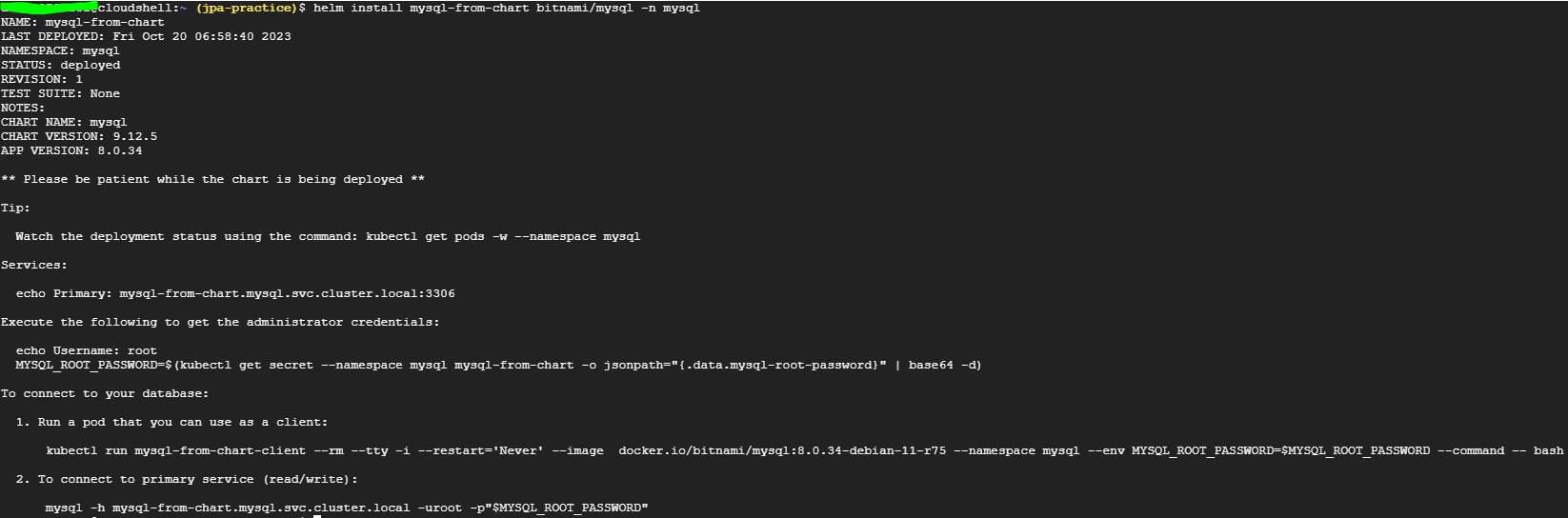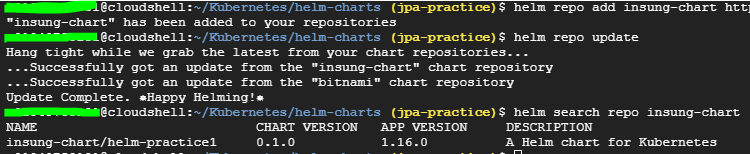공식문서 (명령어 집합)
https://helm.sh/docs/intro/cheatsheet/
설명
https://developer.ibm.com/blogs/kubernetes-helm-3/
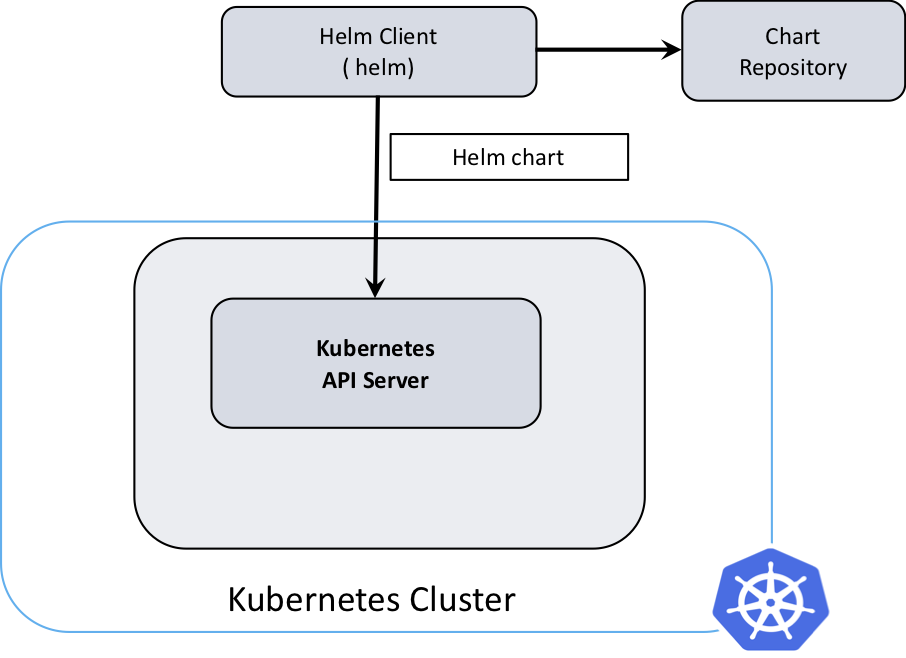
템플릿 파일들의 집합(차트)를 관리하는 쿠버네티스 패키지 매니저 도구
- 차트와 차트 압축파일(tgz)를 만들 수 있음
- 차트 저장소와 연결해 쿠버네티스 클러스터에 차트를 설치/삭제 가능
- 헬름 차트의 배포주기 관리 가능
개념
- 차트(char): 쿠버네티스에서 실행할 어플리케이션을 만드는데 필요한 정보 묶음
- 컨피그(config): 패키지한 차트에 넣어서 배포 가능한 오브젝트를 만들 때 사용할 수 있는 설정이 있음.
- 릴리즈(release): 특정 컨피그를 이용해 실행 중인 차트의 인스턴스
헬름 클라이언트
: 커맨드 라인 인터 페이스
- 로컬서버에 차트를 만들거나
- 차트 저장소들과 클러스터에 실행 중인 애플리케이션(헬름 차트로 실행) 릴리즈를 관리하는데 필요한 요청을 하는 역할
틸러 서버(Tiller Server)- Helm2
: 헬름 클라이언트의 명령을 받아 쿠버네티스 API와 통신
- 헬름 클라이언트의 요청을 받아 실제로 처리하는 역할
- 차트/릴리즈를 만드는것, 차트와 설정의 조합, 클러스터의 차트와 릴리즈의 설치, 관리를 담당.
헬름 2에는 틸러서버가 있지만 쿠버네티스의 RBAD 구조 체계에 어긋나서 헬름 3에서는 틸러서버가 사라지고, 네임서버를 명시해주어야함. (차트 설치시)
-> 차트 설치 정보 : 차트가 설치된 네임스페이스의 시크릿에 저장됨. (Chart.yaml, Chart.lock)에 통합
Helm 설치
https://helm.sh/docs/intro/install/
$ curl -fsSL -o get_helm.sh https://raw.githubusercontent.com/helm/helm/main/scripts/get-helm-3
$ chmod 700 get_helm.sh
$ ./get_helm.shHelm chart 저장소 추가
https://helm.sh/docs/intro/quickstart/
$ helm repo add bitnami https://charts.bitnami.com/bitnami
$ helm repo add <저장소명> https://charts.bitnami.com/bitnami
chart 확인
helm search repo bitnami
helm search repo <저장소명> 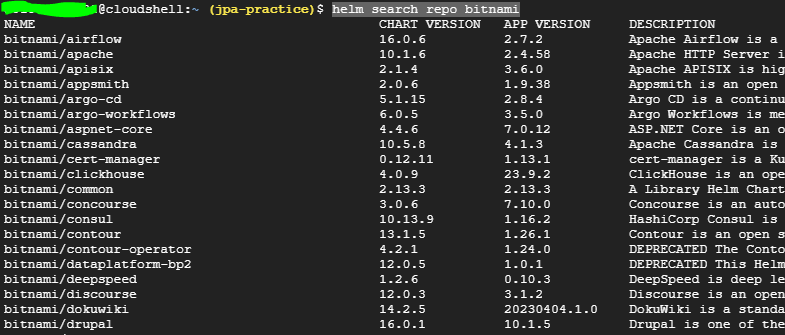
helm 저장소 업데이트
helm repo update
namespace 생성
kubectl create ns mysql
chart를 통해 설치
helm install mysql-from-chart bitnami/mysql -n mysql
helm install <설치후 실행할 명> bitnami/mysql -n mysql
실행할 명은 대문자 사용 불가능함
invalid release name, must match regex ^[a-z0-9]([-a-z0-9]*[a-z0-9])?(\.[a-z0-9]([-a-z0-9]*[a-z0-9])?)*$ and the length must not be longer than 53
mysql chart 설치 후 시크릿 확인
Execute the following to get the administrator credentials:
echo Username: root
MYSQL_ROOT_PASSWORD=$(kubectl get secret --namespace mysql mysql-from-chart -o jsonpath="{.data.mysql-root-password}" | base64 -d)
To connect to your database:
1. Run a pod that you can use as a client:
kubectl run mysql-from-chart-client --rm --tty -i --restart='Never' --image docker.io/bitnami/mysql:8.0.34-debian-11-r75 --namespace mysql --env MYSQL_ROOT_PASSWORD=$MYSQL_ROOT_PASSWORD --command -- bash
2. To connect to primary service (read/write):
mysql -h mysql-from-chart.mysql.svc.cluster.local -uroot -p"$MYSQL_ROOT_PASSWORD"echo Username: root : username 설정
MYSQL_ROOT_PASSWORD=$(kubectl get secret --namespace mysql mysql-from-chart -o jsonpath="{.data.mysql-root-password}" | base64 -d) : 생성 비밀번호 확인
-> echo $MYSQL_ROOT_PASSWORD
MySQL 접속
kubectl -n <네임스페이스명> exec -it <파드명> -- mysql -u root -p
배포한 헬름 차트 확인
helm list -n <배포한 네임스페이스>
helm status <배포한 차트명> -n <배포한 네임스페이스>
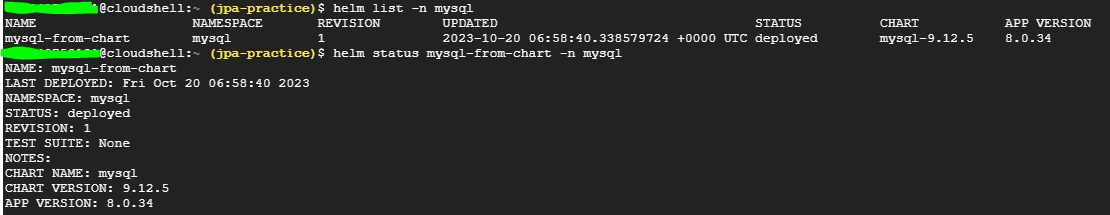
배포한 패키지 삭제
helm uninstall <배포 차트명> -n <네임스페이스명>
새로운 차트 생성/실행
차트 구조
헬름을 사용하는 차트는 디렉터리 하나에 포함된 파일들의 집합
- 디렉터리 이름을 차트 이름으로 지정하고 그안에 필요한 파일들을 저장
mysql/ ㄴcharts\ ㄴtemplates\ ㄴCahrt.yaml\ ㄴLICENSE\ ㄴREADME.md\ ㄴvalues.yaml\ ㄴtemplates/NOTES.txt\
기본 구조 차트 생성
helm create <chart이름> : 디렉터리가 생성됨
디렉터리 구조 확인
tree <chart 이름>
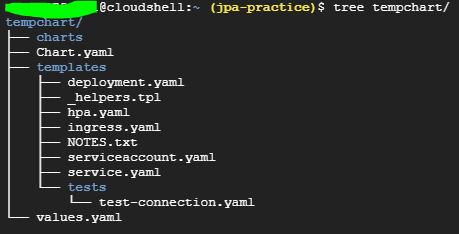
헬름 차트 수정
helm fetch <배포한 차트> : 차트 압축파일(.tgz) 다운
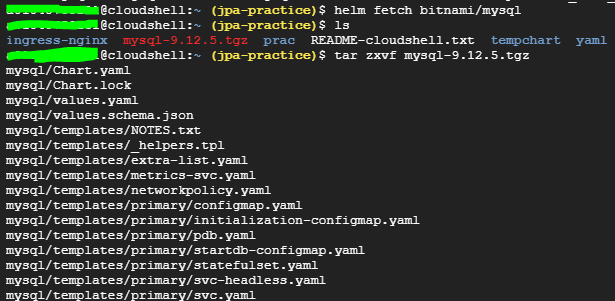
내용 수정 후
helm install <Chart.yaml경로> --generate-name를 통해 수정한 차트 패키지 배포
헬름 차트 배포
helm lint <차트명(디렉터리명)>
-> 다음 설치 helm install <차트명>
차트 패키징 & Git 활용
- Git 레포지토리 클론
- 해당 레포지토리에 패키지 배포 디렉터리 설정
- 차트 패키지 생성
helm create <패키지 디렉터리명> - 차트 패키징
helm package <패키지 디렉터리명> - 차트 리스트 인덱스 생성
helm repo index./(내가 만든 패키지 차트 리스트 목록)
5-1) 차트 패키지 압축파일 내에 있는 Chart.yaml 파일의 정보를 가져옴 - git push
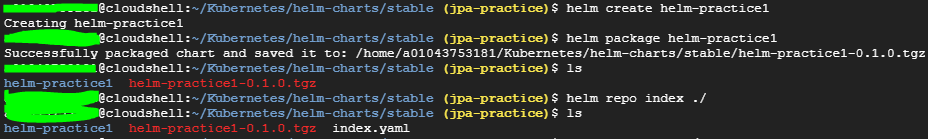
helm 사용하여 커스텀 저장소 활용
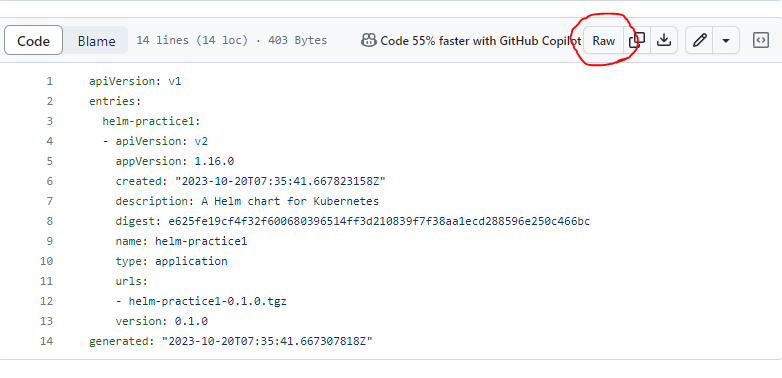
helm repo add https://raw.githubusercontent.com/레포지토리/index.yaml파일디렉터리/
- 이제 helm install 이용하여 원하는 차트로 클러스터에 패키지 구성