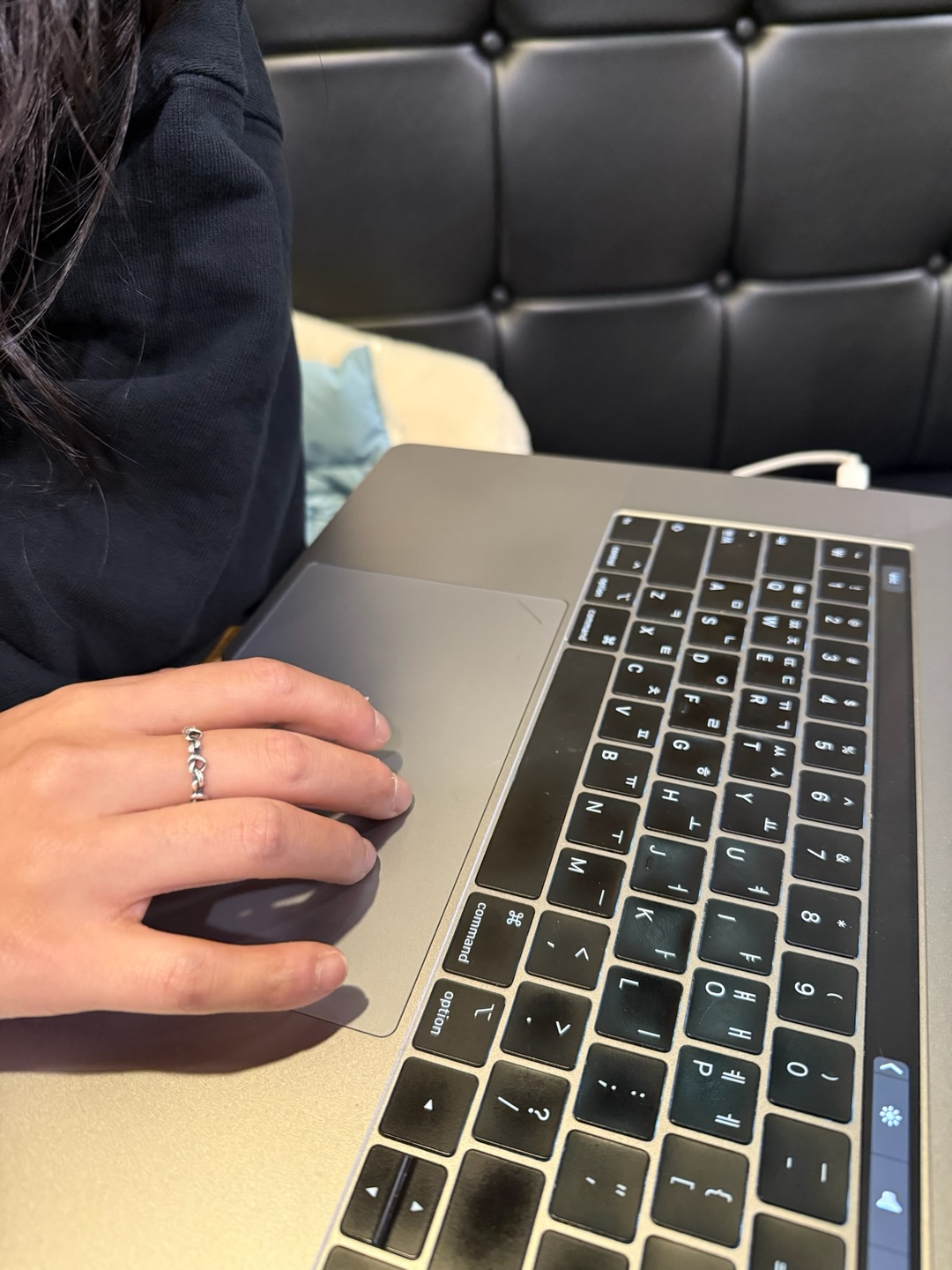:: 질문 등록
질문등록 버튼 HTML
...
<a th:href="@{/question/create}" class="btn btn-primary">질문 등록하기</a>
...Controller
- URL 매핑
@GetMapping("/create")
public String questionCreate() {
return "question_form";
}질문 등록 및 저장 HTML
<html layout:decorate="~{layout}">
<div layout:fragment="content" class="container">
<h5 class="my-3 border-bottom pb-2">질문등록</h5>
<form th:action="@{/question/create}" method="post">
<div class="mb-3">
<label for="subject" class="form-label">제목</label>
<input type="text" name="subject" id="subject" class="form-control">
</div>
<div class="mb-3">
<label for="content" class="form-label">내용</label>
<textarea name="content" id="content" class="form-control" rows="10"></textarea>
</div>
<input type="submit" value="저장하기" class="btn btn-primary my-2">
</form>
</div>
</html>Controller
- 저장 후 질문 목록으로 이동
- 매개변수의 형태가 다른경우 메서드명 동일하게 사용 가능 (오버로딩)
- 질문등록 템플릿에서 필드 항목으로 사용했던 subject, content 이름 동일하게 적어야 한다.
@PostMapping("/create")
public String questionCreate(@RequestParam String subject, @RequestParam String content) {
// TODO 질문을 저장한다.
return "redirect:/question/list"; // 질문 저장후 질문목록으로 이동
}Service
- 질문 저장하기
public void create(String subject, String content) {
Question q = new Question();
q.setSubject(subject);
q.setContent(content);
q.setCreateDate(LocalDateTime.now());
this.questionRepository.save(q);
}Controller 저장하기 적용
...
this.questionService.create(subject, content);
...:: 폼(form)
- 빈값 등록 불가능하게
:: Spring Boot Validation
- 전달 받은 입력값 검증
| 항목 | 설명 |
|---|---|
| @Size | 문자 길이를 제한 |
| @NotNull | Null을 허용하지 않는다. |
| @NotEmpty | Null 또는 빈 문자열("")을 허용하지 않는다. |
| @Past | 과거 날짜만 가능 |
| @Future | 미래 날짜만 가능 |
| @FutureOrPresent | 미래 또는 오늘날짜만 가능 |
| @Max | 최대값 |
| @Min | 최소값 |
| @Pattern | 정규식으로 검증 |
폼 클래스 작성
- @NotEmpty : null or 빈 문자열 놉!
- message : 검증 실패시 화면에 표시할 메시지
- @Size(max=200) : 최대길이 200바이트 넘지 말라
...
@NotEmpty(message="제목은 필수항목입니다.")
@Size(max=200)
private String subject;
@NotEmpty(message="내용은 필수항목입니다.")
private String content;
...Controller 수정
- questionCreate()의 매개변수 변경
- if문 추가
- ~~service.create()의 인자값 변경
- @Valid : @NotEmpty, @Size 등 검증 기능
- BindingResult : @Valid 으로 검증이 수행된 결과 의미
- BindingResult는 항상 @Valid 바로 뒤에 위치해야 한다.
@PostMapping("/create")
public String questionCreate(@Valid QuestionForm questionForm, BindingResult bindingResult) {
if (bindingResult.hasErrors()) {
return "question_form";
}
this.questionService.create(questionForm.getSubject(), questionForm.getContent());
return "redirect:/question/list";
}오류 메시지 보여주기 HTML
- th:object="${questionForm}" 추가 % 그 아래 div들도 추가
- 오류 표시하려면
th:object꼭 필요!
- 오류 표시하려면
<h5 class="my-3 border-bottom pb-2">질문등록</h5>
<form th:action="@{/question/create}" th:object="${questionForm}" method="post">
<div class="alert alert-danger" role="alert" th:if="${#fields.hasAnyErrors()}">
<div th:each="err : ${#fields.allErrors()}" th:text="${err}" />
</div>
...Controller 수정
- "질문 등록하기" 버튼을 통해 GET 방식으로 요청되더라도
th:object에 의해QuestionForm 객체가 필요 questionCreate의 매개변수QuestionForm questionForm으로 변경
오류시 입력한 내용 유지하기 HTML
- 제목 적는 input태그에 추가
- 내용 적는 textarea태그에 추가
th:field각 필드 매핑해주는 역할
<input ~~~ th:field="*{subject}" ~~~>
<textarea ~~~ th:field="*{content}" ~~~>답변등록도 질문등록과 동일
:: 공통 템플릿
- 오류 메시지 반복
- 하나의 템플릿에 담아 꺼내쓰기
공통템플릿
- 출력할 오류 부분에 th:fragment="formErrorsFragment" 추가
th:fragment: 반복되는 코드를 재사용th:replace: 현재 태그를 fragment 태그로 교체
<div th:fragment="formErrorsFragment" class="alert alert-danger"
role="alert" th:if="${#fields.hasAnyErrors()}">
<div th:each="err : ${#fields.allErrors()}" th:text="${err}" />
</div>공통템플릿 적용
- 원래 에러 적었던 자리에 적용
th:replace: 공통 템플릿을 템플릿 내에 삽입, 즉 꺼내쓰기"~{form_errors :: formErrorsFragment}": form_errors.html의 formErrorsFragment 인 것으로 교체
<div th:replace="~{form_errors :: formErrorsFragment}"></div>