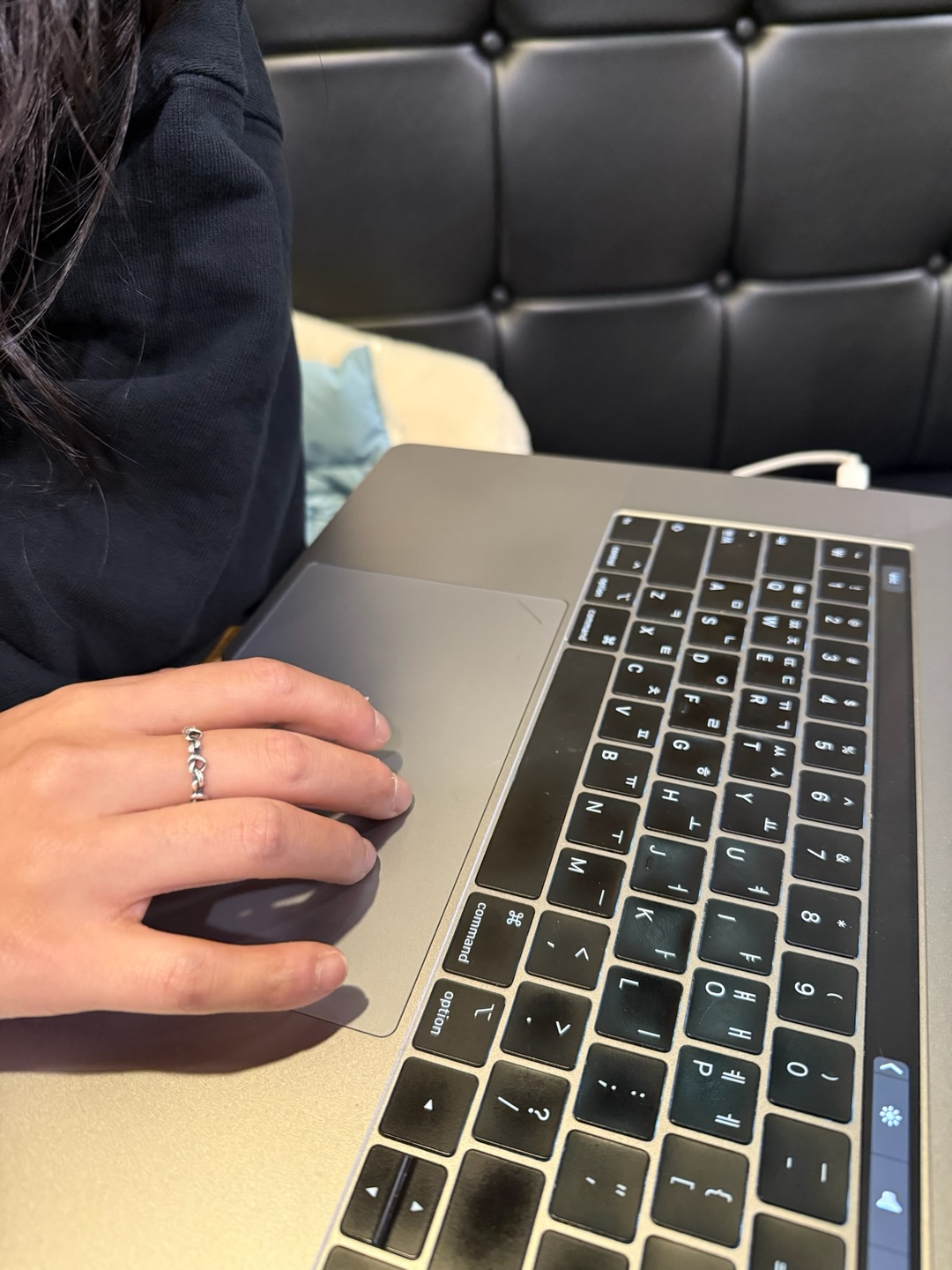버킷리스트
1. 나중에 업데이트 등을 위해 번호를 만들어줘야 함
2. (완료버튼) 받아올 때 숫자로 받아오므로 update할 때도 숫자로 되게 바꿔줘야 함
2. POST 입력
-
app.py
@app.route("/bucket", methods=["POST"]) def bucket_post(): bucket_receive = request.form['bucket_give'] bucket_list = list(db.bucket.find({}, {'_id': False})) count = len(bucket_list) + 1 doc = { 'num': count, 'bucket': bucket_receive, 'done': 0 } db.bucket.insert_one(doc) return jsonify({'msg': '등록 완료!'}) -
index.html
function save_bucket(){ let bucket = $("#bucket").val(); $.ajax({ type: "POST", url: "/bucket", data: {bucket_give:bucket}, success: function (response) { alert(response["msg"]) window.location.reload(); } }); }
3. GET
- app.py
@app.route("/bucket", methods=["GET"]) def bucket_get(): buckets = list(db.bucket.find({}, {'_id': False})) return jsonify({'all_bucket': buckets}) - index.html
$(document).ready(function () { show_bucket(); }); function show_bucket(){ $.ajax({ type: "GET", url: "/bucket", data: {}, success: function (response) { let buckets = response['all_bucket'] for (i = 0; i < buckets.length; i++) { let bucket = buckets[i]['bucket'] let num = buckets[i]['num'] let done = buckets[i]['done'] let temp_html = `` if (done == 0) { temp_html = `<li> <h2>✅ ${bucket}</h2> <buttontoken interpolation">${num})" type="button" class="btn btn-outline-primary">완료!</button> </li>` } else { temp_html = `<li> <h2>✅ ${bucket}</h2> </li>` } $("#bucket-list").append(temp_html) } } }); }
4. POST 완료
-
app.py
@app.route("/bucket/done", methods=["POST"]) def bucket_done(): num_receive = request.form['num_give'] db.bucket.update_one({'num': int(num_receive)}, {'$set': {'done': 1}}) return jsonify({'msg': '버킷 완료!'}) -
index.html
function done_bucket(num){ $.ajax({ type: "POST", url: "/bucket/done", data: {num_give:num}, success: function (response) { alert(response["msg"]) window.location.reload(); } }); }
AWS
- EC2 인스턴스 구매
- Git Bash로 구매한 컴퓨터에 접속
ssh -i 구매할 때 설정한 키페어 끌어온 후 ubuntu@퍼블릭IPv4주소 - 폴더 만들기
mkdir 만들폴더명 - 현재 위치 보기
ls - 폴더로 들어가기 / 나가기
cd 들어갈폴더명 # 들어가기 cd .. # 나가기
서버세팅
1. 서버 한번에 세팅
# python3 -> python
sudo update-alternatives --install /usr/bin/python python /usr/bin/python3 10
# pip3 -> pip
# pip 패키지 설치 마법사
sudo apt-get update
sudo apt-get install -y python3-pip
sudo update-alternatives --install /usr/bin/pip pip /usr/bin/pip3 1
# port forwarding
# 5000을 떼는 명령어
sudo iptables -t nat -A PREROUTING -i eth0 -p tcp --dport 80 -j REDIRECT --to-port 50002. 포트 열어주기
보안 → 보안그룹 → 인바운드 규칙 편집
- 포트 5000, Anywhere-IPv4 열기
- 포트 80, Anywhere-IPv4 열기
3. nobup 설정
-
ssh 접속 끊겨도 서버 계속 돌게 하기
nohup python app.py & -
nobup 강제 종료
ps -ef | grep 'python app.py' | awk '{print $2}' | xargs kill
3. 가비아
DNS 설정
1. 구매한 도메인 DNS 설정
2. 값 위치에 퍼블릭IPv4주소 추가 후 저장
4. og태그 넣기
<meta property="og:title" content="내 사이트의 제목" />
<meta property="og:description" content="보고 있는 페이지의 내용 요약" />
<meta property="og:image" content="이미지URL" />