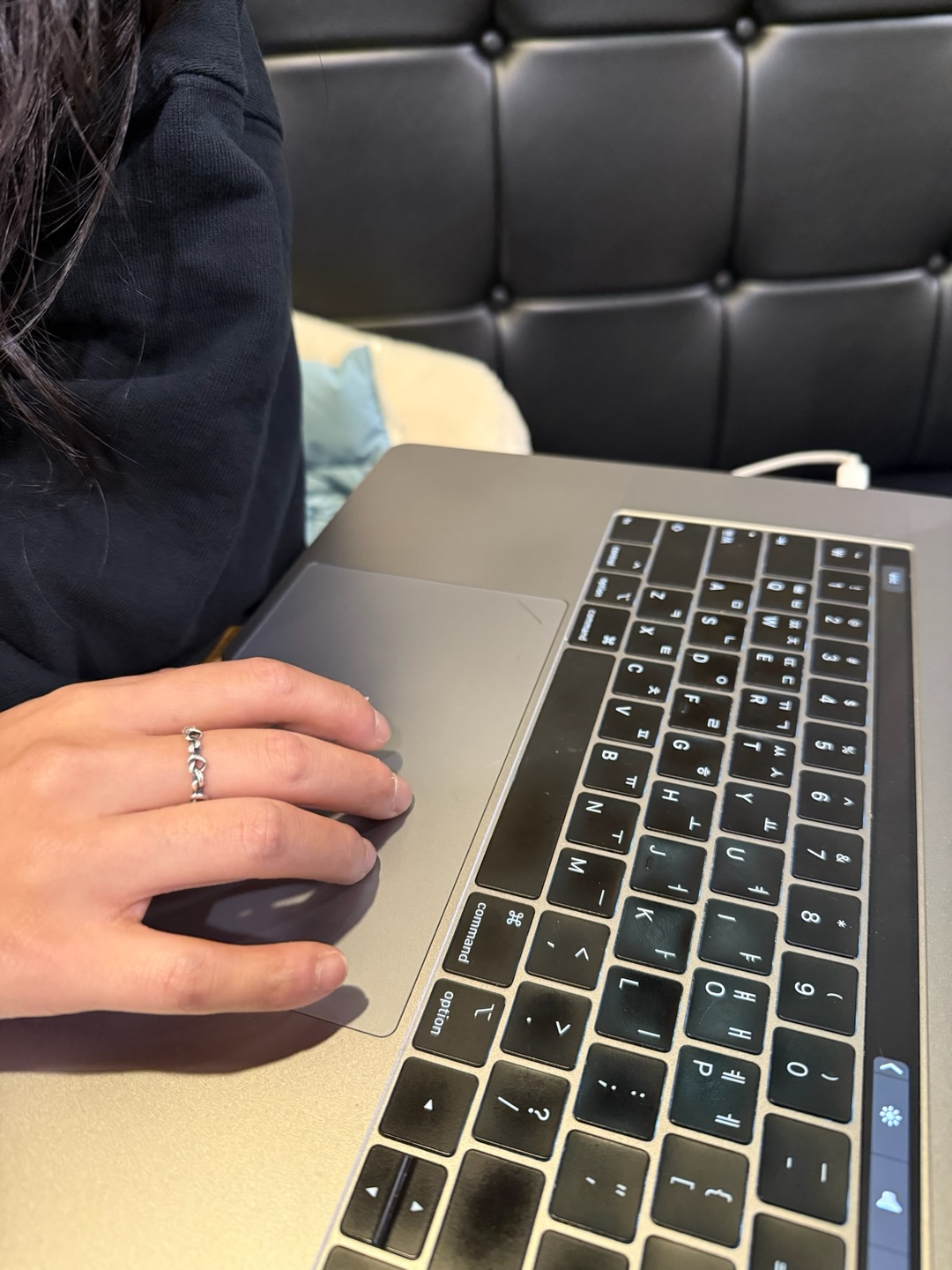Ajax
- jQuery 임포트한 페이지에서만 동작
- Ajax 기본 골격 (외우는 것이 아니라 복사해서 붙혀쓰는 것)
- type: "GET" > GET 방식으로 요청
- url > 요청할 url
- data > 요청하면서 함께 줄 데이터 (post에서만 사용, get에서는 비워둠)
$.ajax({
type: "GET",
url: "http://openapi.seoul.go.kr:8088/6d4d776b466c656533356a4b4b5872/json/RealtimeCityAir/1/99",
data: {},
success: function(response){ // 서버에서 준 결과를 response라는 변수에 담음
console.log(response) // 서버에서 준 결과를 이용해서 나머지 코드를 작성
}
})- .empty() : 요소 자체가 아니라 요소의 내용을 지움
- .append() 사용 전 ajax 시작 전에 붙힌다.
- 서울시 미세먼지 API
<script>
function q1() {
$('#names-q1').empty()
$.ajax({
type: "GET",
url: "http://openapi.seoul.go.kr:8088/6d4d776b466c656533356a4b4b5872/json/RealtimeCityAir/1/99",
data: {},
success: function (response) {
let rows = response['RealtimeCityAir']['row']
for (let i = 0; i < rows.length; i++) {
let gu_name = rows[i]['MSRSTE_NM']
let gu_mise = rows[i]['IDEX_MVL']
let temp_html = ``
if (gu_mise > 35) {
temp_html = `<li class="bad">${gu_name} : ${gu_mise}`
} else {
temp_html = `<li>${gu_name} : ${gu_mise}`
}
$('#names-q1').append(temp_html)
}
}
})
}
</script>- 서울시 따릉이 API
<script>
function q1() {
$('#names-q1').empty()
$.ajax({
type: "GET",
url: "http://spartacodingclub.shop/sparta_api/seoulbike",
data: {},
success: function (response) {
let rows = response['getStationList']['row']
for (let i = 0; i < rows.length; i++) {
let name = rows[i]['stationName']
let cnt = rows[i]['rackTotCnt']
let bike = rows[i]['parkingBikeTotCnt']
let temp_html = ``
if (bike < 5) {
temp_html = `<tr class="little">
<td>${name}</td>
<td>${cnt}</td>
<td>${bike}</td>
</tr>`
} else {
temp_html = `<tr>
<td>${name}</td>
<td>${cnt}</td>
<td>${bike}</td>
</tr>`
}
$('#names-q1').append(temp_html)
}
}
})
}
</script>1,2번 모두 if문으로 ~보다 클 경우, ~보다 작을 경우를 정해서
한쪽엔 class를 두고 css로 색상을 다르게 한 후 적용
- 고양이 API
<script>
function q1() {
$.ajax({
type: "GET",
url: "https://api.thecatapi.com/v1/images/search",
data: {},
success: function (response) {
let imgurl = response[0]['url']
$('#img-cat').attr('src', imgurl)
}
})
}
</script>- jQuery로 이미지를 가져오는 방법은
- $('#id').attr('src', let으로 선언한 이미지url이름)
- 로딩이 되자마자 호출
$(document).ready(function(){
alert('다 로딩됐다!')
>q1() 등 이렇게 바로 함수 불러오게도 가능
});- 환율 숙제
- 맨 처음 $(document).ready 를 통해 로딩 되자마자 호출
- 달러 값 하나만 그때 그때 바뀌기 때문에 반복문 X
<script>
$(document).ready(function () {
q1()
});
function q1() {
$.ajax({
type: "GET",
url: "http://spartacodingclub.shop/sparta_api/rate",
data: {},
success: function (response) {
let rates = response['rate']
let temp_html = `<span>${rates}</span>`
$('#names-q1').append(temp_html);
}
})
}
</script>3강에서는 Python, 크롤링, mongoDB