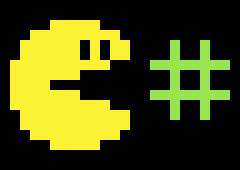유니티 이벤트 및 델리게이트
📌 주 목적 : 코드가 뒤죽박죽으로 되는 코드의 스파게티화를 방지하기 위함.
델리게이트
정의 : 대리자, 메서드를 담을 수 있는 타입, 함수를 담아준다.
선언 방법 : delegate 반환타입 델리게이트이름(매개변수);
ex) : delegate void ExampleDelegate();
사용 방법 :ExampleDelegate del = new ExampleDelegate(Hello); void Hello() { Debug.log("Hello, World"); }or
ExampleDelegate del = Hello; del(); // 호출
멀티캐스트
정의 : 여러 개의 메서드를 담을 수 있다는 뜻
메서드 추가 : += 사용
메서드 제거 : -= 사용
예시 :
using System;
using System.Collections;
using System.Collections.Generic;
using UnityEngine;
public class NewBehaviourScript1 : MonoBehaviour
{
delegate void HelloWorld();
private HelloWorld call;
private void Awake()
{
call += Hello;
call += World;
}
private void Start()
{
call();
}
void Hello()
{
Debug.Log("Hello,");
}
void World()
{
Debug.Log("World!");
}
}결과 :

이벤트
정의 : 델리게이트를 이용한 콜백을 좀 더 기능적으로 만들어주는 키워드
이벤트를 사용하면 델리게이트 콜백에서 델리게이트 변수를 넘겨주었던 과정까지 생략할 수 있다.
개념 :
publisher : 실행자를 의미
subscriber : 구독자 실행자의 이벤트에 구독한다.
EventExample 클래스(publisher) :
using System;
using System.Collections;
using System.Collections.Generic;
using UnityEngine;
public class EventExample : MonoBehaviour
{
public delegate void eventHandler();
public static event eventHandler hand;
private void Start()
{
hand();
}
}
HelloWorld 클래스(subscriber) :
using System;
using System.Collections;
using System.Collections.Generic;
using UnityEngine;
public class HelloWorld : MonoBehaviour
{
private void Awake()
{
EventExample.hand += Hello;
EventExample.hand += World;
}
void Hello()
{**텍스트**
Debug.Log("Hello,");
}
void World()
{
Debug.Log("World!");
}
}
실행 결과 :
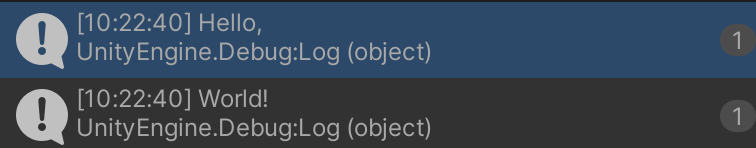
⭐️이벤트에 대한 추가
이벤트의 구독자는 자신이 어디에서 호출이 되는지는 모른다.
다만, 자신이 호출되면 그에 맞게 실행은 되어준다.
예시처럼 static 변수를 사용하지 않고 HelloWorld 스크립트파일에 "알잘딱깔센" 변수 할당해서 실행해도 된다.