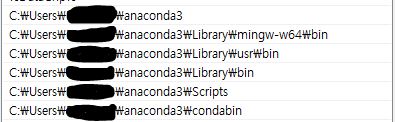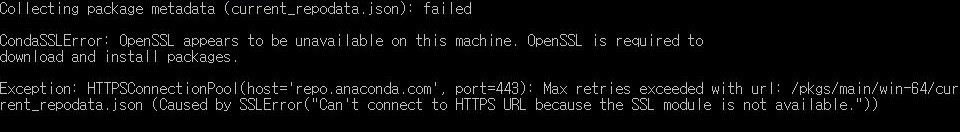
conda install 로 패키지 설치중에 CondaSSLError라는 에러가 떴다.
Caused by SSLError("Can't connect to HTTPS URL because the SSL module is not available.")
구글링해보니 공식 홈페이지에 해결 방법이 나와있었다. OpenSSL 라이브러리를 찾지 못해서 생긴 문제로 보였다.
윈도우는 path 환경 변수를 통해 폴더에 없는 라이브러리를 찾기 때문에, 다음의 폴더들을 환경 변수 path에 설정해주면 된다고 한다.
환경 변수 설정하는 방법은 여기 를 클릭
• (install root)
• (install root)/Library/mingw-w64/bin
• (install root)/Library/usr/bin
• (install root)/Library/bin
• (install root)/Scripts
• (install root)/bin
• (install root)/condabin
나의 경우 C:\Users\username에 anaconda3이 설치되어 있으므로
이런 식으로 Path 에 전부 추가했다. bin 폴더는 보이지 않아 제외했다.
환경 변수를 전부 추가해주니 정상적으로 설치가 되었다.
참고
https://docs.conda.io/projects/conda/en/latest/user-guide/troubleshooting.html#ssl-connection-errors