환경 설정
start.spring.io를 사용하여 Spring Boot 환경을 구축했다

Dependencies
Lombok
- Preferences - plugins 검색 - lombok 설치
- Preferences - annotation processor 검색 - Enable annotation processing 활성화 & Apply
Spring Web
Spring Data JPA
MySQL Driver
프로젝트에서 RDB로 MySQL을 사용했다.
Trial and Error

정상 실행이 안 된다. 데이터베이스 연결 정보를 설정하지 않아서 그런 것 같다.
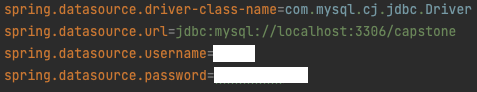
application.properties에 다음과 같이 입력한다
spring.datasource.driver-class-name: 사용할 DB 드라이버 경로
spring.datasource.url: jdbc:mysql://{IP}:{PORT}/{DB NAME}이제 정상 실행된다.
DB, JPA 이름 맞추기
application.properties에 다음과 같이 입력한다
spring.jpa.hibernate.naming.physical-strategy=org.hibernate.boot.model.naming.PhysicalNamingStrategyStandardImpl@Table, @Column Annotation을 통해 명시적으로 지정한 이름을 사용하도록 설정
To Do
- start.spring.io를 통해 설치한 Dependeny 내부 분석하기
- Lombok 내부 작동 방식 공부하기
