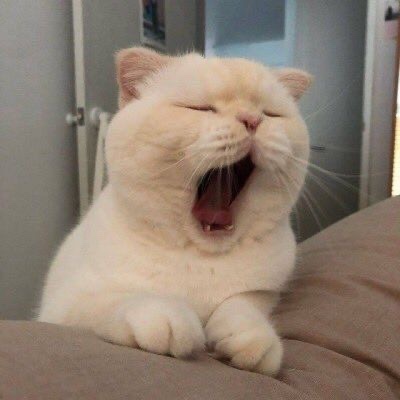레플리카셋(Replica Set)
정해진 수의 동일한 포드가 항상 실행되도록 관리
- 노드 장애 등의 이유로 포드를 사용할 수 없다면 다른 노드에서 포드를 다시 생성
레플리카셋 생성 및 삭제
vi replicaset-nginx.yaml
apiVersion: apps/v1
kind: ReplicaSet
metadata:
name: replicaset-nginx
spec:
replicas: 3
selector:
matchLabels:
app: my-nginx-pods-label
template: ⇐ 포드 스펙, 포드 템플릿 → 생성할 포드를 명시
metadata:
name: my-nginx-pod
labels:
app: my-nginx-pods-label
spec:
containers:
- name: my-nginx-container
image: nginx:latest
ports:
- containerPort: 80
protocol: TCP-
레플리카셋 생성
kubectl apply -f replicaset-nginx.yaml
-
레플리카셋 확인
kubectl get pods, replicaset
-
포드 개수를 증가시킨 후 실행
cp replicaset-nginx.yaml replicaset-nginx-4pods.yamlvi replicaset-nginx-4pods.yaml
apiVersion: apps/v1
kind: ReplicaSet
metadata:
name: replicaset-nginx
spec:
replicas: 4
selector:
:
kubectl apply -f replicaset-nginx-4pods.yaml
replicaset.apps/replicaset-nginx configured ⇐ 기존 리소스를 수정 (포드 개수를 3개에서 4개로 조정)-
레플리카셋 삭제
kubectl delete rs replicaset-nginx
레플리카셋 동작 원리
-
app: my-nginx-pods-label 라벨을 가지는 포드를 생성
vi nginx-pod-without-rs.yaml
apiVersion: v1
kind: Pod
metadata:
name: my-nginx-pod
labels:
app: my-nginx-pods-label
spec:
containers:
- name: my-nginx-container
image: nginx:latest
ports:
- containerPort: 80-
kubectl apply -f nginx-pod-without-rs.yaml -
라벨을 함께 출력
kubectl get pods --show-labels
NAME READY STATUS RESTARTS AGE LABELS
hello-pod 1/1 Running 2 3d21h app=hello
my-nginx-pod 1/1 Running 0 14s app=my-nginx-pods-label <===
nginx-test 1/1 Running 4 4d4h run=nginx-test
pod-1 2/2 Running 6 3d22h <none>