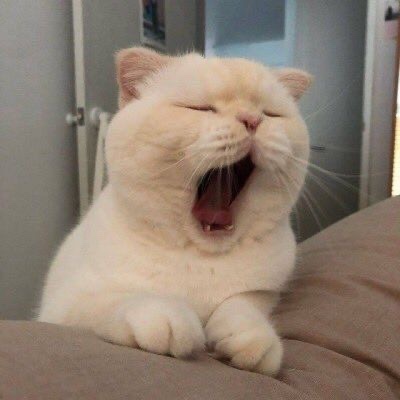Kafka
아파치 소프트웨어 재단이 스칼라로 개발한 오픈 소스 메시지 브로커 프로젝트
-
실시간 데이터 피드를 관리하기 위한 통일된, 높은 처리량, 낮은 지연시간을 지닌 플랫폼을 제공하는 것이 목적
-
Kafka는 발행-구독(publish-subscribe) 모델을 기반으로 동작하며 크게
producer,consumer,broker로 구성
kafka 구성요소
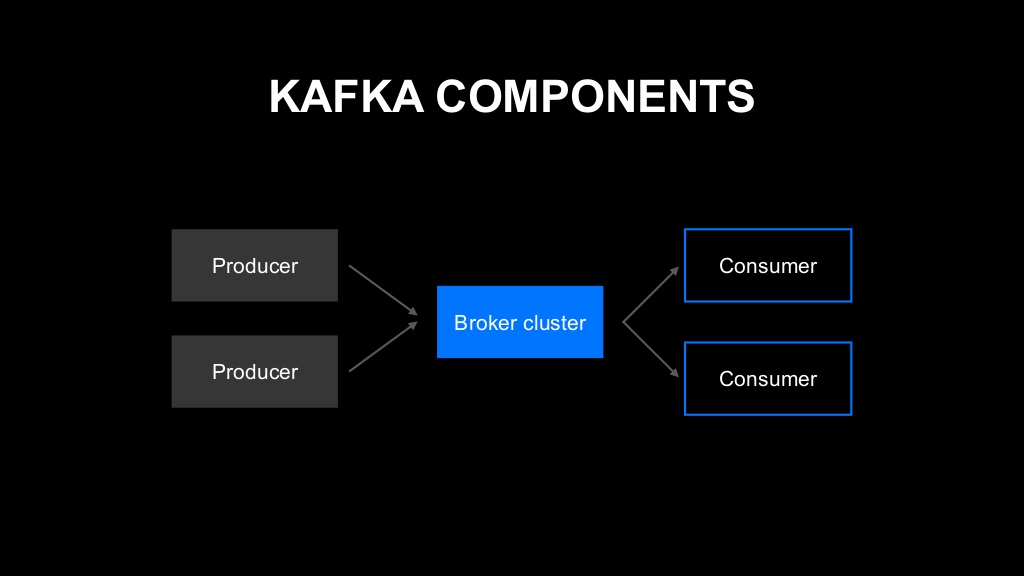
kafka 시작하기
windows는
bin\windows~
macOS, linux, unix 계열은bin\~
Kafka 설치 링크
-
zookeeper 서버 설치
bin\windows\zookeeper-server-start.bat config\zookeeper.properties
-
Kafka 실행
bin\windows\kafka-server-start.bat config\server.properties
-
topic 생성
bin\windows\kafka-topics.bat --create --topic <topic명> --bootstrap-server localhost:9092
-
topic 리스트 확인
bin\windows\kafka-topics.bat --list --bootstrap-server localhost:9092bin\windows\kafka-topics.bat --describe --topic <topic명> --bootstrap-server localhost:9092
-
consumer 실행
bin\windows\kafka-console-consumer.bat --topic <topic명> --from-beginning --bootstrap-server localhost:9092bin\windows\kafka-console-producer.bat --topic <topic명> --bootstrap-server localhost:9092
-
kafka 브로커에서 topic 삭제
bin\windows\kafka-topics.bat --delete --topic <topic명> --bootstrap-server localhost:9092
-
zookeeper에서 topic 삭제
bin\windows\kafka-topics.bat --delete --topic <topic명> --zookeeper localhost:2181
-
python 모듈 설치
pip install kafka-python
-
python을 이용하여 data queuing
kafka_consumer.py
from kafka import KafkaConsumer
from json import loads
import time
consumer = KafkaConsumer('quickstart-events',
bootstrap_servers=['127.0.0.1:9092'],
auto_offset_reset='earliest',
enable_auto_commit=True,
group_id='my-group',
# value_deserializer=lambda x: loads(x.decode('utf-8')),
consumer_timeout_ms=1000)
start = time.time()
for message in consumer:
topic = message.topic
partition = message.partition
offset = message.offset
key = message.key
value = message.value
print("Topic:{},Partition:{},offset:{},key:{},value:{}".format(
topic, partition, offset, key, value))
print("Elasped: ", (time.time() - start))kafka_producer.py
from kafka import KafkaProducer
from json import dumps
import time
# dict (key, value) -> object
# str -> string
producer = KafkaProducer(acks=0,
compression_type='gzip',
bootstrap_servers=['127.0.0.1:9092'],
value_serializer=lambda x: dumps(x).encode('utf-8'))
start = time.time()
for i in range(10):
# data = {'name': 'Yang-' + str(i)}
data = {"schema": {"type": "struct", "fields": [{"type": "int32", "field": "id"}, {"type": "string", "field": "user_id"}, {"type": "string", "field": "pwd"}, {"type": "string", "field": "NAME"}, {
"type": "int64", "name": "org.apache.kafka.connect.data.Timestamp", "version": 1, "field": "created_at"}], "name": "users"}, "payload": {"id": 10, "user_id": "new_test10", "pwd": "new_pwd10", "NAME": "NEW TEST USER10", "created_at": 1615349727000}}
producer.send('my_topic_users', value=data)
producer.flush()
print("Done, Elasped time: ", (time.time() - start))-
코드 실행
python kafka_consumer.pypython kafka_producer.py