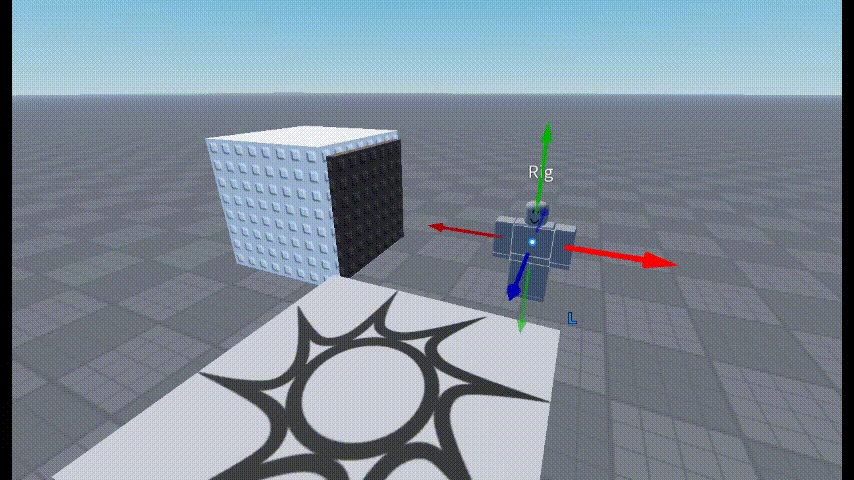- 1)
ServerScriptService에Script추가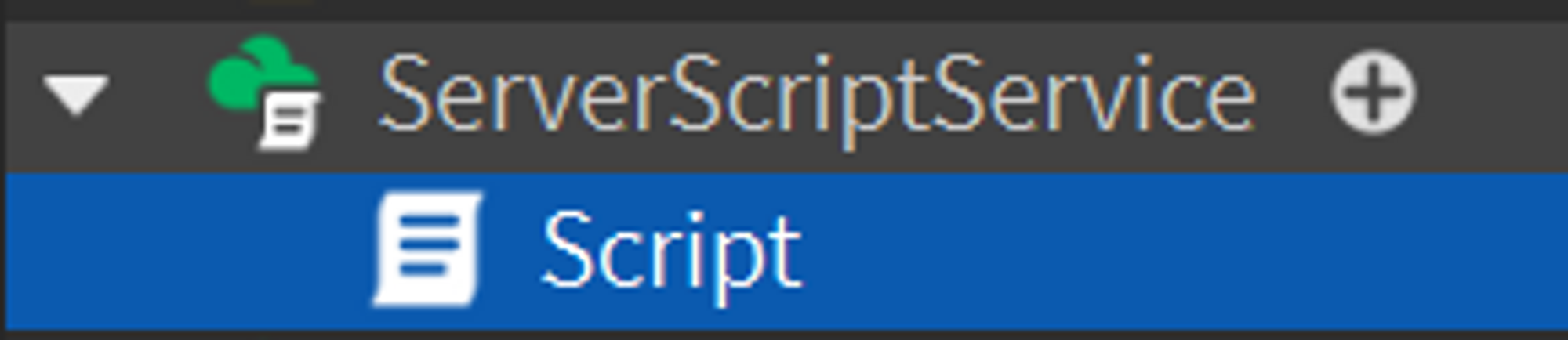
- 2)
Script이름PushingBlockScript로 변경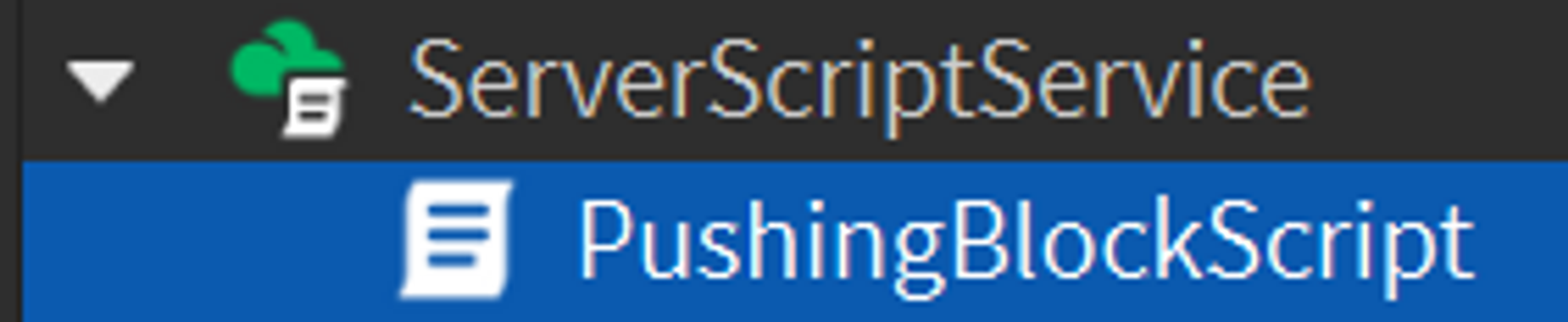
- 3)
PushingBlockScript에 아래 코드 붙여넣기-- Script by bean7189 -- 이 스크립트는 해당 위치에 있는 물체를 밀어내는 스크립트 입니다. --// Service //-- local TweenService = game:GetService('TweenService') ---- --// Main //-- -- Workspace 내 모든 개체 탐색 for _, block: BasePart in pairs(workspace:GetDescendants()) do -- 탐색한 개체가 BasePart가 아니면 다음 반복 수행 if not (block:IsA('BasePart')) then continue end -- BasePart의 이름을 '-'로 분리하여 nameTable에 테이블 형태로 저장 local nameTable = string.split(block.Name, '-') -- 이름 시작 부분이 'Block'이 아니면 다음 반복 수행 local isBlock = nameTable[1] == 'Block' if not isBlock then continue end -- 이름 중간 부분이 'Pushing'이 아니면 다음 반복 수행 local BlockType = nameTable[2] if BlockType ~= 'Pushing' then continue end -- Block-Pushing 파트 내에서 Pusher 파트 가져오기 (반드시 있어야 하므로 없으면 오류 유도) local Pusher: BasePart = block:FindFirstChild('Pusher') assert(Pusher) -- Block-Pushing 파트 내에서 PushStart 파트 가져오기 (반드시 있어야 하므로 없으면 오류 유도) local pushStart: BasePart = block:FindFirstChild('PushStart') assert(pushStart) -- Block-Pushing 파트 내에서 PushEnd 파트 가져오기 (반드시 있어야 하므로 없으면 오류 유도) local pushEnd: BasePart = block:FindFirstChild('PushEnd') assert(pushEnd) -- Block-Pushing 파트 내에서 미리 설정한 PushTime 값 가져오기 (없으면 기본 값으로써 0.75초 적용) local vPushTime: NumberValue = Pusher.Parent:FindFirstChild('PushTime') local pushTime = (vPushTime and vPushTime.Value) and vPushTime.Value or 0.75 -- Block-Pushing 파트 내에서 미리 설정한 ReturnTime 값 가져오기 (없으면 기본 값으로써 1초 적용) local vReturnTime: NumberValue = Pusher.Parent:FindFirstChild('ReturnTime') local returnTime = (vReturnTime and vReturnTime.Value) and vReturnTime.Value or 1 -- Block-Pushing 파트 내에서 미리 설정한 WaitTime 값 가져오기 (없으면 기본 값으로써 5초 적용) local vWaitTime: NumberValue = Pusher.Parent:FindFirstChild('WaitTime') local waitTime = (vWaitTime and vWaitTime.Value) and vWaitTime.Value or 5 -- Pusher 파트 무게 제거 Pusher.Massless = true -- PushStart 파트 투명화 pushStart.Transparency = 1 -- PushEnd 파트 투명화 pushEnd.Transparency = 1 -- Block-Pushing 파트와 Pusher 간 충돌 발생하지 않도록 설정 local NoCollisionConstraint = Instance.new('NoCollisionConstraint') NoCollisionConstraint.Parent = block NoCollisionConstraint.Part0 = block NoCollisionConstraint.Part1 = Pusher -- Pusher 파트가 PushStart 파트의 위치로 이동 되는 Tween 생성 local tweenPush = TweenService:Create( Pusher, TweenInfo.new(pushTime, Enum.EasingStyle.Linear), { Position = pushEnd.Position } ) -- Pusher 파트가 PushEnd 파트의 위치로 이동 되는 Tween 생성 local tweenRetrun = TweenService:Create( Pusher, TweenInfo.new(returnTime, Enum.EasingStyle.Linear), { Position = pushStart.Position } ) -- 별도 스레드에서 task.spawn(function() -- 무한 반복문으로 while true do -- Pusher 파트가 PushEnd 파트의 위치로 이동 되는 Tween 실행 및 완료 대기 (밀어내기) tweenPush:Play() tweenPush.Completed:Wait() -- Pusher 파트가 PushStart 파트의 위치로 이동 되는 Tween 실행 및 완료 대기 (원위치) tweenRetrun:Play() tweenRetrun.Completed:Wait() -- Pusher 파트가 다시 밀어내기 전까지 설정 시간 대기 task.wait(waitTime) end end) end ---- - 4) 밀어내기 파트 만들기
-
Pusher: 물체를 밀어내는 파트
-
Block-Pushing: Pusher를 숨기고 있을 Pusher의 부모 파트
-
PushStart: Pusher가 물체를 밀어내기 전에 위치할 위치용 파트
-
PushEnd: Pusher가 물체를 완전히 밀어냈을 때 위치할 위치용 파트
-
PushTime: Pusher가 물체를 밀어내는 시간
-
RetrunTime: Pusher가 물체를 밀어내고 원위치하는 시간
-
WaitTime: Pusher가 물체를 밀어낸 후 다음 밀어내기까지 대기 시간
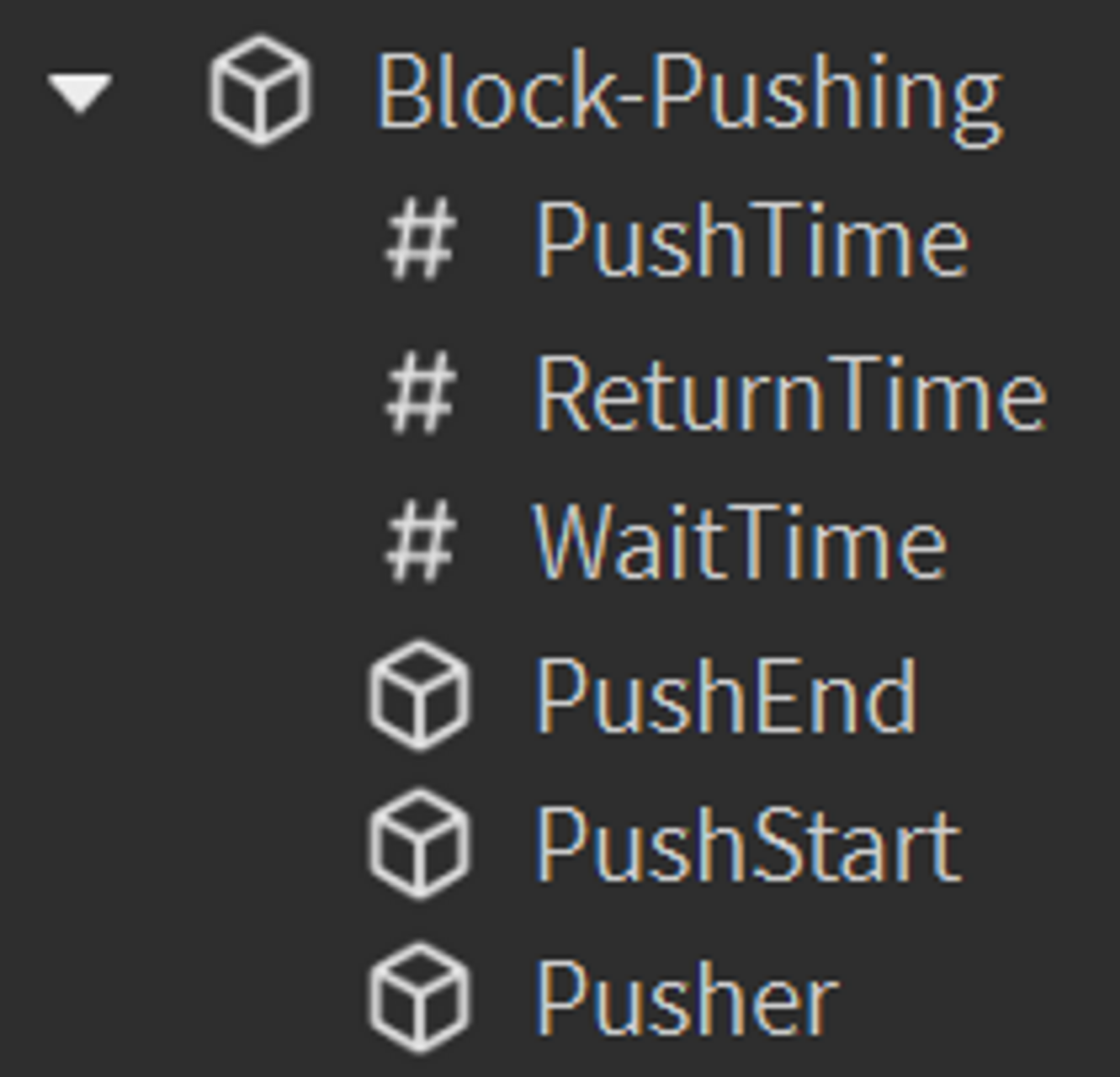
-
- 5) 완성 모습