맨위에 <div id='gauge-bar'></div> 만들어준다
#gauge-bar {
position: fixed;
height: 5px;
background-color: gray;
z-index: 1;
}게이지바 모양,색상 css적용시켜준다
window.addEventListener('scroll', function() {
// 게이지바 엘리먼트와 현재 스크롤 위치를 가져옴
var gaugeBar = document.getElementById('gauge-bar');
var scrollPosition = window.scrollY || window.pageYOffset;
// 전체 페이지 높이와 브라우저 창 높이를 가져옴
var pageHeight = document.documentElement.scrollHeight;
var windowHeight = window.innerHeight;
// 현재 스크롤 위치에서 게이지바가 차는 비율을 계산
var fillRatio = scrollPosition / (pageHeight - windowHeight);
// 계산된 비율로 게이지바 채우기
gaugeBar.style.width = (fillRatio * 100) + '%';
});결과
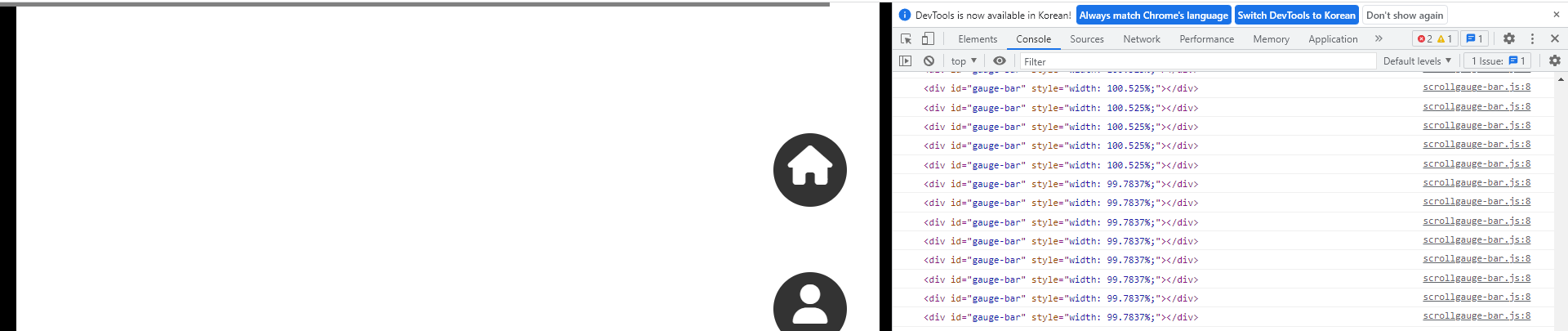
스크롤바도 잘 차고 , 로그찍어보니 스크롤마다 width가 잘 늘어나는것을 볼수있다
