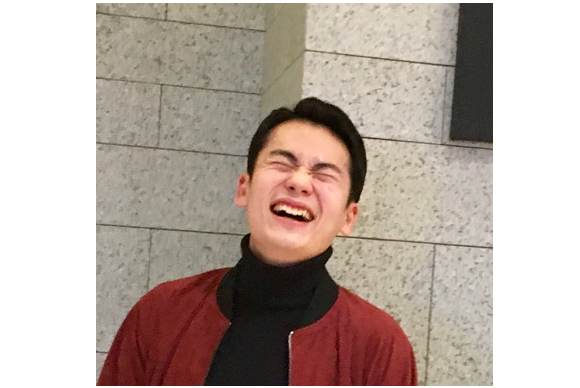문제상황
테스트 환경에서 임베디드 레디스를 사용해서 테스트를 진행.
예외 메세지: Unable to connect to Redis
org.springframework.data.redis.RedisConnectionFailureException: Unable to connect to Redis
// build.gradle
testImplementation 'it.ozimov:embedded-redis:0.7.2'// 테스트 코드
@SpringBootTest(webEnvironment = WebEnvironment.DEFINED_PORT)
public class OauthServiceTest {
@Autowired
private OauthService oauthService;
@Test
void 로그인_한다() {
final LoginResponse loginResponse = oauthService.login("testCode");
Assertions.assertThat(loginResponse).usingRecursiveComparison()
.isNotNull();
}
}
// ozimov 임베디드 레디스 사용
import redis.embedded.RedisServer;
@Configuration
public class EmbeddedRedisConfig {
private RedisServer redisServer;
@PostConstruct
public void redisServer() {
redisServer = new RedisServer();
}
@PreDestroy
public void stopRedis() {
if (redisServer != null) {
redisServer.stop();
}
}
}원인
ozimov 임베디드 레디스는 arm 아키텍처를 지원하지 않는다.(kstyrc 마찬가지로 지원하지 않는다)
package redis.embedded.util;
public enum Architecture {
x86,
x86_64
}해결
1. 임베디드 레디스를 사용한다.
- Apple Silicon 을 지원하는 레디스를 설치한다.
- 해당 레디스 바이너리 파일을 프로젝트에 복사한다.
- 2 번의 복사한 파일을 임베디드 레디스에 오버라이딩한다.
자세한 방법
장점: 최초 한 번만 레디스를 설치하면 그후에 사용되는 아키텍처(x86, arm)에 영향을 받지 않고
레디스 테스트 환경을 구성할 수 있다.
단점: 임베디드 레디스 라이브러리(ozimov, kstyrc)는 이제 더 이상 서비스되지 않는다.
2. 개발환경에 레디스를 직접 설치한다.
장점: 별도의 라이브러리에 대한 의존성이 없다.
단점: 개발환경에 레디스를 설치해야한다.
3. 개발환경에 도커를 설치후 테스트 컨테이너를 사용한다.
- 개발환경에 도커를 설치한 후 실행한다.
- 아래 의존성을 추가한다.
// build.gradle
testImplementation 'org.testcontainers:testcontainers:1.19.3'
testImplementation 'org.testcontainers:junit-jupiter:1.19.3'
testImplementation 'org.springframework.boot:spring-boot-testcontainers'- testcontainers 와 springframework 에서 지원하는 어노테이션을 적절히 사용한다.
@SpringBootTest(webEnvironment = WebEnvironment.DEFINED_PORT)
@Testcontainers // 컨테이너의 생명주기를 자동으로 관리해준다
public class OauthServiceTest {
@Autowired
private OauthService oauthService;
@Container // 사용할 컨테이너를 선언한다
@ServiceConnection // 컨테이너와의 연결정보를 자동으로 설정해준다, 스프링부트 3.1 이상 부터 지원한다
static public GenericContainer redis = new GenericContainer(DockerImageName.parse("redis:5.0.3-alpine"))
.withExposedPorts(6379);
@Test
void 로그인_한다() {
final LoginResponse loginResponse = oauthService.login("testCode");
Assertions.assertThat(loginResponse).usingRecursiveComparison()
.isNotNull();
}
}장점: 확장성이 뛰어나다. 레디스 뿐만 아니라 데이터베이스 또한 별도의 설치없이 테스트 환경을 구축할 수 있기 때문에
단점: 테스트 시간이 비교적 오래걸린다. 로컬에 레디스를 설치해서 테스트 할 경우 평균 0.78 초, 테스트컨테이너 사용시 평균 1.19 초가 걸린다. 52.5% 로 꽤나 차이가 난다.
개발환경에 도커를 설치해야한다.
참고:
https://java.testcontainers.org/quickstart/junit_5_quickstart/
https://spring.io/blog/2023/06/23/improved-testcontainers-support-in-spring-boot-3-1