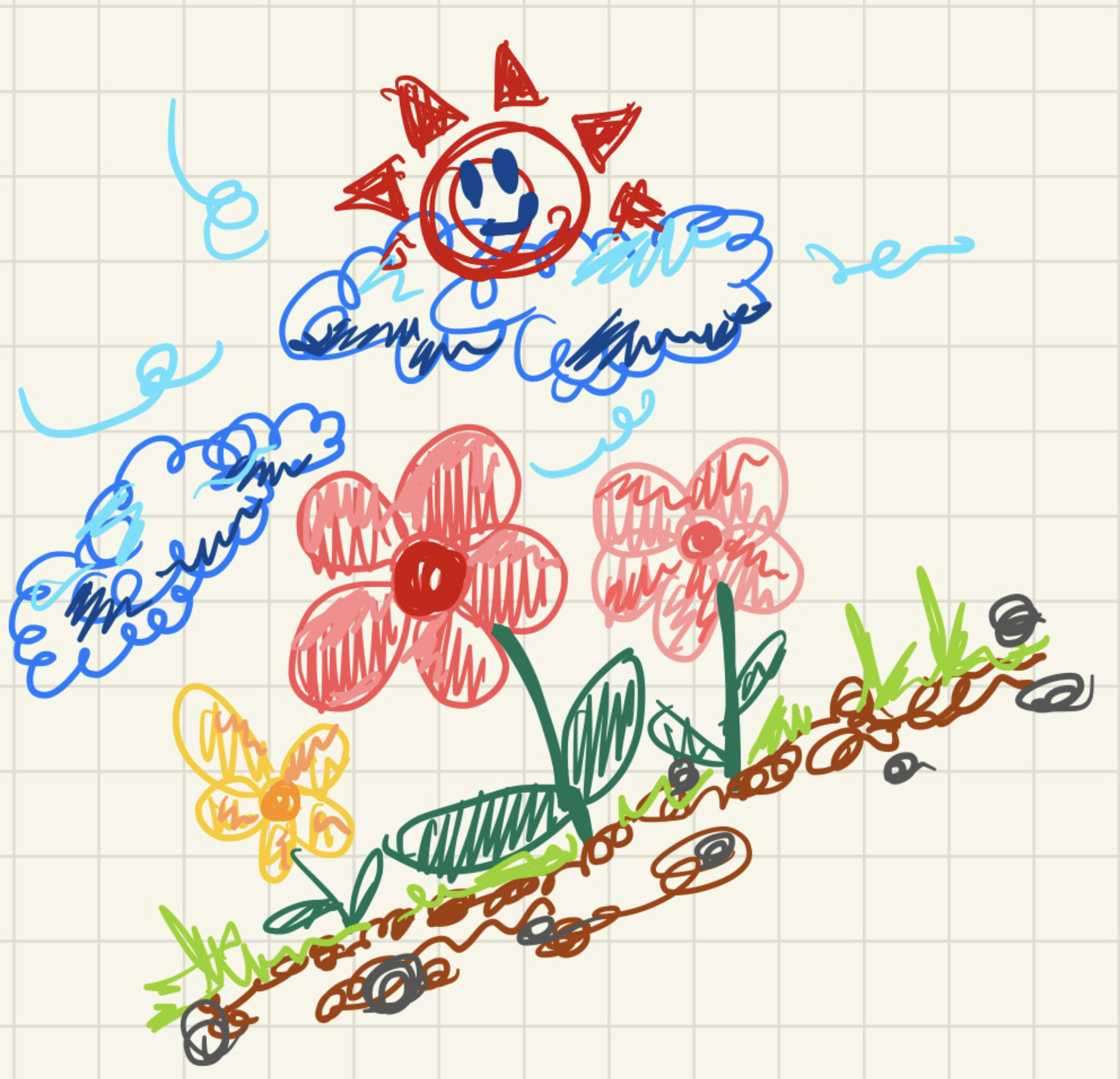vscode shortcuts
⌘+K+S 단축키 설정에 들어갈 수 있다
⌘+D 똑같은 단어를 선택하게 해준다
⌘+click 커서를 여러 곳에 놓을 수 있다
debug
F5 debugging
⇧+⌘+Backspace breakpoints를 다 지울 수 있다
F9 toggle breakpoint
terminal command
terminal command compile with gcc
gcc {$filename}.c
./a.out컴파일 후 실행할 때 사용한다.
응용
header.c를 만들고 나서
gcc {$filename1}.c header.c
./a.out
./a.out에서 ./은 현재의 directory를 의미한다
https://allthings.how/what-does-mean-in-linux/
gcc {$filename}.c -o name이렇게 하면 name이라는 파일이 생기고
./name을 이용해서 실행한다.
처음으로 해더파일을 만들어서 사용해봤는데 너무너무 신기했다. (2023.04.07.)
컴파일하고 나서 마지막에 사용하기 위한 명령어
gcc -Wall -Wextra -Werror {$filename}.cwarning까지 다 잡아줘서 좋았다. warning을 줄이는 습관을 가지자. (2023.04.07.)
git shortcuts
velog command
화살표
$\rarr$
$\larr$ $\to$