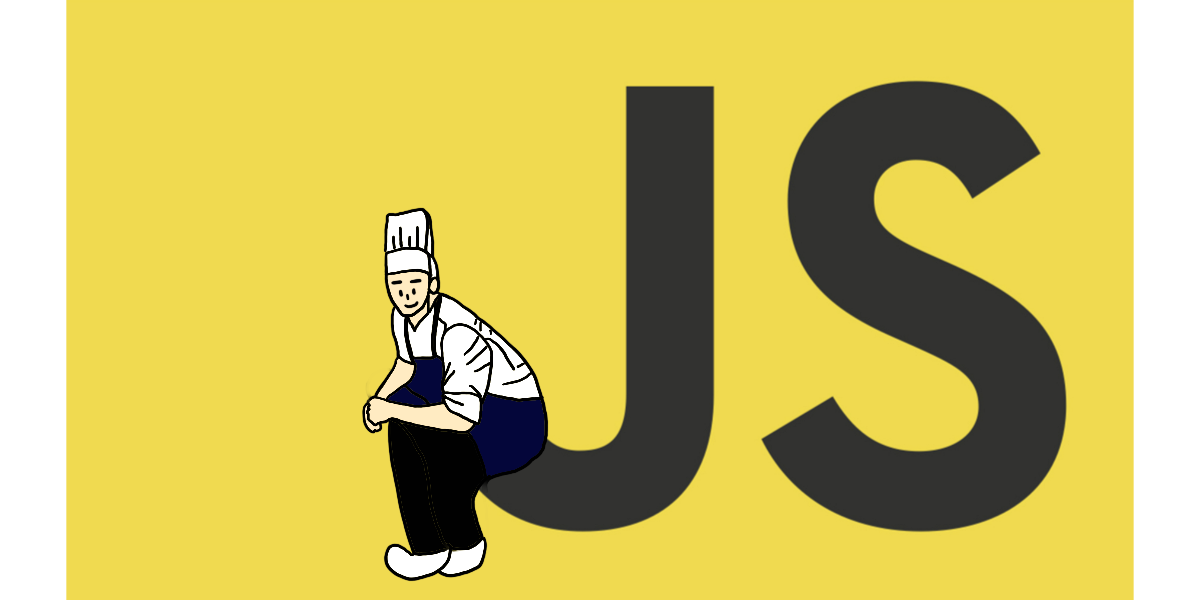 ## bind : .call과 유사하게 this 및 인자를 바인딩 하나 당장 실행하지 않고 바인딩된 함수를 리턴
## bind : .call과 유사하게 this 및 인자를 바인딩 하나 당장 실행하지 않고 바인딩된 함수를 리턴
fun.bind(this 값 , 인자1,인자2,...)
bind 의 유용한 사용 예시
case1: 이벤트 핸들러
<div id = "target"></div>
let target = document.querySelector('#target') let users = ['김코딩' , '박해커' , '최초보'] ------------------------------------- users.forEach(function(user){ let btn = document.createElement('button') btn.textContent = user btn.onclick = handleClick }); ------------------------------------- function handleClick(){ console.log(this) }
🚫위와 같이 코드를 작성하면, 동적으로 생성되는 각각의 버튼을 클릭하면 button 엘리먼트 자체가 콘솔에 표시될 것입니다. 이 때 bind를 이용해 출력하고 싶은 값을 this로 넘기거나, 혹은 인자로 보낼 수 있습니다.
solution 1
let target = document.querySelector('#target') let users = ['김코딩', '박해커', '최초보'] -------------------------------------- users.forEach(function(user) { let btn = document.createElement('button') btn.textContent = user btn.onclick = handleClick.bind(user) // 이렇게 바꿔볼 수 있습니다. target.appendChild(btn) }); -------------------------------------- function handleClick() { console.log(this) }
solution 2
let target = document.querySelector('#target') let users = ['김코딩', '박해커', '최초보'] ---------------------------------------- users.forEach(function(user) { let btn = document.createElement('button') btn.textContent = user btn.onclick = handleClick.bind(null, user) // 굳이 this를 이용하지 않더라도 인자로 넘길 수도 있습니다. target.appendChild(btn) }); ---------------------------------------- function handleClick(user) { console.log(user) }
case2: setTimeout (이 함수는 명시적으로 항상 window객체를 this 바인딩하는 특징이 있다.)
class Rectangle { constructor(width, height) { this.width = width this.height = height } getArea() { return this.width * this.height } printArea() { console.log('사각형의 넓이는 ' + this.getArea() + ' 입니다') } printSync() { // 즉시 사각형의 넓이를 콘솔에 표시합니다 this.printArea() } printAsync() { // 1초 후 사각형의 넓이를 콘솔에 표시합니다 setTimeout(this.printArea, 2000) } } ----------------------------------------- let box = new Rectangle(40, 20) box.printSync() // '사각형의 넓이는 800 입니다' box.printAsync() // 에러 발생!
solution 1
prinAsync(){ setTimeout(this.printArea.bind(this),2000) }
solution 2
printAsync(){ setTimeout(() => { this.printArea() },2000) }
